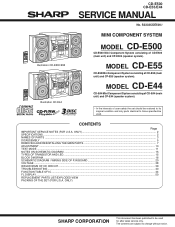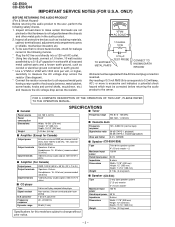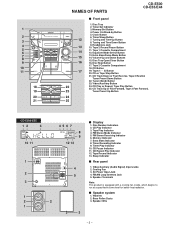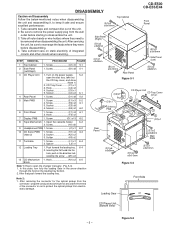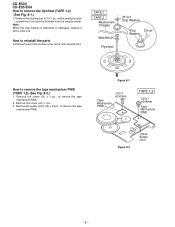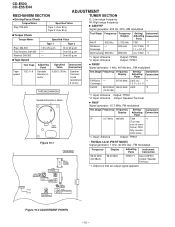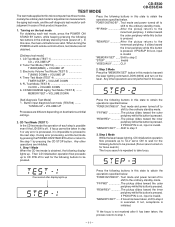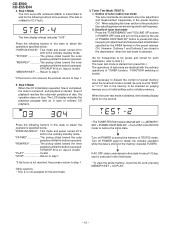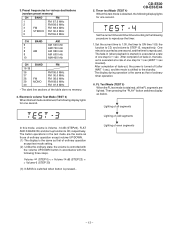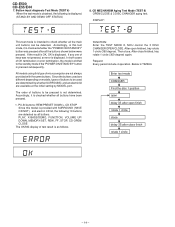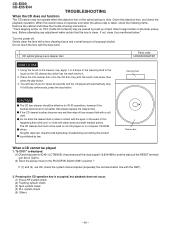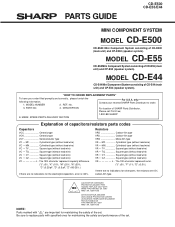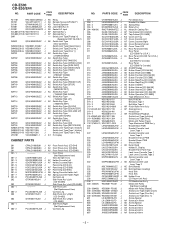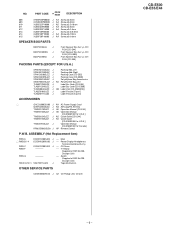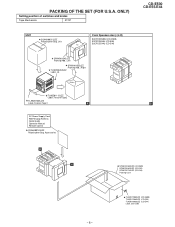Sharp CD-E500 Support and Manuals
Get Help and Manuals for this Sharp item

View All Support Options Below
Free Sharp CD-E500 manuals!
Problems with Sharp CD-E500?
Ask a Question
Free Sharp CD-E500 manuals!
Problems with Sharp CD-E500?
Ask a Question
Most Recent Sharp CD-E500 Questions
Sharp Cd-e500
system powers up but so sound output anymore, could something have blown?
system powers up but so sound output anymore, could something have blown?
(Posted by scmckop 7 years ago)
Cd-e500 Antenna Replacement.
This #CD-E500 has a 3-pin plug for antenna. I ordered a #QANTL0004SJZZ with 2-pin plug and it doesn'...
This #CD-E500 has a 3-pin plug for antenna. I ordered a #QANTL0004SJZZ with 2-pin plug and it doesn'...
(Posted by bachldrs 9 years ago)
Popular Sharp CD-E500 Manual Pages
Sharp CD-E500 Reviews
We have not received any reviews for Sharp yet.