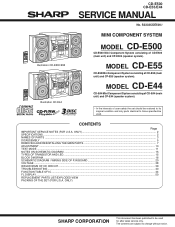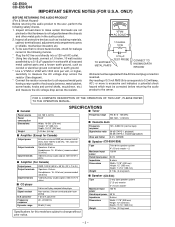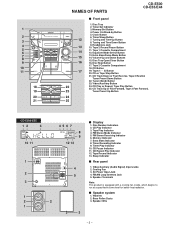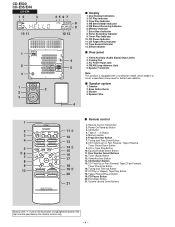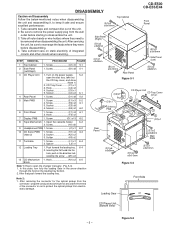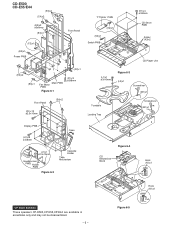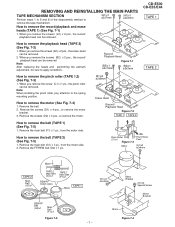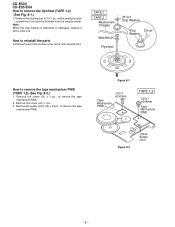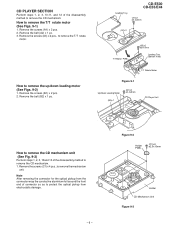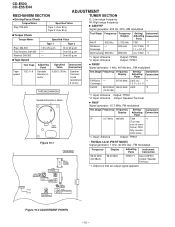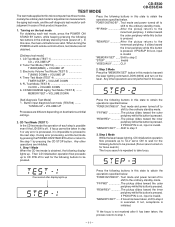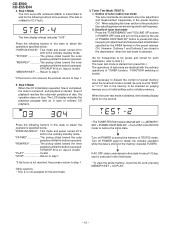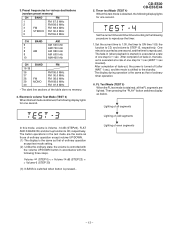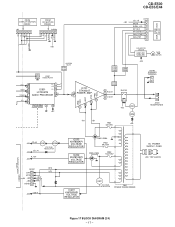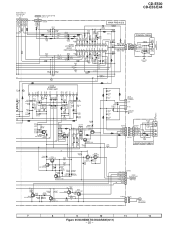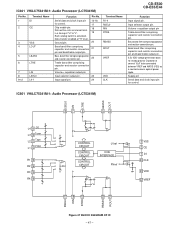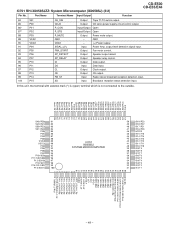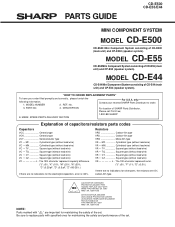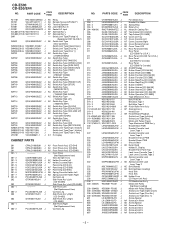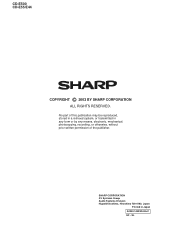Sharp CD-E500 Support Question
Find answers below for this question about Sharp CD-E500.Need a Sharp CD-E500 manual? We have 1 online manual for this item!
Question posted by scmckop on April 18th, 2017
Sharp Cd-e500
system powers up but so sound output anymore, could something have blown?
Current Answers
Answer #1: Posted by Odin on April 18th, 2017 6:44 AM
Consider the TROUBLESHOOTING suggestions at https://www.manualslib.com/manual/1199204/Sharp-Cd-E500.html?page=40#manual, and the pages following. (Navigate with the sideways caret on the right.)
Hope this is useful. Please don't forget to click the Accept This Answer button if you do accept it. My aim is to provide reliable helpful answers, not just a lot of them. See https://www.helpowl.com/profile/Odin.
Related Sharp CD-E500 Manual Pages
Similar Questions
Can The Sharp Cd-dh899n Mini Component System Be Adaptable To Bluetooth?
I was given a Sharp CD-DH899N Mini Component System. It has never been out of the box so I am wonder...
I was given a Sharp CD-DH899N Mini Component System. It has never been out of the box so I am wonder...
(Posted by scpenrod48 7 months ago)
Reading Cds
My player will not longer acknowledge CD discs in player. It should play 5 CDs but doesn't recognize...
My player will not longer acknowledge CD discs in player. It should play 5 CDs but doesn't recognize...
(Posted by sully4618 2 years ago)
Cd-e500 Antenna Replacement.
This #CD-E500 has a 3-pin plug for antenna. I ordered a #QANTL0004SJZZ with 2-pin plug and it doesn'...
This #CD-E500 has a 3-pin plug for antenna. I ordered a #QANTL0004SJZZ with 2-pin plug and it doesn'...
(Posted by bachldrs 9 years ago)
Is It Possible To Obtain An Owners Manual And A Remote For The Sharp Cd-xp1220?
I own a Sharp CD-XP1220 ... I need the remote and the owners manual for it. Where can I obtain these...
I own a Sharp CD-XP1220 ... I need the remote and the owners manual for it. Where can I obtain these...
(Posted by lanaedye 11 years ago)