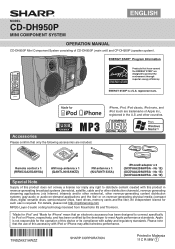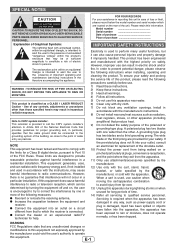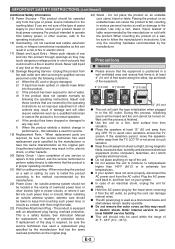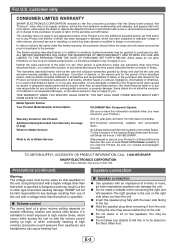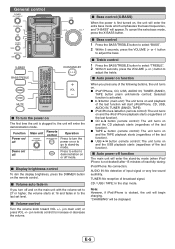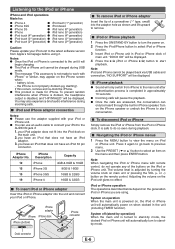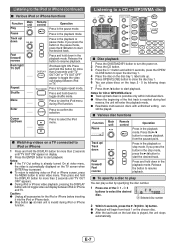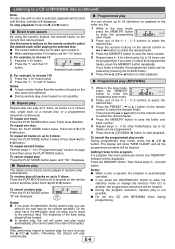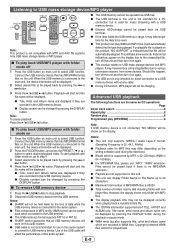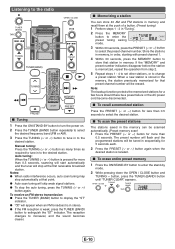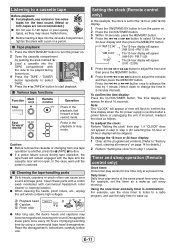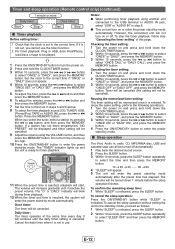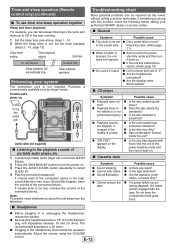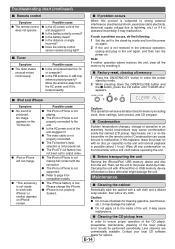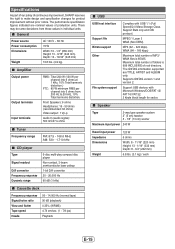Sharp CD-DH950P Support Question
Find answers below for this question about Sharp CD-DH950P.Need a Sharp CD-DH950P manual? We have 1 online manual for this item!
Question posted by sully4618 on March 9th, 2022
Reading Cds
My player will not longer acknowledge CD discs in player. It should play 5 CDs but doesn't recognize any of the trays with CDs. WHY NOT? How to I fix?
Current Answers
Answer #1: Posted by hzplj9 on March 9th, 2022 1:28 PM
Could be an issue with the laser. Until it can read a CD it will not respond. Try a CD cleaner as if there is dust etc on the lens it will not read. If the laser unit has failed it will need replacing by an engineer.
You can also try the troubleshooting tips in the user guide:
https://www.manualslib.com/manual/151978/Sharp-Cd-Dh950p.html
Hope that helps.
Related Sharp CD-DH950P Manual Pages
Similar Questions
Cd 'can't Read' Message
My CD player reads "can't read" when I insert a cd and/or a cd cleaner. This happens with all 5 slot...
My CD player reads "can't read" when I insert a cd and/or a cd cleaner. This happens with all 5 slot...
(Posted by wieve1 5 months ago)
Not Reading CD's
Will only read one CD. Rest of unit is fine. Worked 3 days ago.
Will only read one CD. Rest of unit is fine. Worked 3 days ago.
(Posted by jenmick99 2 years ago)
Won't Read USB Audio In
when I plug in my iPhone 11 to play music through USB, it says the files have no support, what does ...
when I plug in my iPhone 11 to play music through USB, it says the files have no support, what does ...
(Posted by etoland03 3 years ago)
Cd Changer
The CD changer stopped reading CDs. When I attempt to play a CD in any of the five slots I instead h...
The CD changer stopped reading CDs. When I attempt to play a CD in any of the five slots I instead h...
(Posted by aglazerman 10 years ago)
Why Won't My Cd-dh 950 Read My Cd?
My sharp CD-DH950 can't read CD's, why?
My sharp CD-DH950 can't read CD's, why?
(Posted by Anonymous-115387 10 years ago)