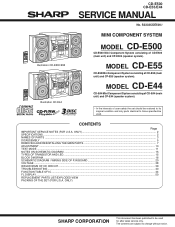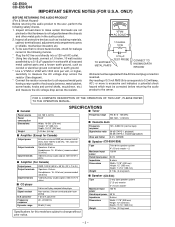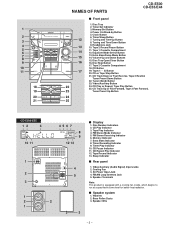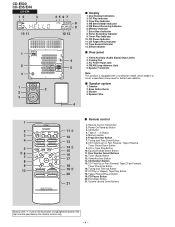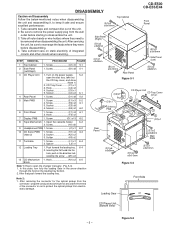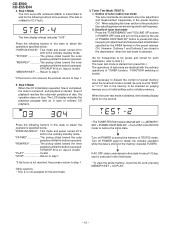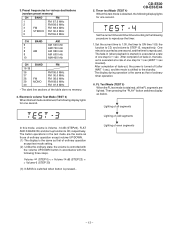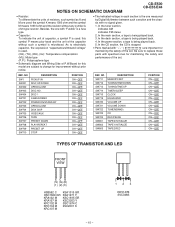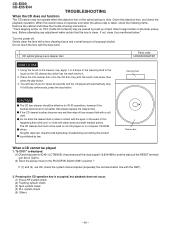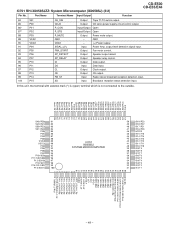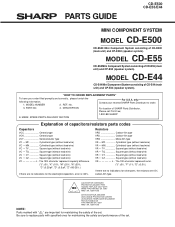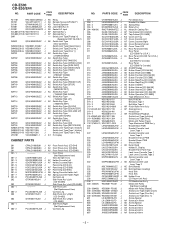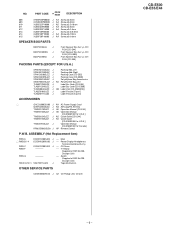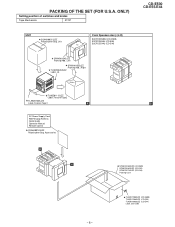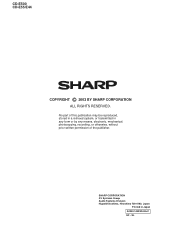Sharp CD-E55 Support and Manuals
Get Help and Manuals for this Sharp item

View All Support Options Below
Free Sharp CD-E55 manuals!
Problems with Sharp CD-E55?
Ask a Question
Free Sharp CD-E55 manuals!
Problems with Sharp CD-E55?
Ask a Question
Most Recent Sharp CD-E55 Questions
Is It Possible To Get A New Power Cord That Connects The Cd Player To An Outlet?
(Posted by Roxannesemonchik 9 years ago)
Looking For An Antenna For My Sharp Cd-e55 Mini Component System
I need a replacement antenna for my CD-E55 Mini Component System.
I need a replacement antenna for my CD-E55 Mini Component System.
(Posted by hermanmoore01 10 years ago)
Cant Hear Music
what does it mean when the front was flashing "protected"? We are unable to hear anything from the s...
what does it mean when the front was flashing "protected"? We are unable to hear anything from the s...
(Posted by egardner2010 12 years ago)
Popular Sharp CD-E55 Manual Pages
Sharp CD-E55 Reviews
We have not received any reviews for Sharp yet.