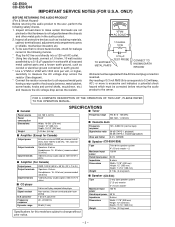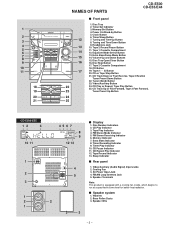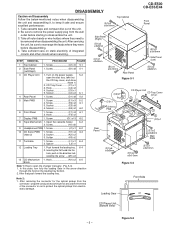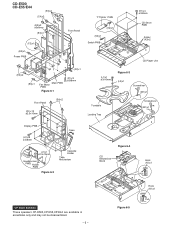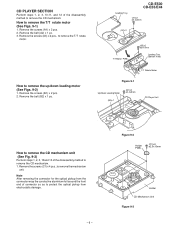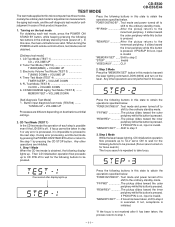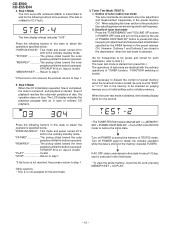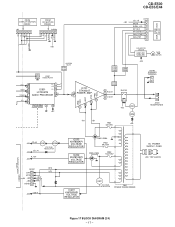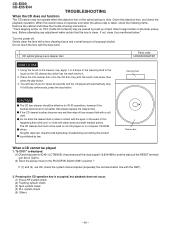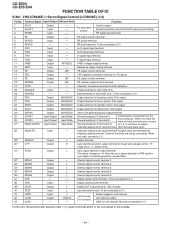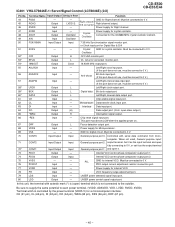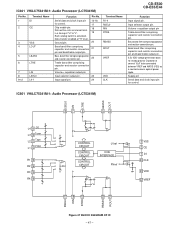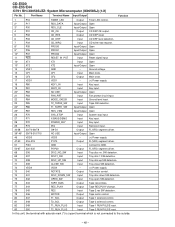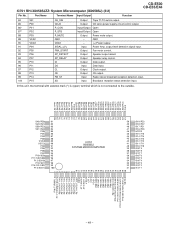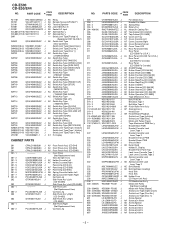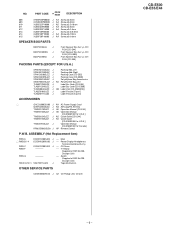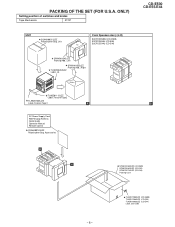Sharp CD-E55 Support Question
Find answers below for this question about Sharp CD-E55.Need a Sharp CD-E55 manual? We have 1 online manual for this item!
Question posted by Roxannesemonchik on November 24th, 2014
Is It Possible To Get A New Power Cord That Connects The Cd Player To An Outlet?
The person who posted this question about this Sharp product did not include a detailed explanation. Please use the "Request More Information" button to the right if more details would help you to answer this question.
Current Answers
Related Sharp CD-E55 Manual Pages
Similar Questions
Can I Purchase A New Remote # Rrmcga173awsa? Model # Cd Dk890n?
I need a replacement remote for my mini component system..model#cd dk 890 n. Part# rrmcga173awsa. Pl...
I need a replacement remote for my mini component system..model#cd dk 890 n. Part# rrmcga173awsa. Pl...
(Posted by liserlee78 9 years ago)
I Need A Ac Power Cord For My Sharp Xl Mp 60
Where Can I Buy.
(Posted by jg62ann 10 years ago)
Looking For An Antenna For My Sharp Cd-e55 Mini Component System
I need a replacement antenna for my CD-E55 Mini Component System.
I need a replacement antenna for my CD-E55 Mini Component System.
(Posted by hermanmoore01 10 years ago)