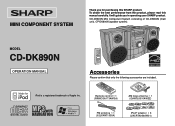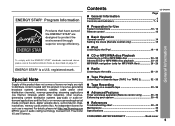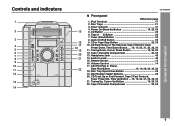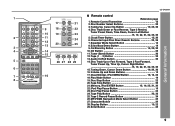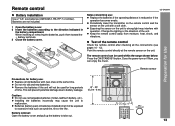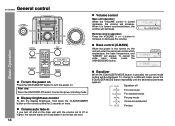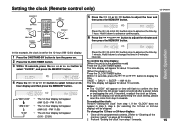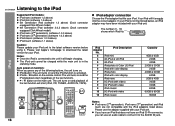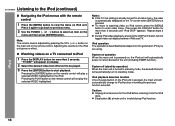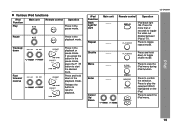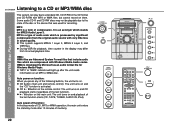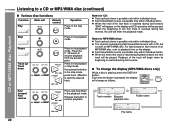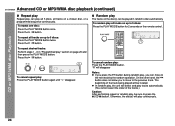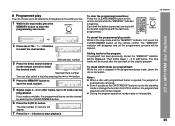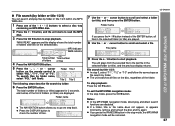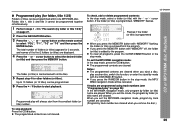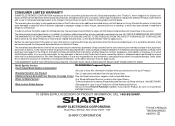Sharp CD-DK890N Support Question
Find answers below for this question about Sharp CD-DK890N.Need a Sharp CD-DK890N manual? We have 1 online manual for this item!
Question posted by liserlee78 on June 5th, 2014
Can I Purchase A New Remote # Rrmcga173awsa? Model # Cd Dk890n?
I need a replacement remote for my mini component system..model#cd dk 890 n. Part# rrmcga173awsa. Please advise
Current Answers
Related Sharp CD-DK890N Manual Pages
Similar Questions
Sharp Cd-dk890n Shuts Off By Itself
when playing cd's the unit shuts off by itself after running for about 1 min 50 seconds also when vo...
when playing cd's the unit shuts off by itself after running for about 1 min 50 seconds also when vo...
(Posted by rbell1248 3 years ago)
Remote Control Is Needed Where Can I Purchase A Remote For This Unit
(Posted by earlwrght 10 years ago)
Sharp Cd-dk890n Wont Load Cds. Tried Turning Off And On But Didnt Help:(
(Posted by Anonymous-119701 10 years ago)