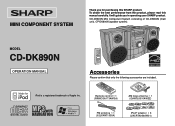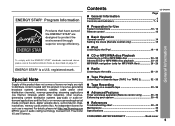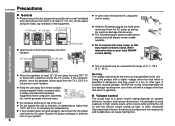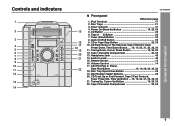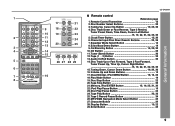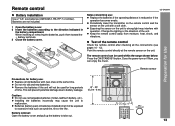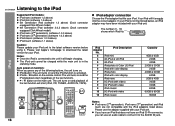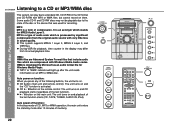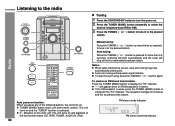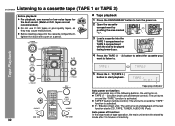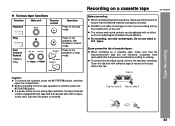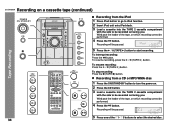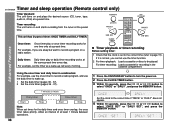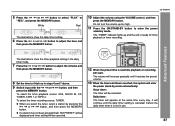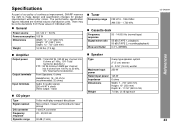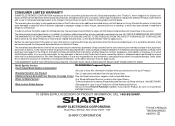Sharp CD-DK890N Support Question
Find answers below for this question about Sharp CD-DK890N.Need a Sharp CD-DK890N manual? We have 1 online manual for this item!
Question posted by Anonymous-119701 on September 1st, 2013
Sharp Cd-dk890n Wont Load Cds
The person who posted this question about this Sharp product did not include a detailed explanation. Please use the "Request More Information" button to the right if more details would help you to answer this question.
Current Answers
Related Sharp CD-DK890N Manual Pages
Similar Questions
Can The Sharp Cd-dh899n Mini Component System Be Adaptable To Bluetooth?
I was given a Sharp CD-DH899N Mini Component System. It has never been out of the box so I am wonder...
I was given a Sharp CD-DH899N Mini Component System. It has never been out of the box so I am wonder...
(Posted by scpenrod48 8 months ago)
Sharp Cd-dk890n Shuts Off By Itself
when playing cd's the unit shuts off by itself after running for about 1 min 50 seconds also when vo...
when playing cd's the unit shuts off by itself after running for about 1 min 50 seconds also when vo...
(Posted by rbell1248 3 years ago)
Can I Purchase A New Remote # Rrmcga173awsa? Model # Cd Dk890n?
I need a replacement remote for my mini component system..model#cd dk 890 n. Part# rrmcga173awsa. Pl...
I need a replacement remote for my mini component system..model#cd dk 890 n. Part# rrmcga173awsa. Pl...
(Posted by liserlee78 9 years ago)
Sharp Cd-dk890n Wont Load Cds. Tried Turning Off And On But Didnt Help:(
(Posted by Anonymous-119701 10 years ago)
Cds Wont Play Or Eject
everything works but it wont play or eject cds
everything works but it wont play or eject cds
(Posted by barajasgta4 11 years ago)