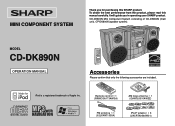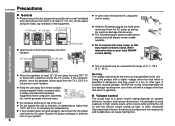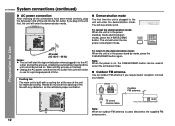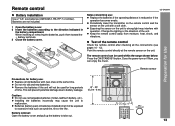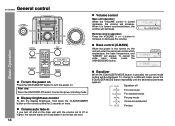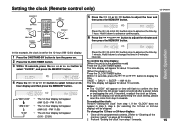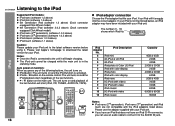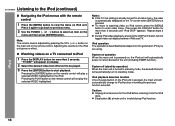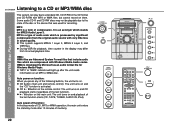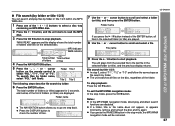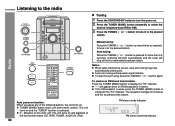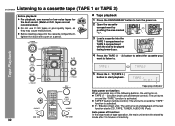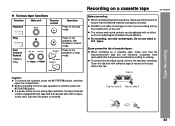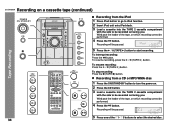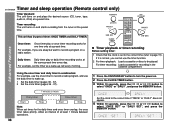Sharp CD-DK890N Support Question
Find answers below for this question about Sharp CD-DK890N.Need a Sharp CD-DK890N manual? We have 1 online manual for this item!
Question posted by Anonymous-119701 on September 1st, 2013
Sharp Cd-dk890n Wont Load Cds. Tried Turning Off And On But Didnt Help:(
The person who posted this question about this Sharp product did not include a detailed explanation. Please use the "Request More Information" button to the right if more details would help you to answer this question.
Current Answers
Related Sharp CD-DK890N Manual Pages
Similar Questions
Unit Shuts Off & Immediately Turns Back On
sharp cd-dk899n turns off at unit or with remote but turns itself right back on.
sharp cd-dk899n turns off at unit or with remote but turns itself right back on.
(Posted by Barbb711 2 years ago)
Sharp Cd-dk890n Shuts Off By Itself
when playing cd's the unit shuts off by itself after running for about 1 min 50 seconds also when vo...
when playing cd's the unit shuts off by itself after running for about 1 min 50 seconds also when vo...
(Posted by rbell1248 3 years ago)
Cdg15000 - No Power
i tried turning on my component but only a red, flashing light indicating timer comes on. i tried un...
i tried turning on my component but only a red, flashing light indicating timer comes on. i tried un...
(Posted by kennetha242 8 years ago)
Turning Off My Micro Component System
When I turn off my unit, it shows "Power Off", then shuts off, but within just a second or two, the ...
When I turn off my unit, it shows "Power Off", then shuts off, but within just a second or two, the ...
(Posted by cathycamweb 11 years ago)