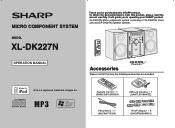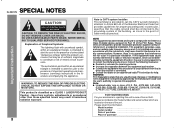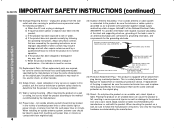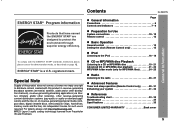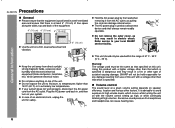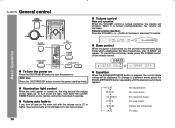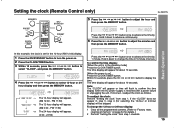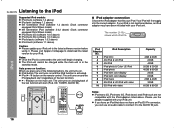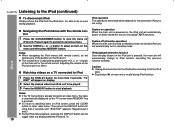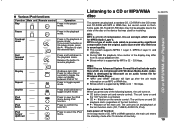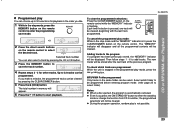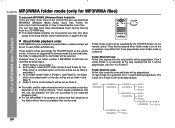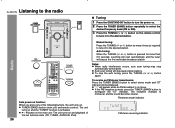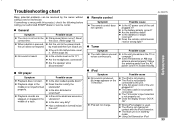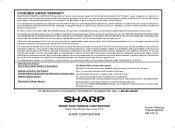Sharp XL-DK227N Support and Manuals
Get Help and Manuals for this Sharp item

View All Support Options Below
Free Sharp XL-DK227N manuals!
Problems with Sharp XL-DK227N?
Ask a Question
Free Sharp XL-DK227N manuals!
Problems with Sharp XL-DK227N?
Ask a Question
Most Recent Sharp XL-DK227N Questions
Cd Player Does Not Work
CD player does not work: 1) it is very slow and unpredictable in opening/closing 2) when you push pl...
CD player does not work: 1) it is very slow and unpredictable in opening/closing 2) when you push pl...
(Posted by ljseipp 9 years ago)
My Sharp Model Xldk227n Keeps Turning On By Itself. Help. Had To Unplug It.
(Posted by pooterandmushy 10 years ago)
Remote Control Is Needed Where Can I Purchase A Remote For This Unit
(Posted by earlwrght 10 years ago)
Popular Sharp XL-DK227N Manual Pages
Sharp XL-DK227N Reviews
We have not received any reviews for Sharp yet.