Sharp XL-DK227N Support Question
Find answers below for this question about Sharp XL-DK227N.Need a Sharp XL-DK227N manual? We have 1 online manual for this item!
Question posted by pooterandmushy on March 16th, 2014
My Sharp Model Xldk227n Keeps Turning On By Itself. Help. Had To Unplug It.
The person who posted this question about this Sharp product did not include a detailed explanation. Please use the "Request More Information" button to the right if more details would help you to answer this question.
Current Answers
There are currently no answers that have been posted for this question.
Be the first to post an answer! Remember that you can earn up to 1,100 points for every answer you submit. The better the quality of your answer, the better chance it has to be accepted.
Be the first to post an answer! Remember that you can earn up to 1,100 points for every answer you submit. The better the quality of your answer, the better chance it has to be accepted.
Related Sharp XL-DK227N Manual Pages
XL-DK227N Operation Manual - Page 1
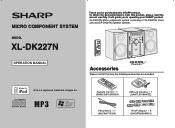
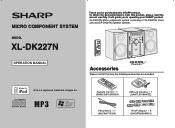
... the best performance from this product, please read this SHARP product. AUDIO IN
OPERATION MANUAL
Accessories
Please confirm that only the following accessories are included.
iPod is a registered trademark of XL-DK227N (main unit) and CP-DK227N (speaker system).
MICRO COMPONENT SYSTEM
MODEL
XL-DK227N
Thank you in operating your SHARP product. It will guide you for purchasing this...
XL-DK227N Operation Manual - Page 2
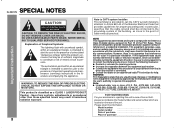
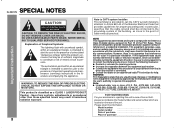
...be determined by turning the equipment off and on, the user is no guarantee that interference will not occur in the literature accompanying the appliance. Model number
Serial number...Part 15 of cable entry as a CLASS 1 LASER PRODUCT Caution - Important Instruction
XL-DK227N SPECIAL NOTES
CAUTION: TO REDUCE THE RISK OF ELECTRIC SHOCK, DO NOT REMOVE COVER...help. If this information.
XL-DK227N Operation Manual - Page 3


...Clean only with
15) Power Sources - IMPORTANT SAFETY INSTRUCTIONS
XL-DK227N
Important Instruction
Electricity is used , use caution when moving the... such as they exit from tip-over.
13) Unplug this apparatus during lightning storms or when unused for replacement...apparatus.
11) Only use .
1) Read these instructions.
2) Keep these instructions.
10) Protect the power cord from being walked ...
XL-DK227N Operation Manual - Page 4
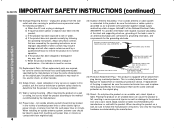
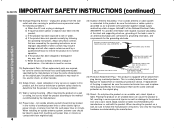
... power lines or circuits as the original part. Unplug this product, ask the service technician to perform ...antenna system, extreme care should not be taken to keep from the wall outlet and refer servicing to determine that...the manufacturer or have fallen into such power lines or circuits. XL-DK227N IMPORTANT SAFETY INSTRUCTIONS (continued)
Important Instruction
18) Damage Requiring Service...
XL-DK227N Operation Manual - Page 6
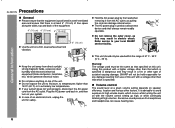
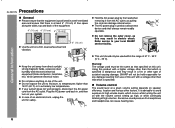
...specified is dangerous and may result in electric shock.
XL-DK227N Precautions
General
Please ensure that the equipment is positioned...10 cm) 4" (10 cm) 4" (10 cm)
Docking Station MICRO COMPONENT SYSTEM
Use the unit on a firm, level surface free from vibration....unplug the unit for any damage resulting from use of this may result in , and then turn on top of the unit. If your local SHARP...
XL-DK227N Operation Manual - Page 13
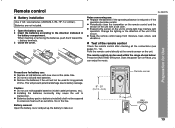
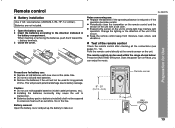
...power turn on the unit. This will not be used within the range shown below: Press the ON/STAND-BY button. Remote control
XL-DK227N
Battery...to excessive heat such as sunshine, fire or the like. Keep the remote control away from moisture, heat, shock, and... the batteries according to take out.
13 Docking Station MICRO COMPONENT SYSTEM
Battery removal: Open the battery cover and pull up the...
XL-DK227N Operation Manual - Page 15
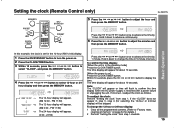
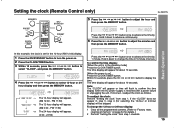
... will appear for the 12-hour (AM 12:00) display.
1 Press the ON/STAND-BY button to turn the power on.
2 Press the CLOCK/TIMER button.
3 Within 10 seconds, press the
or
button to
... time display: [When the unit is restored after a power failure or unplugging the unit.
Setting the clock (Remote Control only)
XL-DK227N
5 Press the
or
button to display the
time. If incorrect, readjust ...
XL-DK227N Operation Manual - Page 16
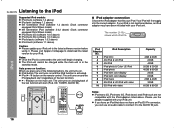
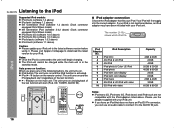
... 30GB 60GB & 80GB
Docking Station MICRO COMPONENT SYSTEM
Notes: iPod nano 2G, iPod ...unit turns on and the iPod playback start (iPod, CD, TUNER, AUDIO IN)....turns on . The iPod unit cannot be charged while the main unit is activated. iPod adaptor connection
Choose the iPod adaptor that does not have been included with your iPod. iPod
XL-DK227N Listening to the iPod
Supported iPod models...
XL-DK227N Operation Manual - Page 18
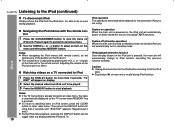
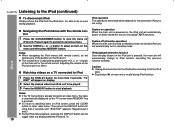
... unit is powered on, the iPod unit will automatically turn to iPod function overriding the previous function selected.
System ...displayed on the TV screen when MEMORY key is turned to stand-by mode, the docked iPod unit ... If the TV Out setting is already turned on at main unit is adjusted by mode...button to view the menu on
iPod unit. XL-DK227N Listening to select an item on the
menu...
XL-DK227N Operation Manual - Page 19
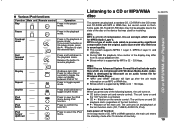
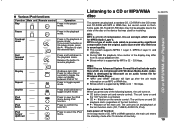
...If you press any of the following buttons, the unit turns on and playback of the last function).
/ button on the main unit: The unit turns on . Release the button to toggle shuffle mode. ...WMA disc
XL-DK227N
CD or MP3/WMA disc Playback
This system can play back a standard CD, CD-R/RW in sound quality.
Some audio CD-R and CD-RW discs may differ from the original audio source with ...
XL-DK227N Operation Manual - Page 24
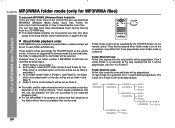
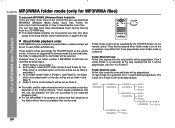
XL-DK227N MP3/WMA folder mode (only for MP3/WMA files)
To play back these downloaded music files by ... Follow the instructions from those played back when folder mode is set as folder 1. 2.
ROOT folder is turned off can then play back MP3/WMA (Windows Media Audio) file There are many music sites on the remote control. The folder and file order information which ...
XL-DK227N Operation Manual - Page 26
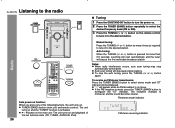
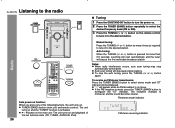
... button is in stereo.
XL-DK227N Listening to the radio
Tuning
1 Press the ON/STAND-BY button to turn the power on. 2 ...COMPONENT SYSTEM
XL-DK257N
Manual tuning:
Press the TUNING ( or ) button as many times as required to tune in to monaural, and the sound becomes clearer. FM stereo mode indicator
Auto power on function: When you press any of the last function starts (CD, TUNER, AUDIO...
XL-DK227N Operation Manual - Page 28
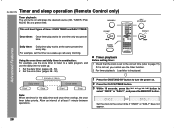
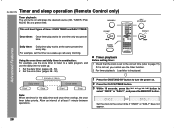
... 1 minute between operations.
1 Press the ON/STAND-BY button to turn the power on and plays the desired source (CD, TUNER, iPod, AUDIO IN) at the same preset time every day.
XL-DK227N Timer and sleep operation (Remote Control only)
Timer playback: The unit turns on .
2 Press the CLOCK/TIMER button.
3 Within 10 seconds, press...
XL-DK227N Operation Manual - Page 29


...NO PRESET" will be displayed and timer setting will enter
the power stand-by mode automatically. Do not turn the volume up and the unit is not in steps 5 and 6 above.
8 Switch input with ...or AUDIO IN. It will operate at the same time every day.
When you select the tuner, select a station by mode. Daily timer:
The timer will continue until it is ready for timer playback.
XL-DK227N
...
XL-DK227N Operation Manual - Page 30


... AUDIO IN jack will be canceled).
However, the connected unit to select
"SLEEP X : XX".
Timer will be canceled (the setting will be turned off . Minimum: 1 minute)
3 hours - 5 minutes 5-minute intervals
5 minutes - 1 minute 1-minute intervals
5 Press the MEMORY button.
To confirm the remaining sleep time:
1 While "SLEEP" is displayed for about 10 seconds. XL-DK227N...
XL-DK227N Operation Manual - Page 32
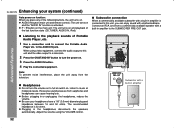
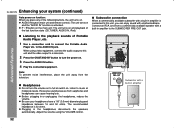
... main unit: The unit turns on to the AUDIO IN jack. XL-DK227N Enhancing your headphones have a 1/8" (3.5 mm) diameter plug and impedance between 16 and 50 ohms. The recommended impedance is 32 ohms. Plugging in the headphones disconnects the speakers automatically.
Subwoofer connection
When a commercially available subwoofer with a built-in or unplugging the headphones, reduce...
XL-DK227N Operation Manual - Page 33
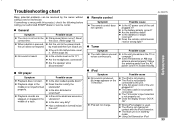
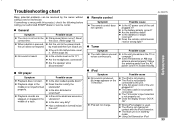
...contact with this product, check the following before calling your authorized SHARP dealer or service center. No sound is produced. Reset the ...Is the volume level set to the power standby mode and then turn it 's located nearby.
Is the disc very dirty? iPod
...Possible cause
Did a power failure occur? Are the headphones connected?
XL-DK227N
Possible cause
Is the AC power cord of a track. Is ...
XL-DK227N Operation Manual - Page 34
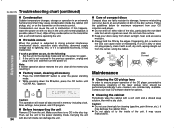
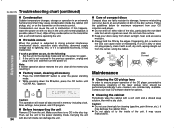
... Make sure there is not restored in the previous operation, unplug and
plug in the unit until "CLEAR ALL" appears. ...1 Set the unit to enter the power stand-by mode and turn the power on the transmitter with a soft, dry cloth, wiping... (cleaning of the unit.
Keep your local CD software dealer for options. References
XL-DK227N Troubleshooting chart (continued)
Condensation
Sudden...
XL-DK227N Operation Manual - Page 35


...Height: 10-2/8" (260 mm) Depth: 10-6/8" (273 mm)
8.8 lbs (4 kg)
XL-DK227N
CD player
Type
Single disc multi-play compact disc player
Signal readout
Non-contact, 3-beam ...FTC : 25 W minimum RMS per channel into 4 ohms at 70 Hz
Audio In (Audio signal): 250 mV/47 k ohms
Speaker
Type
Maximum input power Rated input ...SHARP reserves the right to 20 kHz, 10% Total harmonic distortion.
XL-DK227N Operation Manual - Page 36
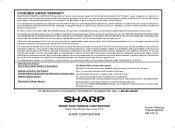
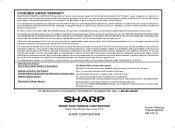
... for this Product:
One (1) year parts and labor from the date of purchase. Model Specific Section Your Product Model Number & Description:
XL-DK227N Micro Component System
(Be sure to have Proof of the nearest Sharp Authorized Servicer, call Sharp toll free at 1-800-BE-SHARP. In order to enforce the rights under this limited warranty, the purchaser should...
Similar Questions
How Do I Turn The Timer Off On My Sharp Stereo Model: Cddh950p, Owners Manual
(Posted by samplmanpre 10 years ago)
Remote Control Is Needed Where Can I Purchase A Remote For This Unit
(Posted by earlwrght 10 years ago)
Can't Get My Cd To Play. Keeps Flashing 'can't Read' Help
CD mode flashing can't read. Won't let me play CD'sfhtw
CD mode flashing can't read. Won't let me play CD'sfhtw
(Posted by gerrylowe 10 years ago)
Sharp Cd-dk890n Wont Load Cds. Tried Turning Off And On But Didnt Help:(
(Posted by Anonymous-119701 10 years ago)
Turning Off My Micro Component System
When I turn off my unit, it shows "Power Off", then shuts off, but within just a second or two, the ...
When I turn off my unit, it shows "Power Off", then shuts off, but within just a second or two, the ...
(Posted by cathycamweb 11 years ago)

