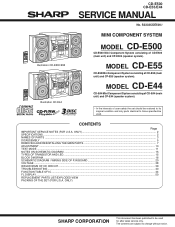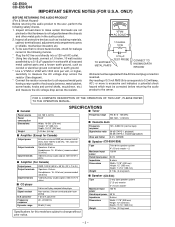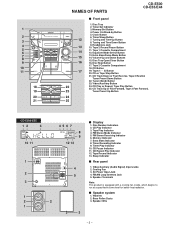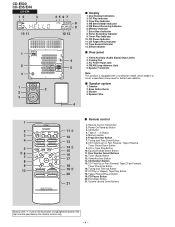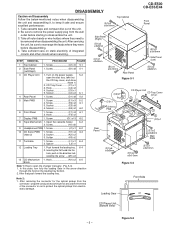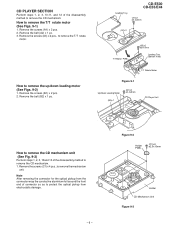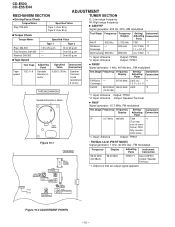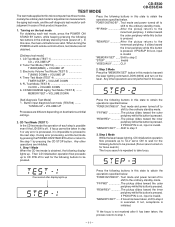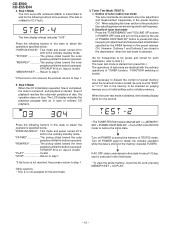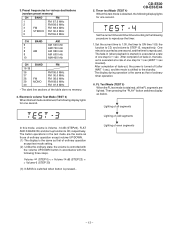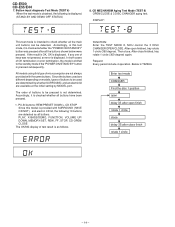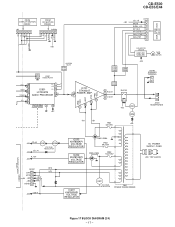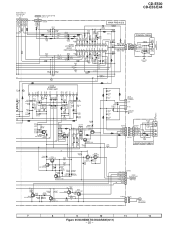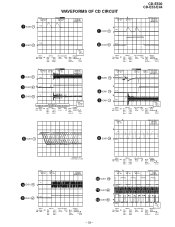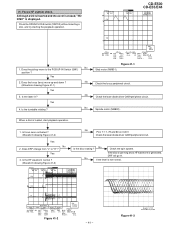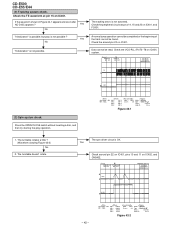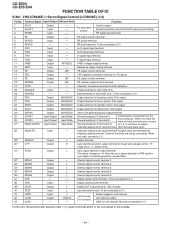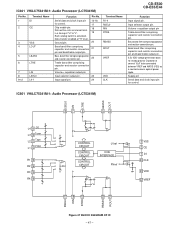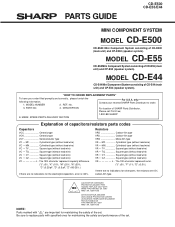Sharp CD-E55 Support Question
Find answers below for this question about Sharp CD-E55.Need a Sharp CD-E55 manual? We have 1 online manual for this item!
Current Answers
Answer #1: Posted by BusterDoogen on November 22nd, 2016 2:35 PM
I hope this is helpful to you!
Please respond to my effort to provide you with the best possible solution by using the "Acceptable Solution" and/or the "Helpful" buttons when the answer has proven to be helpful. Please feel free to submit further info for your question, if a solution was not provided. I appreciate the opportunity to serve you!
Related Sharp CD-E55 Manual Pages
Similar Questions
will not turn on red light flashing states that it is on protection mode in manuel
I need a replacement antenna for my CD-E55 Mini Component System.