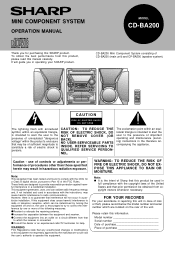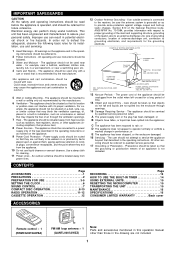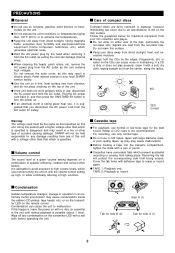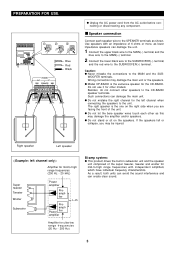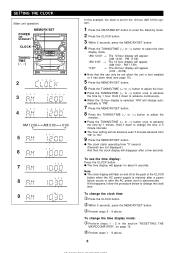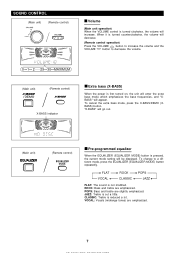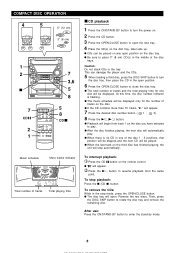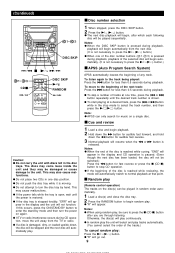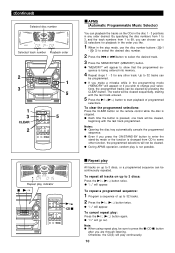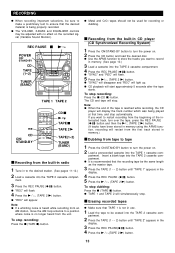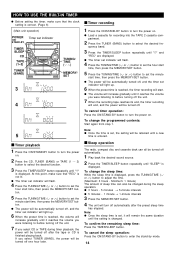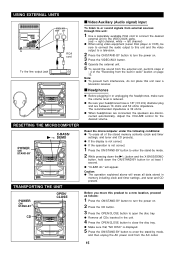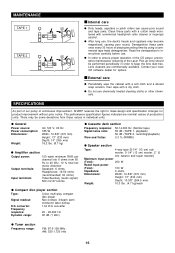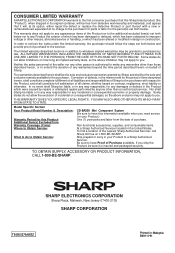Sharp CD-BA200 Support Question
Find answers below for this question about Sharp CD-BA200.Need a Sharp CD-BA200 manual? We have 1 online manual for this item!
Question posted by rmvvv on June 29th, 2012
How Do You Get Sharp Cd-ba200 Out Of Protect Mode
The person who posted this question about this Sharp product did not include a detailed explanation. Please use the "Request More Information" button to the right if more details would help you to answer this question.
Current Answers
Related Sharp CD-BA200 Manual Pages
Similar Questions
No Power.
I have the Sharp CD-BA200. I just recently brought it out of storage from the winter and when I plug...
I have the Sharp CD-BA200. I just recently brought it out of storage from the winter and when I plug...
(Posted by kricker18 6 years ago)
How Do I Get The Sound Bar Out Of Protection Mode.
will not turn on red light flashing states that it is on protection mode in manuel
will not turn on red light flashing states that it is on protection mode in manuel
(Posted by tgaalp 10 years ago)
Sharp System Is Coming Up Protect Checked Fuses They Are Okay
Have checkedfuses and speakers is there a botton at front of system that could have locked this out ...
Have checkedfuses and speakers is there a botton at front of system that could have locked this out ...
(Posted by flowerofscotland48 11 years ago)