Sharp CD-BA1600 Support and Manuals
Get Help and Manuals for this Sharp item
This item is in your list!

View All Support Options Below
Free Sharp CD-BA1600 manuals!
Problems with Sharp CD-BA1600?
Ask a Question
Free Sharp CD-BA1600 manuals!
Problems with Sharp CD-BA1600?
Ask a Question
Most Recent Sharp CD-BA1600 Questions
'no Disc'
I Put Cds In The Area And It Tray To Play It But It Continue With Another One And The Last. All Of T...
I Put Cds In The Area And It Tray To Play It But It Continue With Another One And The Last. All Of T...
(Posted by angeladamiani27 10 years ago)
Popular Sharp CD-BA1600 Manual Pages
CD-BA1600 Operation Manual - Page 1


... maintenance (servicing) instructions in the literature accompanying the appliance. To obtain the best performance from copyright owners whenever necessary. NO USER-SERVICEABLE PARTS INSIDE.
Note: This equipment has been tested and found to comply with the copyright laws of CD-BA1600 (main unit) and CP-BA1600 (speaker system). MINI COMPONENT SYSTEM
OPERATION MANUAL
MODEL
CD-BA1600
Thank...
CD-BA1600 Operation Manual - Page 2


...; 1 (QACCD0020AWZZ)
1
Note: Parts and accessories mentioned in the operating instructions should not be adhered to operate normally or exhibits a
marked change in the operating instructions. The appliance should be situated away from power lines. Section 810 of the National Electrical Code, ANSI/NFPA No. 70-1984, provides information with its installation, use instructions should be...
CD-BA1600 Operation Manual - Page 3
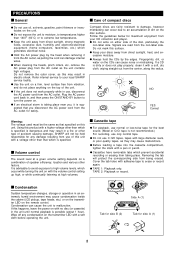
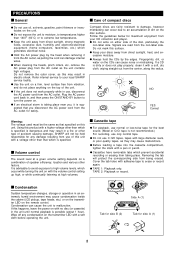
...setting up high, or while continually listening at a given volume setting depends on a combination of dirt on the CDs...label side. q Keep your local SHARP service facility. NO
YES Correct
Warning:.... q TAPE 1: Playback only.
SHARP will protect the corresponding side from the non-...q Always hold the CDs by the head when removing it from your CD collection and player. q Do not expose...
CD-BA1600 Operation Manual - Page 4
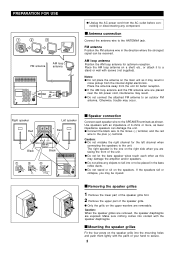
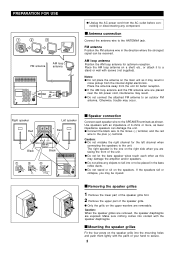
... plus (+) terminal. s Removing the speaker grilles
1 Remove the lower part of the speaker grille first. 2 Remove the upper part of the unit. Caution: When the speaker grilles are removed, the speaker...damage the unit.
q Do not connect the attached FM antenna to the ANTENNA jack. Otherwise, trouble may damage the amplifier and/or speakers.
Make sure nothing comes into or to secure.
3 ...
CD-BA1600 Operation Manual - Page 7


... ( )
2 3 4
AM 12:00 AM 0:00 0:00
5 6 7 8 9
In this example, the clock is first installed
or it has been reset (see the time display:
Press the CLOCK button. Hold it down to change automatically to "PM".
7 Press the MEMORY/SET button.
8 X W Press the TUNING/TIME ( or ) button to adjust the minutes.
To change...
CD-BA1600 Operation Manual - Page 8


"X-BASS" will go out.
(Main unit)
(Remote control)
s Pre-programmed equalizer
When the EQUALIZER (EQUALIZER MODE) button is pressed, the current mode setting will appear. ROCK: Bass and treble are emphasized.
7 FLAT VOCAL
ROCK CLASSIC
POPS JAZZ
FLAT: The sound is cut a little. JAZZ: Treble is not modified. ...
CD-BA1600 Operation Manual - Page 9


... radio.
q The disc tray will appear. Then, press
the DISC SKIP button to place 3" (8 cm) CD(s) in the open position.
6 Press the OPEN/CLOSE button to close the disc tray. q CDs can damage the player and the CDs.
5 When loading a third disc, press the DISC SKIP button to turn
the disc tray, then place...
CD-BA1600 Operation Manual - Page 10
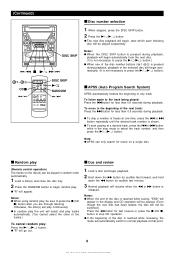
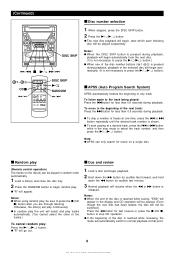
...disc.
q "R" will begin automatically from the next disc. (It is not necessary to press the s (CD
s) button after which each following disc will play : Press the 0/R (0R) button. q "R" will ...during playback. To listen again to normal playback at one of tracks at that point.
9
(Continued)
CD
DISC SKIP
s Disc number selection
1 When stopped, press the DISC SKIP button. 2 Press the ...
CD-BA1600 Operation Manual - Page 11
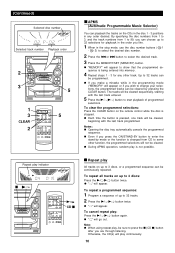
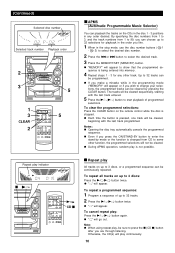
... go out. To cancel repeat play is not possible. Otherwise, the CD(s) will play , be sure to press the s (CD s) button
after you wish to change your selections, the programmed tracks can... desired disc number.
2 Press the 5 or 4 button to select the desired track. 3 Press the MEMORY/SET (MEMORY) button. q "R" will appear. The tracks will be cleared,
beginning with the last track entered.
...
CD-BA1600 Operation Manual - Page 12


... indicator goes out.
q Although the reception changes to the frequency of a button. X W Manual tuning:
Press the TUNING/TIME ( or ) button as many times as required to adjust the ...q If a weak station signal is memorized, repeat the operation from step 2.
5 Repeat steps 1 - 4 to set other preset stations, or to enter the stand-by mode.
q "MEMORY" and the preset channel number will flash...
CD-BA1600 Operation Manual - Page 14


... stop dubbing: Press the s (TAPE s) button.
q Metal and CrO2 tapes should not be adjusted with no longer heard from the built-in radio
1 Tune in CD player
(CD Synchronized Recording System)
1 Press the ON/STAND-BY button to the desired station. (See pages 11-12.) 2 Load a cassette into the TAPE 2 cassette compart...
CD-BA1600 Operation Manual - Page 15
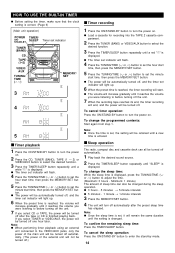
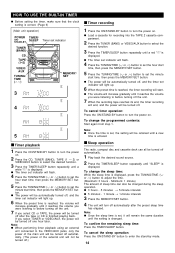
... time. (Maximum: 3 hours - HOW TO USE THE BUILT-IN TIMER
q Before setting the timer, make sure that the clock setting is correct. (Page 6)
(Main unit operation)
POWER TIMER/
ON/ STAND-BY
SLEEP
Timer set indicator
TUNER (BAND)
CD
TAPE (1 2)
VIDEO/ AUX
TUNING/ TIME ( )
MEMORY/ SET
3
4
5
s Timer playback
1 Press the ON/STAND-BY button to turn...
CD-BA1600 Operation Manual - Page 16


...the external unit, perform steps 2
- 4 of the stored memory contents (clock and timer
settings, and tuner and CD presets). USING EXTERNAL UNITS
To the line output jack
RCA cord
RESETTING THE MICROCOMPUTER
X-BASS/ ... → right channel, white → left channel) q When using video equipment (Laser Disc player or VCR), be
sure to connect the audio output to this unit and the video output to ...
CD-BA1600 Operation Manual - Page 17


...the demagnetizer's instructions carefully before use , the deck's heads and capstans may be performed periodically in individual units.
Contact your local CD software dealer for product improvement without prior notice. SPECIFICATIONS
As part of our policy of continuous improvement, SHARP reserves the right to keep the lens dust-free. The performance specification figures indicated...
CD-BA1600 Operation Manual - Page 18
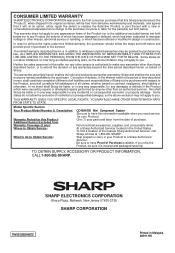
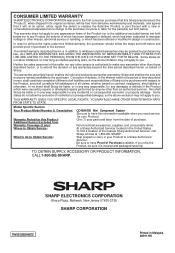
... the purchaser for parts or labor for your Product to you . Some states do to Obtain Service:
CD-BA1600 Mini Component System (Be sure to enforce the rights under this Product: Additional Item(s) Excluded from the date of purchase to the servicer.
If you need service for the period(s) set forth below.
Nor shall Sharp be liable, or...
Sharp CD-BA1600 Reviews
Do you have an experience with the Sharp CD-BA1600 that you would like to share?
Earn 750 points for your review!
We have not received any reviews for Sharp yet.
Earn 750 points for your review!
