Sharp XL-DH229P Support and Manuals
Get Help and Manuals for this Sharp item
This item is in your list!

View All Support Options Below
Free Sharp XL-DH229P manuals!
Problems with Sharp XL-DH229P?
Ask a Question
Free Sharp XL-DH229P manuals!
Problems with Sharp XL-DH229P?
Ask a Question
Most Recent Sharp XL-DH229P Questions
Timer Light Flashing. It Turns Off When I Turn Up The Volume
sharp xl-dh229p it turns off when i turn up the volume. then a red timer light starts blinking
sharp xl-dh229p it turns off when i turn up the volume. then a red timer light starts blinking
(Posted by nickdeckerrrrr 10 years ago)
Popular Sharp XL-DH229P Manual Pages
XL-DH229P Operation Manual - Page 1


...For details, please visit http://mp3licensing.com
MPEG Layer-3 audio coding technology licensed from Fraunhofer IIS and Thomson. RRMCGA232AWSA
iPhone® adaptor x 2
Remote control x 1 AM loop antenna x 1
(GCOVAA238AWSA - No...and the like). MODEL
XL-DH229P
MICRO COMPONENT SYSTEM
ENGLISH
OPERATION MANUAL
XL-DH229P Micro Component System consisting of Apple Inc., registered in Malaysia 11A R AS...
XL-DH229P Operation Manual - Page 2
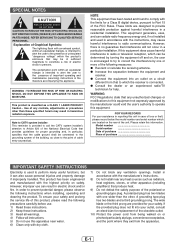
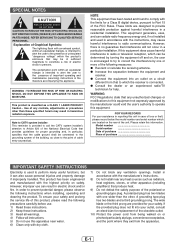
...installed and used to radio communications. If the provided plug does not fit into an outlet on safety.
NO USER-SERVICEABLE PARTS INSIDE. Use of purchase
IMPORTANT SAFETY INSTRUCTIONS...or an experienced radio/TV
technician for replacement of the unit. Model number Serial number Date of purchase Place of any heat sources such as practical. Install in accordance with ...
XL-DH229P Operation Manual - Page 3


... product. See Instruction Manual for long periods of time.
14) Refer all servicing to qualified service personnel. Use only... dropped or damaged in any service or repairs to this indicates a need for service. 19) Replacement Parts - The product is required,... to install the product according to determine that has the same overload protection as damage to the operating instructions. 16...
XL-DH229P Operation Manual - Page 4


... the unit for any damage resulting from the AC outlet. Model Specific Section Your Product Model Number & Description:
XL-DH229P MICRO COMPONENT SYSTEM
(Be sure to you need service for your local SHARP service facility. Ship prepaid or carry in its option, either repair the defect or replace the defective Product or part thereof with respect to enforce the rights under this limited...
XL-DH229P Operation Manual - Page 5


... like. Pulling the wire may be injured.
Caution: O Replace all old batteries with new ones at high volumes. O ...of time. You may cause malfunction to the unit. Remote control
Q Battery installation
Use 2 "AAA" size batteries (UM/SUM-4, ... level at a given volume setting depends on the speakers.
Video cable
(not supplied)
TV
AM loop antenna
Installing the AM loop antenna
< ...
XL-DH229P Operation Manual - Page 6


... will enter the stand-by mode. Remote control (continued)
Notes concerning use: O Replace the batteries if the operating distance is pressed, the current mode setting will protect the memorized function mode for...off and on or to go to the
CD
FM STEREO FM MONO AM
last set level. CLASSIC For classical music.
Q Treble control 1 Press the BASS/TREBLE button to restore the volume. ...
XL-DH229P Operation Manual - Page 7


... with color display O iPod mini
Caution: Please update your iPod unit to the latest software version from... power on.
2 Press the iPod/iPhone button on the remote control
or FUNCTION button repeatedly on the iPhone screen
when:
...iPod touch (2nd generation) O iPod touch (1st generation) O iPod classic O iPod with video O iPod nano (5th generation) O iPod nano (4th generation) O iPod nano (3rd ...
XL-DH229P Operation Manual - Page 8


...reverse, the unit will not toggle video out display between iPod or TV. "TV DISP" will automatically turn the power on. 2 Press the CD button on the remote control or
FUNCTION button repeatedly on the... automatically change to iPod function overriding the previous function selected. Notes: O If the TV Out setting is already turned on at main unit is pressed.
Press and hold down in the...
XL-DH229P Operation Manual - Page 10


...the
selected folder. File name display
Title display
Album display
Artist display
Note: If "NO SUPPORT" is displayed, it is automatically
canceled. If you press the ON/STAND-BY button ...button, and press the PRESET ( or )
button to select desired playback folder. (Folder mode on the remote control to select the desired tracks.
3 Press the MEMORY button to save the track number. 4 Repeat ...
XL-DH229P Operation Manual - Page 11


... indicated and the file will be read. O SHARP cannot guarantee that all USB memory devices will take longer time for music streaming with folder mode on
1 Press the USB button on the remote control or
FUNCTION button repeatedly on the display. O The ID3TAG information supported are recorded in WMA files. Should this...
XL-DH229P Operation Manual - Page 12


...(AM 0:00 - Note: The backup function protects the memorized stations for more than 0.5 seconds. Setting the clock (Remote control only)
In this example, the clock is located.
O Auto scan tuning will appear. ... 1.
4 To adjust the hour, press the or button and then press the MEMORY button. O Manual tuning:
Press the TUNING ( or ) (TUNING ( or )) button repeatedly to tune in memory ...
XL-DH229P Operation Manual - Page 13


....
O This unit will continue until it is not in combination: For example, use the once timer to select "ONCE SET" or "DAILY SET", and press the MEMORY button. Timer and sleep operation (Remote control only)
Once timer: Once timer play works at the same time every day. Start
Stop
Start
Stop
Checking the...
XL-DH229P Operation Manual - Page 14


...MICRO COMPONENT SYSTEM XL-DH229P
Q Listening to the playback sounds of portable audio player, etc.
1 Use a connection cord to music... video equipment, connect the audio output to this happen, lower the volume of the connected device. Timer and sleep operation (Remote ... and impedance between 16 and 50 ohms. The recommended impedance is set, set the timer playback
(steps 2 - 9, page 12). Note:...
XL-DH229P Operation Manual - Page 15
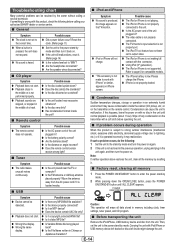
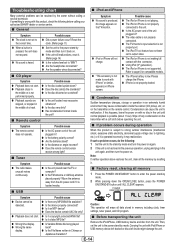
...remote control sensor
receive strong light? O Is the FM antenna or AM loop antenna placed properly? No image appears on iPhone screen.
O The iPod TV out feature has not been
set the unit to output video...your authorized SHARP dealer or service center. Troubleshooting chart
Many potential problems can ...cause
O The iPod or iPhone is not supported.
Refer to
the correct time.
Caution: ...
XL-DH229P Operation Manual - Page 16
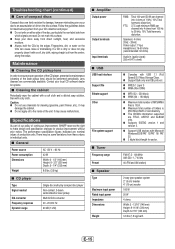
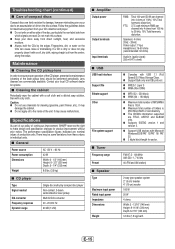
...Video output: 1 Vp-p Headphones: 16-50 ohms (recommended: 32 ohms)
Audio In (audio signal): 250 mV/47 k ohms
O Complies with a dry cloth. O Support...supported are TITLE, ARTIST and ALBUM only. Specifications
As part of our policy of continuous improvement, SHARP.... O Support USB devices with a soft, dry cloth, wiping straight out from the center, along the radius. Troubleshooting chart (...
Sharp XL-DH229P Reviews
Do you have an experience with the Sharp XL-DH229P that you would like to share?
Earn 750 points for your review!
We have not received any reviews for Sharp yet.
Earn 750 points for your review!
