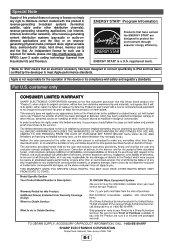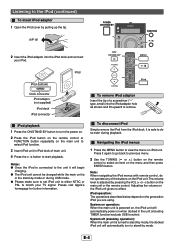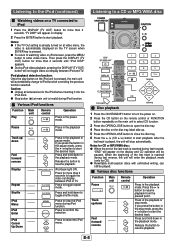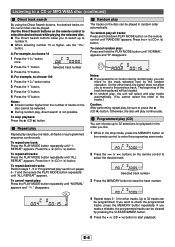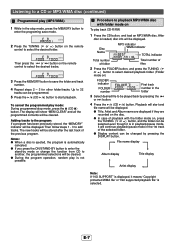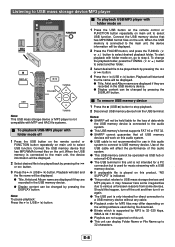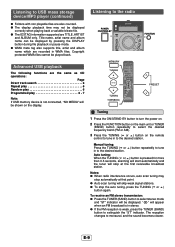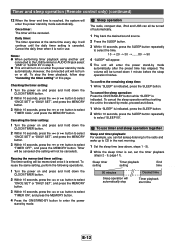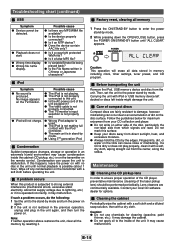Sharp XL-DH259N Support Question
Find answers below for this question about Sharp XL-DH259N.Need a Sharp XL-DH259N manual? We have 1 online manual for this item!
Question posted by mamnsam on June 7th, 2016
My Sharp Player Will Not Power On It Makes Clicking Sound When Turned Off And O
It does not light up when turned on on any function or mode
Current Answers
Related Sharp XL-DH259N Manual Pages
Similar Questions
The Cd Trays Will Not Open On Sharp Cd-dh950p
The CD trays will not open. It says D1 open on the screen & makes the sound of opening but will ...
The CD trays will not open. It says D1 open on the screen & makes the sound of opening but will ...
(Posted by csims530 7 years ago)
I Had A Greenwald Power Failure And Cannot Turn System On Red Light Just Flashes
(Posted by Anonymous-141751 9 years ago)
Audio Problem
when i play the tape or cd player there is no sound produced in speakers while the caste in tape is ...
when i play the tape or cd player there is no sound produced in speakers while the caste in tape is ...
(Posted by engr312125 10 years ago)
Equipment Doesn't Turn On
The Timer Indicator Keeps Blinking And The Equipment Doens't Turn On.
The Timer Indicator Keeps Blinking And The Equipment Doens't Turn On.
(Posted by PEPIN600 11 years ago)
I Have A Logik L40digb20 Lcd And Sharp Ht-sl50 Soundbar
I have a Logik L40DIGB20 LCD and have just purchased a sharp HT-SL50 soundbar but can't connect it p...
I have a Logik L40DIGB20 LCD and have just purchased a sharp HT-SL50 soundbar but can't connect it p...
(Posted by tgun6666 11 years ago)