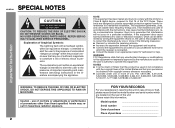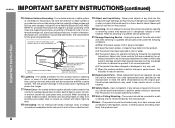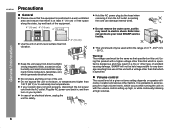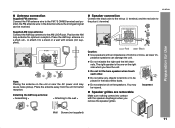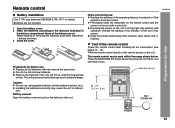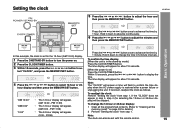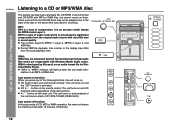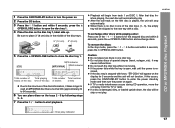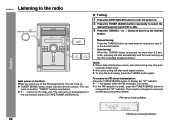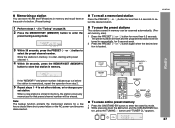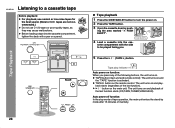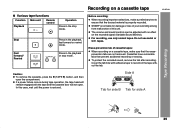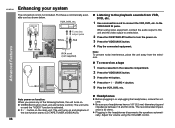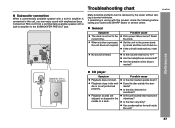Sharp XL-MP131 Support Question
Find answers below for this question about Sharp XL-MP131.Need a Sharp XL-MP131 manual? We have 1 online manual for this item!
Question posted by Anonymous-141751 on August 16th, 2014
I Had A Greenwald Power Failure And Cannot Turn System On Red Light Just Flashes
The person who posted this question about this Sharp product did not include a detailed explanation. Please use the "Request More Information" button to the right if more details would help you to answer this question.
Current Answers
Related Sharp XL-MP131 Manual Pages
Similar Questions
Our Sharp Xl Mp131 Has 1 Red Then 4 Short Blinking Red Lights Power
Our Sharp XL MP131 has 1 red then 4 short blinking red lights but doesnt power
Our Sharp XL MP131 has 1 red then 4 short blinking red lights but doesnt power
(Posted by jamesaharber 7 years ago)
Sharp Xl-uh240 Timer Flash Red Light And System Is Not Open
Sharp xl-uh240 timer flash red light and system is not open
Sharp xl-uh240 timer flash red light and system is not open
(Posted by tvtuman 9 years ago)
Resetting Sharpxl Mp131
we had power outage. When the power came back on it will ot come on. It flashes 4 short and 1 long r...
we had power outage. When the power came back on it will ot come on. It flashes 4 short and 1 long r...
(Posted by debps55 11 years ago)
Timer Red Light Stops Playability
The red timer light blinks and comes back on over and over again. I am unable to have play back in a...
The red timer light blinks and comes back on over and over again. I am unable to have play back in a...
(Posted by rockersam69 11 years ago)
Xl-mp131 Will Not Turn On
I have a SHARP XL-MP131 micro component system. The unit is plugged in but will not turn on. Instead...
I have a SHARP XL-MP131 micro component system. The unit is plugged in but will not turn on. Instead...
(Posted by hehlenusa 12 years ago)