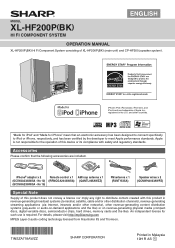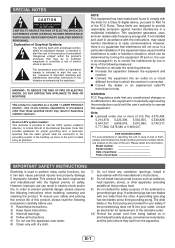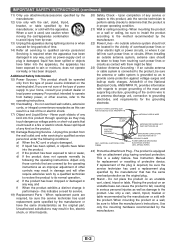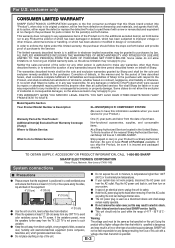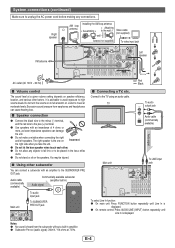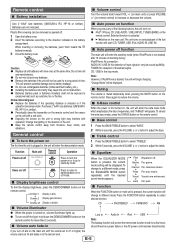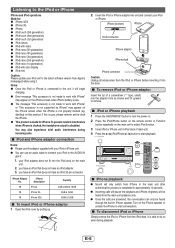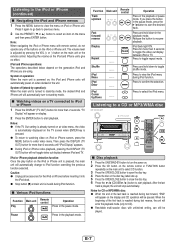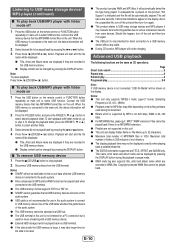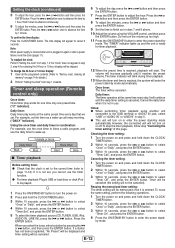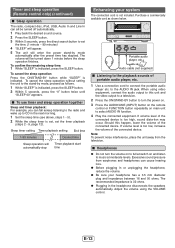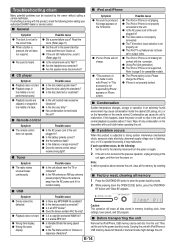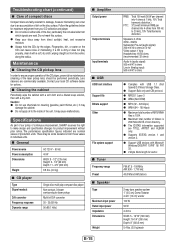Sharp XL-HF200P Support Question
Find answers below for this question about Sharp XL-HF200P.Need a Sharp XL-HF200P manual? We have 1 online manual for this item!
Question posted by rockersam69 on June 3rd, 2012
Timer Red Light Stops Playability
The red timer light blinks and comes back on over and over again. I am unable to have play back in any shape or form. How do I fix the system so I can play my music? I've tried to turn it off, unplug it and plug it back in, and I still cant play my music. When I press the power button " POWER ON " comes on for a split second with the blue light and both the power on and blue light disappear. I haven't bumped nor done anything different with the buttons on the remote. How do I get it to play my music again? Please help!
Current Answers
Related Sharp XL-HF200P Manual Pages
Similar Questions
Our Sharp Xl Mp131 Has 1 Red Then 4 Short Blinking Red Lights Power
Our Sharp XL MP131 has 1 red then 4 short blinking red lights but doesnt power
Our Sharp XL MP131 has 1 red then 4 short blinking red lights but doesnt power
(Posted by jamesaharber 7 years ago)
Sharp Xl-uh240 Timer Flash Red Light And System Is Not Open
Sharp xl-uh240 timer flash red light and system is not open
Sharp xl-uh240 timer flash red light and system is not open
(Posted by tvtuman 9 years ago)
Sharp Hi-fi Component System Xl Hf200p
Why can't I get my hi-fi to shut off?
Why can't I get my hi-fi to shut off?
(Posted by djanstey 9 years ago)
When You Press The Power On Button The Red Light Keep Blinking Without Powering
hearing the click
hearing the click
(Posted by Anonymous-132442 10 years ago)
What Does Blinking Red Light That Says Timer Mean??
(Posted by Anonymous-35419 12 years ago)