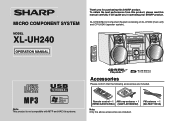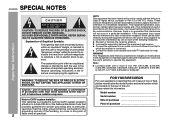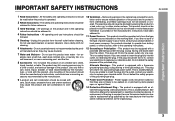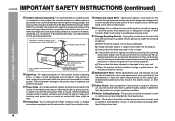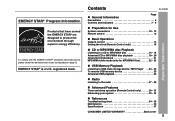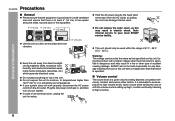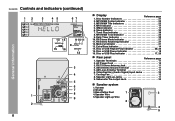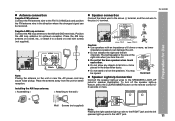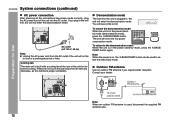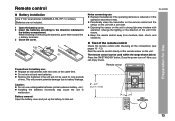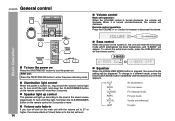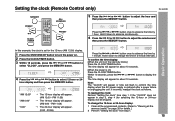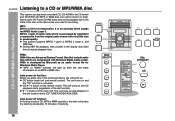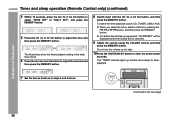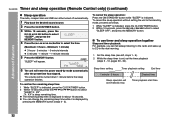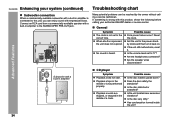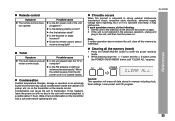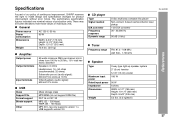Sharp XL-UH240 Support Question
Find answers below for this question about Sharp XL-UH240.Need a Sharp XL-UH240 manual? We have 1 online manual for this item!
Question posted by tvtuman on January 26th, 2015
Sharp Xl-uh240 Timer Flash Red Light And System Is Not Open
Sharp xl-uh240 timer flash red light and system is not open
Current Answers
Related Sharp XL-UH240 Manual Pages
Similar Questions
Our Sharp Xl Mp131 Has 1 Red Then 4 Short Blinking Red Lights Power
Our Sharp XL MP131 has 1 red then 4 short blinking red lights but doesnt power
Our Sharp XL MP131 has 1 red then 4 short blinking red lights but doesnt power
(Posted by jamesaharber 7 years ago)
Sharp Xluh240
the timer light is blinking but the stereo will no turn on
the timer light is blinking but the stereo will no turn on
(Posted by kiddyteach123 11 years ago)
Timer Red Light Stops Playability
The red timer light blinks and comes back on over and over again. I am unable to have play back in a...
The red timer light blinks and comes back on over and over again. I am unable to have play back in a...
(Posted by rockersam69 11 years ago)
Sharp System Has No Power
sharo system will not turn on. timer light blinks, but never set a timer.
sharo system will not turn on. timer light blinks, but never set a timer.
(Posted by majorpoole 12 years ago)