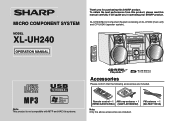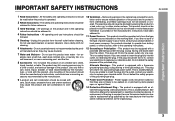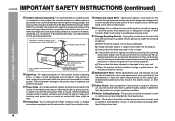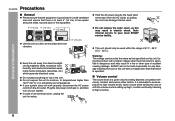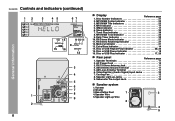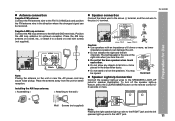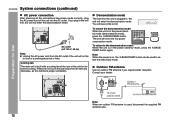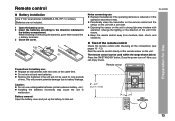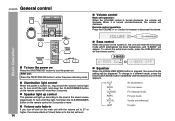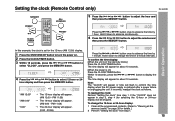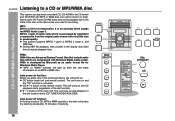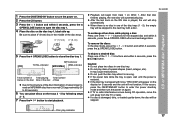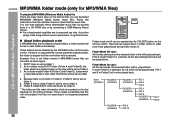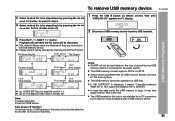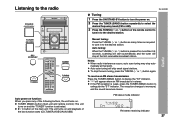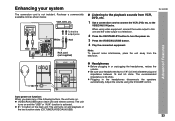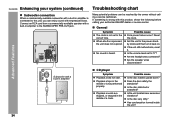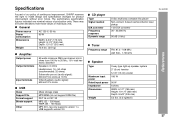Sharp XL-UH240 Support Question
Find answers below for this question about Sharp XL-UH240.Need a Sharp XL-UH240 manual? We have 1 online manual for this item!
Question posted by majorpoole on August 15th, 2011
Sharp System Has No Power
sharo system will not turn on. timer light blinks, but never set a timer.
Current Answers
Related Sharp XL-UH240 Manual Pages
Similar Questions
I Had Power Surge Sharp Xl-dk255 Will Not Power Up.
I had power surge AND MY Sharp XL-DK255 will not power up. None of the mother /power borad have burn...
I had power surge AND MY Sharp XL-DK255 will not power up. None of the mother /power borad have burn...
(Posted by beneathhiswings 4 years ago)
Sharp Xl-uh240 Timer Flash Red Light And System Is Not Open
Sharp xl-uh240 timer flash red light and system is not open
Sharp xl-uh240 timer flash red light and system is not open
(Posted by tvtuman 9 years ago)
Timer Light Flashing. It Turns Off When I Turn Up The Volume
sharp xl-dh229p it turns off when i turn up the volume. then a red timer light starts blinking
sharp xl-dh229p it turns off when i turn up the volume. then a red timer light starts blinking
(Posted by nickdeckerrrrr 9 years ago)
Timer Red Light Stops Playability
The red timer light blinks and comes back on over and over again. I am unable to have play back in a...
The red timer light blinks and comes back on over and over again. I am unable to have play back in a...
(Posted by rockersam69 11 years ago)