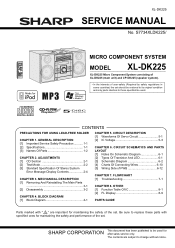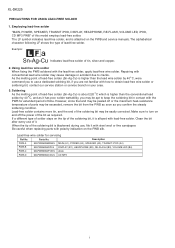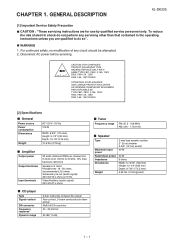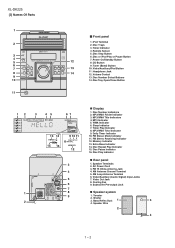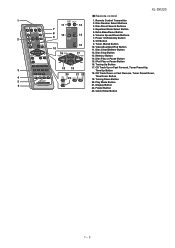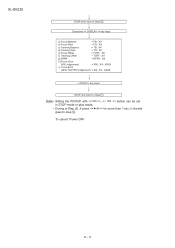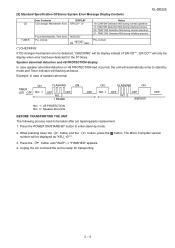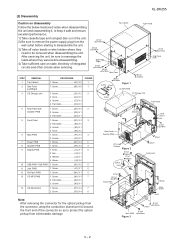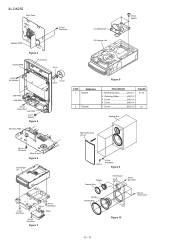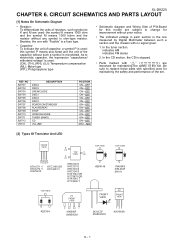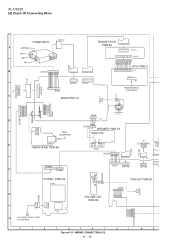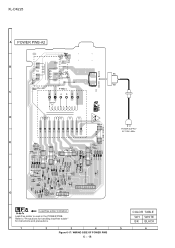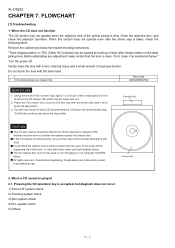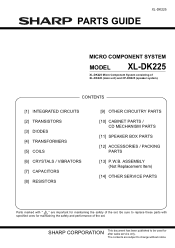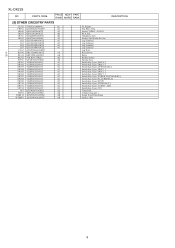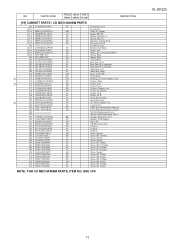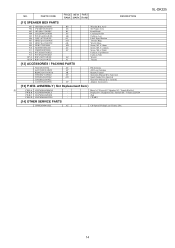Sharp XL-DK255 Support Question
Find answers below for this question about Sharp XL-DK255.Need a Sharp XL-DK255 manual? We have 1 online manual for this item!
Question posted by beneathhiswings on September 10th, 2019
I Had Power Surge Sharp Xl-dk255 Will Not Power Up.
Current Answers
Answer #1: Posted by hzplj9 on September 12th, 2019 12:51 PM
https://www.manualslib.com/manual/551669/Sharp-Xl-Dk225.html
As the unit does not power up it should enable you to investigate the power supply circuitry to isolate the problem. It could be a fuse or a voltage regulator IC that has failed. I would advise taking all safety precautions such as using an isolating transformer. Checks with a multimeter with the unit disconnected would be the primary action to find any faulty components.
Hope that helps.
Related Sharp XL-DK255 Manual Pages
Similar Questions
Wa recently inherited a Sharp 5 disc player, model XL-DK255. Just plugged it in and the only action ...
Our Sharp XL MP131 has 1 red then 4 short blinking red lights but doesnt power
I've checked the fuses and they're fine. The HRM3 relay clicks to power on then one second later, it...
Timer light blinking. Unit won't work. Remote won't work, and have changed batteries. How can I get ...