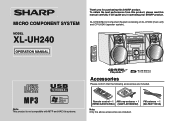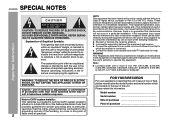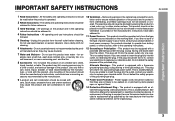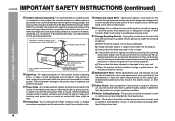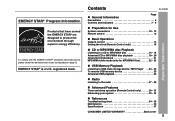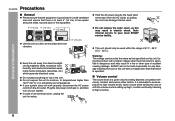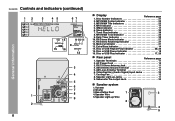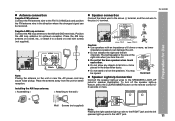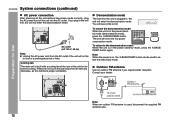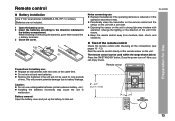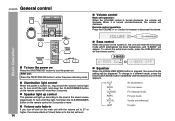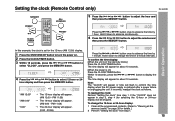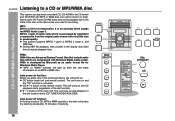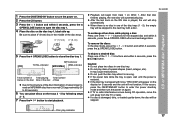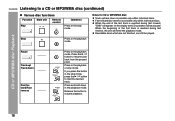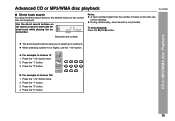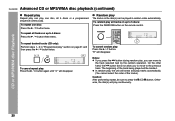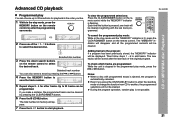Sharp XL-UH240 Support Question
Find answers below for this question about Sharp XL-UH240.Need a Sharp XL-UH240 manual? We have 1 online manual for this item!
Question posted by jorgeymariela2 on February 7th, 2013
Tengo Un Equipo Xl-uh240
Necesito Comprar El Control Remoto
Current Answers
Related Sharp XL-UH240 Manual Pages
Similar Questions
My Sharp Stereo Was Working Fine Until I Moved. Now I Can't Play The Radio.cant
read none of my cds!!
read none of my cds!!
(Posted by bumpaflorida1 9 months ago)
How Do I Reset Speaker Abnormal R B Protection On A Xl-uh250.
I chek the fuses and they are good. I read page 2-4 about Speaker abnormal detection and +B protecti...
I chek the fuses and they are good. I read page 2-4 about Speaker abnormal detection and +B protecti...
(Posted by pkirouac 2 years ago)
I Had Power Surge Sharp Xl-dk255 Will Not Power Up.
I had power surge AND MY Sharp XL-DK255 will not power up. None of the mother /power borad have burn...
I had power surge AND MY Sharp XL-DK255 will not power up. None of the mother /power borad have burn...
(Posted by beneathhiswings 4 years ago)
Sharp Xl-uh240 Timer Flash Red Light And System Is Not Open
Sharp xl-uh240 timer flash red light and system is not open
Sharp xl-uh240 timer flash red light and system is not open
(Posted by tvtuman 9 years ago)
Xl-mp131 Will Not Turn On
I have a SHARP XL-MP131 micro component system. The unit is plugged in but will not turn on. Instead...
I have a SHARP XL-MP131 micro component system. The unit is plugged in but will not turn on. Instead...
(Posted by hehlenusa 12 years ago)