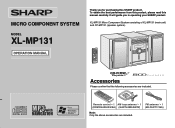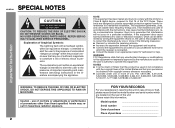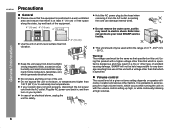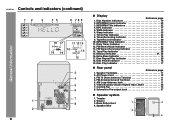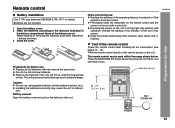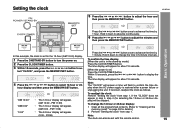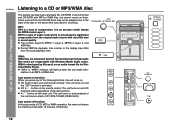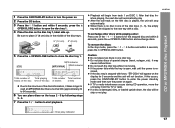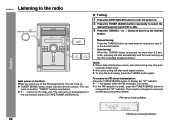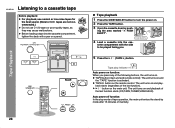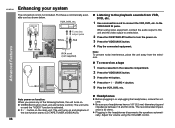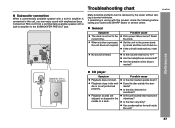Sharp XL-MP131 Support Question
Find answers below for this question about Sharp XL-MP131.Need a Sharp XL-MP131 manual? We have 1 online manual for this item!
Question posted by hehlenusa on October 9th, 2011
Xl-mp131 Will Not Turn On
I have a SHARP XL-MP131 micro component system. The unit is plugged in but will not turn on. Instead, the red LED flashes four times short and one time long. What is wrong?
Current Answers
Related Sharp XL-MP131 Manual Pages
Similar Questions
Sharp Xl-uh270 Micro Component System Will Not Shut Off Properly
The system at first appears to shut off properly, showing "good-bye" but then the blue light starts ...
The system at first appears to shut off properly, showing "good-bye" but then the blue light starts ...
(Posted by cdingram 7 years ago)
Our Sharp Xl Mp131 Has 1 Red Then 4 Short Blinking Red Lights Power
Our Sharp XL MP131 has 1 red then 4 short blinking red lights but doesnt power
Our Sharp XL MP131 has 1 red then 4 short blinking red lights but doesnt power
(Posted by jamesaharber 7 years ago)
What Causes A 'sharp Xl-hp500 To Power Off A Second After Powering On
I've checked the fuses and they're fine. The HRM3 relay clicks to power on then one second later, it...
I've checked the fuses and they're fine. The HRM3 relay clicks to power on then one second later, it...
(Posted by schwyz1 11 years ago)
Resetting Sharpxl Mp131
we had power outage. When the power came back on it will ot come on. It flashes 4 short and 1 long r...
we had power outage. When the power came back on it will ot come on. It flashes 4 short and 1 long r...
(Posted by debps55 11 years ago)
Our Xl-dh259p Turns Off After 30 Min. I Checked The Timer And It Was Set At 00
Our xl-dh259p turns off after 30 min, I checked the timer and it was set at oo - any tricks to setti...
Our xl-dh259p turns off after 30 min, I checked the timer and it was set at oo - any tricks to setti...
(Posted by darrellwt 11 years ago)