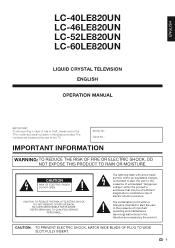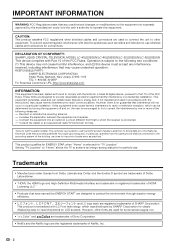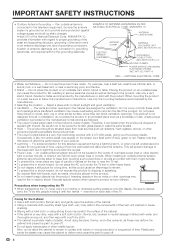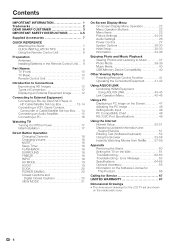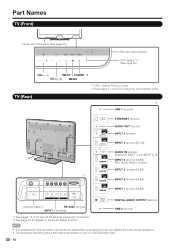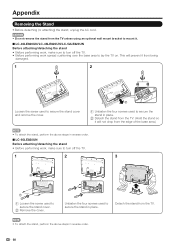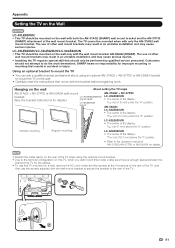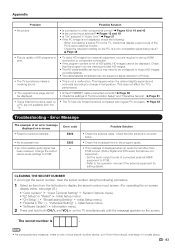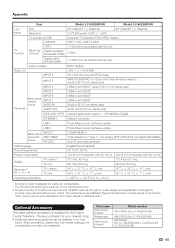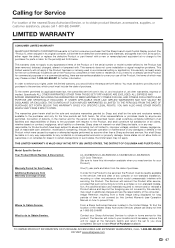Sharp LC-60LE820UN Support and Manuals
Get Help and Manuals for this Sharp item

View All Support Options Below
Free Sharp LC-60LE820UN manuals!
Problems with Sharp LC-60LE820UN?
Ask a Question
Free Sharp LC-60LE820UN manuals!
Problems with Sharp LC-60LE820UN?
Ask a Question
Most Recent Sharp LC-60LE820UN Questions
Firmware Sharp Aquos Lc60le820un
(Posted by teocast879 1 year ago)
Sharp Lc-60le820un Screen Won't Turn On
(Posted by Forjass 9 years ago)
Sharp Lc-60le820un Wont Power On
(Posted by newvanhal 10 years ago)
Stand Unit
Is the stand unit for the 60LE820UN the sasat for 60LE830?
Is the stand unit for the 60LE820UN the sasat for 60LE830?
(Posted by ttanchico 10 years ago)
Tv Won't Tun On
Have lc60le820un sharp aquos tv. Won't turn on. Triangle at bottom of tv just flashes. Help
Have lc60le820un sharp aquos tv. Won't turn on. Triangle at bottom of tv just flashes. Help
(Posted by kenschaeffer 11 years ago)
Sharp LC-60LE820UN Videos
Popular Sharp LC-60LE820UN Manual Pages
Sharp LC-60LE820UN Reviews
We have not received any reviews for Sharp yet.