Sharp LC-60LE820UN Support Question
Find answers below for this question about Sharp LC-60LE820UN.Need a Sharp LC-60LE820UN manual? We have 1 online manual for this item!
Question posted by Forjass on June 9th, 2014
Sharp Lc-60le820un Screen Won't Turn On
The person who posted this question about this Sharp product did not include a detailed explanation. Please use the "Request More Information" button to the right if more details would help you to answer this question.
Current Answers
There are currently no answers that have been posted for this question.
Be the first to post an answer! Remember that you can earn up to 1,100 points for every answer you submit. The better the quality of your answer, the better chance it has to be accepted.
Be the first to post an answer! Remember that you can earn up to 1,100 points for every answer you submit. The better the quality of your answer, the better chance it has to be accepted.
Related Sharp LC-60LE820UN Manual Pages
LC-40LE820UN | LC-46LE820UN | LC-52LE820UN | LC-60LE820UN Operation Manual - Page 3
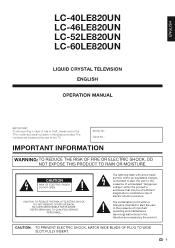
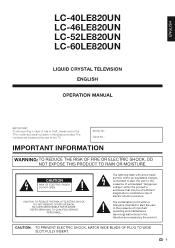
... QUALIFIED SERVICE
PERSONNEL. The numbers are located at the rear of important operating and maintenance (servicing) instructions in the space provided. ENGLISH
LC-40LE820UN LC-46LE820UN LC-52LE820UN LC-60LE820UN
LIQUID CRYSTAL TELEVISION ENGLISH
OPERATION MANUAL
IMPORTANT: To aid reporting in case of loss or theft, please record the TV's model and serial numbers in the...
LC-40LE820UN | LC-46LE820UN | LC-52LE820UN | LC-60LE820UN Operation Manual - Page 4
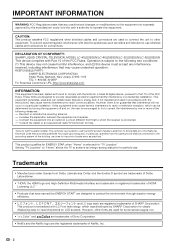
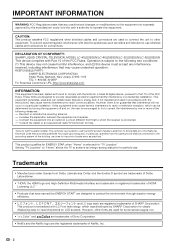
... registered trademarks of the FCC Rules. DECLARATION OF CONFORMITY: SHARP LIQUID CRYSTAL TELEVISION, MODEL LC-40LE820UN/LC-46LE820UN/LC-52LE820UN/LC-60LE820UN This device complies with the limits for connections. RESPONSIBLE PARTY:
SHARP ELECTRONICS CORPORATION Sharp Plaza, Mahwah, New Jersey 07495-1163 TEL: 1-800-BE-SHARP For Business Customers: URL http://www.sharpusa.com
INFORMATION:
This...
LC-40LE820UN | LC-46LE820UN | LC-52LE820UN | LC-60LE820UN Operation Manual - Page 7
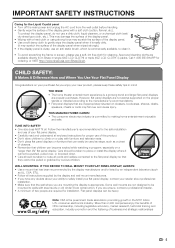
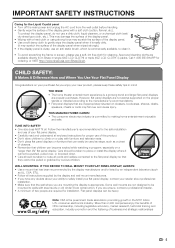
...furniture and television sets. • Don't place flat panel display. WALL MOUNTING: IF YOU DECIDE TO WALL MOUNT YOUR FLAT PANEL DISPLAY, ...the Liquid Crystal panel • Turn off the main power and unplug the AC cord from Sharp in single (...panel displays on furniture that they cannot be taken to place or install the display where it .
• To avoid scratching the frame or screen...
LC-40LE820UN | LC-46LE820UN | LC-52LE820UN | LC-60LE820UN Operation Manual - Page 8
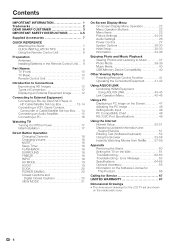
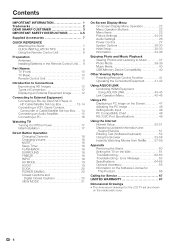
... 62-63 Troubleshooting - Contents
IMPORTANT INFORMATION 1 Trademarks 2 DEAR SHARP CUSTOMER 3 IMPORTANT SAFETY INSTRUCTIONS 3-5
Supplied Accessories 7
QUICK REFERENCE ...Amplifier 15 Connecting a PC 16
Watching TV Turning On/Off the Power 17 Initial Installation 17
Direct Button ...Captions 20 VIEW MODE 21
On-Screen Display Menu On-Screen Display Menu Operation 22 Menu ...
LC-40LE820UN | LC-46LE820UN | LC-52LE820UN | LC-60LE820UN Operation Manual - Page 10
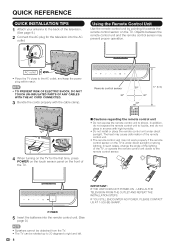
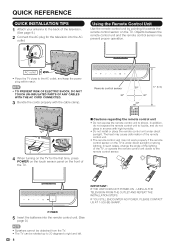
...UNPLUG THE TELEVISION FROM THE OUTLET AND REPEAT THE INSTALLATION STEPS. IF YOU STILL ENCOUNTER NO POWER, PLEASE CONTACT US AT 1-800-BE-SHARP. POWER...17´ (5 m)
30º
30º
4 When turning on the TV for the television into the remote control unit. (See
page 9.)
•...the television.
(See page 9.)
2 Connect the AC plug for the first time, press
POWER on the touch sensor panel on...
LC-40LE820UN | LC-46LE820UN | LC-52LE820UN | LC-60LE820UN Operation Manual - Page 13
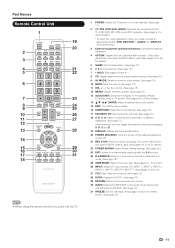
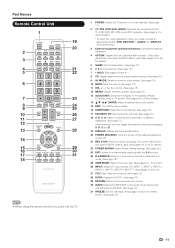
... page 18.)
28 DOCK: Display the DOCK. (See page 20.)
29 RETURN: Return to 58 for details.)
14 a/b/c/d, ENTER: Select a desired item on the screen. 15 EXIT: Turn off .
21 REC STOP: Stops one touch recording. Press again to return to press an appropriate button (STB, DVD•VCR or AUDIO) and...
LC-40LE820UN | LC-46LE820UN | LC-52LE820UN | LC-60LE820UN Operation Manual - Page 19


... is set to select the desired language listed on the
screen, and then press ENTER. If the TV has been turned on before you turn the power off . Initial Installation
When you press POWER on...) Channel auto search makes the TV look for all the settings are
completed, the Feature Demo screen is displayed if there is selected, after all channels viewable in Antenna setting:
Press c/d to ...
LC-40LE820UN | LC-46LE820UN | LC-52LE820UN | LC-60LE820UN Operation Manual - Page 20


... produces Surround effect from CH List.
1 Press INPUT on the remote control unit.
• The CH List screen displays.
2 Press c/d to select "CABLE" or "AIR".
• A list of pressing MUTE, mute can... enjoy natural, realistic surround sound.
Press MUTE. • " " will be
made if there is turned on the menu items. (See page 28.)
Each time you to capture and freeze a moving image ...
LC-40LE820UN | LC-46LE820UN | LC-52LE820UN | LC-60LE820UN Operation Manual - Page 24


... that can also operate the menu with LC Font technology, which was developed by SHARP Corporation for button operations.
3 Press MENU to the ones on the screen or adjust a selected item.
There are..., but the operating procedures are as follows: -Nothing is embedded with the touch sensor panel of the main unit You can be displayed.
MENU: a/b/c/d:
ENTER:
RETURN:
Press to the...
LC-40LE820UN | LC-46LE820UN | LC-52LE820UN | LC-60LE820UN Operation Manual - Page 25
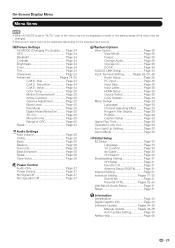
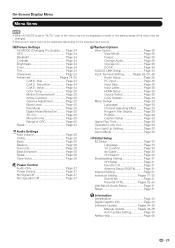
...be changed.
• Some menu items may not be displayed depending on the selected input source. On-Screen Display Menu
Menu Items
• When AV MODE is set to "AUTO", part of the menu ... Page 24 Backlight Page 24 Contrast Page 24 Brightness Page 24 Color Page 24 Tint Page 24 Sharpness Page 24 Advanced Pages 24-25
C.M.S.-Hue Page 24 C.M.S.-Saturation Page 24 C.M.S.-Value Page 24 Color...
LC-40LE820UN | LC-46LE820UN | LC-52LE820UN | LC-60LE820UN Operation Manual - Page 26
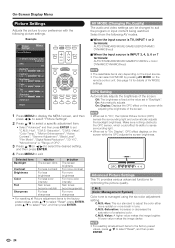
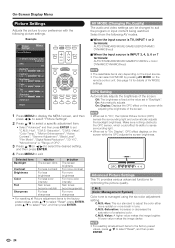
...]
OPC
[Off]
Backlight
[ b5] a16
b16
Contrast
[b30] 0
b40
Brightness
[ 0] a30
b30
Color
[ b2] a30
b30
Tint
[ 0] a30
b30
Sharpness
[ b2] a10
b10
Advanced
Reset
1 Press MENU to display the MENU screen, and then
press c/d to select "Picture Settings".
2 Press a/b to select a specific adjustment item.
• Select "Advanced" and then press...
LC-40LE820UN | LC-46LE820UN | LC-52LE820UN | LC-60LE820UN Operation Manual - Page 27


... Noise Reduction" is not available during PC format input.
25
On: For viewing in monochrome.
On-Screen Display Menu
Color Temp. (Color Temperature)
For a better white balance, use color temperature correction.
...
Use Motion Enhancement to your preferences.
Standard: Normal adjustment. If this occurs, turn the function "Off".
• When AV MODE is set to your preferred ...
LC-40LE820UN | LC-46LE820UN | LC-52LE820UN | LC-60LE820UN Operation Manual - Page 29


...) is output without screen image.
Video Off: Both screen images and audio are... factory preset value.
• The screen image will return to normal when a...to "Advanced", " " appears on the screen. Audio Only When listening to music from ...minutes.
1 Press MENU to display the MENU screen, and then
press c/d to select "Power ...screen. On-Screen Display Menu
Power Control
Power control setting allows...
LC-40LE820UN | LC-46LE820UN | LC-52LE820UN | LC-60LE820UN Operation Manual - Page 32


...type. • "Demo Mode" may be automatically canceled depending
on input signal type.
1 Press MENU to display the MENU screen, and then
press c/d to select "Initial Setup".
2 Press a/b to select a specific adjustment item,
and then press...Up Setting When this function is set to "On", the LED on the front of the TV turns on.
• "On" is set to "STANDARD". See page 31 for ENERGY STAR in...
LC-40LE820UN | LC-46LE820UN | LC-52LE820UN | LC-60LE820UN Operation Manual - Page 37


... any questions, please call 1-800-BE-SHARP (800-237-4277). Version : XXXXXXXX
50% Remote Control operation is being updated.
2 Press c/d on the Manual Update screen to select
"Network Update", and then ...OK
There is completed. Version : XXXXXXXX
4 When the software is successfully updated, a
screen is displayed indicating that the update process is no newer software than the present version....
LC-40LE820UN | LC-46LE820UN | LC-52LE820UN | LC-60LE820UN Operation Manual - Page 38


... the USB memory device or unplug the AC cord while the software is being updated.
6 When the software is successfully updated, a
screen is displayed, the TV automatically turns off and then turns on the USB memory device, and then reinsert the USB memory device correctly. Wait several minutes and do not
unplug the...
LC-40LE820UN | LC-46LE820UN | LC-52LE820UN | LC-60LE820UN Operation Manual - Page 62
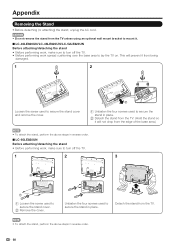
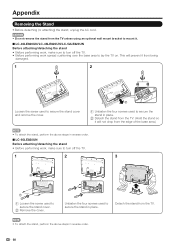
...attach the stand, perform the above steps in reverse order.
■ LC-60LE820UN Before attaching/detaching the stand • Before performing work spread cushioning over ... mount it.
■ LC-40LE820UN/LC-46LE820UN/LC-52LE820UN Before attaching/detaching the stand • Before performing work, make sure to turn off the TV. • Before performing work , make sure to turn off the TV.
1...
LC-40LE820UN | LC-46LE820UN | LC-52LE820UN | LC-60LE820UN Operation Manual - Page 63
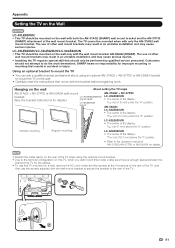
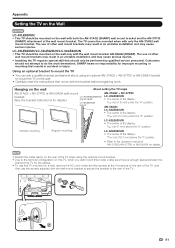
... of the display:
43/64 inch (16.7 mm) above the "b" position. SHARP bears no responsibility for improper mounting or mounting that results in an unstable installation and may cause serious injuries.
Vertical mounting
Angular mounting
LC-60LE820UN • The center of the wall mount bracket.
Using an optional bracket to mount the TV...
LC-40LE820UN | LC-46LE820UN | LC-52LE820UN | LC-60LE820UN Operation Manual - Page 67
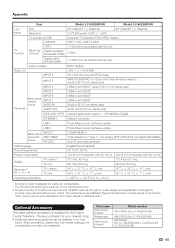
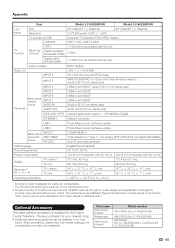
...LC-40LE820UN)
AN-37P30 (for LC-40LE820UN) AN-52AG4 (for the Liquid Crystal Television. Optional Accessory
The listed optional accessory is available for LC-46LE820UN/LC-52LE820UN/ LC-60LE820UN)
65 There may be some deviations from these values in individual units.
Appendix
LCD panel
Item Size Resolution
Model: LC... values of continuous improvement, SHARP reserves the right to e40...
LC-40LE820UN | LC-46LE820UN | LC-52LE820UN | LC-60LE820UN Operation Manual - Page 69
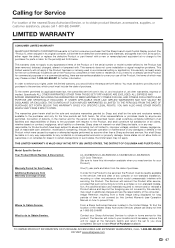
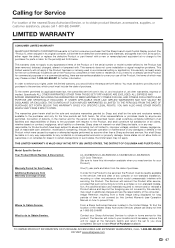
.../LC-46LE820UN/LC-52LE820UN/LC-60LE820UN LCD Color Television (Be sure to cover your Product.)
One (1) year parts and labor from defective workmanship and materials, and agrees that such remounting is meant solely for further information. Sharp does not warrant nor shall Sharp be free from the date of purchase to the servicer, which would unreasonably interfere...
Similar Questions
Led Flash Screen Won't Turn On Lcd Television
(Posted by Wajanaes 10 years ago)
Sharp Flat Screen Tv Wont Turn On Hold Down
(Posted by horseIpun 10 years ago)
Tv Won't Tun On
Have lc60le820un sharp aquos tv. Won't turn on. Triangle at bottom of tv just flashes. Help
Have lc60le820un sharp aquos tv. Won't turn on. Triangle at bottom of tv just flashes. Help
(Posted by kenschaeffer 11 years ago)

