Sharp LC-60LE820UN Support Question
Find answers below for this question about Sharp LC-60LE820UN.Need a Sharp LC-60LE820UN manual? We have 1 online manual for this item!
Question posted by newvanhal on March 14th, 2014
Sharp Lc-60le820un Wont Power On
The person who posted this question about this Sharp product did not include a detailed explanation. Please use the "Request More Information" button to the right if more details would help you to answer this question.
Current Answers
There are currently no answers that have been posted for this question.
Be the first to post an answer! Remember that you can earn up to 1,100 points for every answer you submit. The better the quality of your answer, the better chance it has to be accepted.
Be the first to post an answer! Remember that you can earn up to 1,100 points for every answer you submit. The better the quality of your answer, the better chance it has to be accepted.
Related Sharp LC-60LE820UN Manual Pages
LC-40LE820UN | LC-46LE820UN | LC-52LE820UN | LC-60LE820UN Operation Manual - Page 3
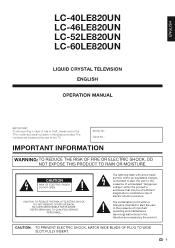
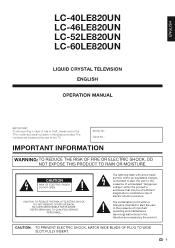
... No.:
IMPORTANT INFORMATION
WARNING: TO REDUCE THE RISK OF FIRE OR ELECTRIC SHOCK, DO NOT EXPOSE THIS PRODUCT TO RAIN OR MOISTURE. ENGLISH
LC-40LE820UN LC-46LE820UN LC-52LE820UN LC-60LE820UN
LIQUID CRYSTAL TELEVISION ENGLISH
OPERATION MANUAL
IMPORTANT: To aid reporting in case of the TV. The lightning flash with arrow-head symbol, within the...
LC-40LE820UN | LC-46LE820UN | LC-52LE820UN | LC-60LE820UN Operation Manual - Page 4
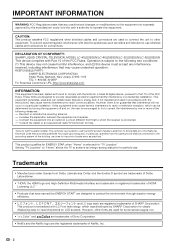
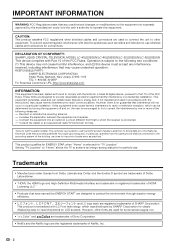
...
WARNING: FCC Regulations state that any interference received, including interference that to correct the interference by SHARP Corporation for connections. DECLARATION OF CONFORMITY: SHARP LIQUID CRYSTAL TELEVISION, MODEL LC-40LE820UN/LC-46LE820UN/LC-52LE820UN/LC-60LE820UN This device complies with the limits for some screen pages, too.
• "x.v.Color" and
are trademarks...
LC-40LE820UN | LC-46LE820UN | LC-52LE820UN | LC-60LE820UN Operation Manual - Page 5
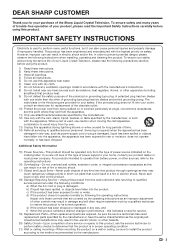
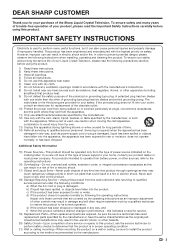
...your outlet, consult an electrician for your Liquid Crystal Television, please read the Important Safety Instructions carefully before using...out parts that are not sure of the type of power supply to prevent potential danger, please observe the following ...cords, or integral convenience receptacles as this product. DEAR SHARP CUSTOMER
Thank you are covered by the operating instructions as...
LC-40LE820UN | LC-46LE820UN | LC-52LE820UN | LC-60LE820UN Operation Manual - Page 6
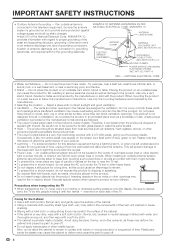
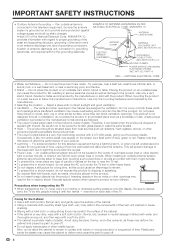
...never carry it can fall , resulting in the cabinet are followed. • The Liquid Crystal panel used in the vicinity of the cabinet. • If the cabinet is dropped or applied with...set or other products (including amplifiers) that this television equipment during a lightning storm, or when it from touching such power lines or circuits as contact with liquids, such as a ...
LC-40LE820UN | LC-46LE820UN | LC-52LE820UN | LC-60LE820UN Operation Manual - Page 7
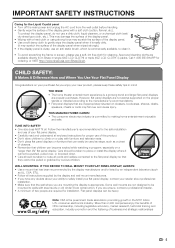
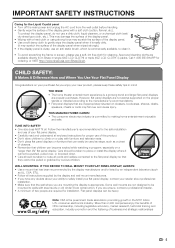
...and television sets. • Don't place flat panel displays on or play with steel studs or old cinder block construction. WALL MOUNTING: IF YOU DECIDE TO WALL MOUNT YOUR FLAT PANEL DISPLAY,... of two people are available directly from Sharp in single (00Z-LCD-CLOTH) or triple (00Z-LCD-CLOTH-3) packs. This may damage the surface of the display panel. • Wiping with a soft cloth...
LC-40LE820UN | LC-46LE820UN | LC-52LE820UN | LC-60LE820UN Operation Manual - Page 8
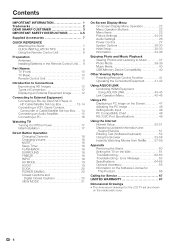
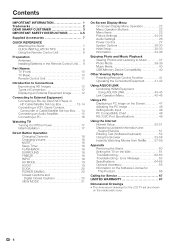
Contents
IMPORTANT INFORMATION 1 Trademarks 2 DEAR SHARP CUSTOMER 3 IMPORTANT SAFETY INSTRUCTIONS 3-5
Supplied Accessories 7
QUICK REFERENCE Attaching the Stand 7.... 14 Connecting an Audio Amplifier 15 Connecting a PC 16
Watching TV Turning On/Off the Power 17 Initial Installation 17
Direct Button Operation Changing Channels 18 Changing Volume 18 MUTE 18 Sleep Timer 18 FLASHBACK...
LC-40LE820UN | LC-46LE820UN | LC-52LE820UN | LC-60LE820UN Operation Manual - Page 10
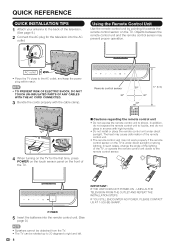
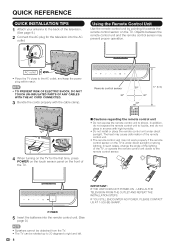
... to the back of the television.
(See page 9.)
2 Connect the AC plug for the first time, press
POWER on the touch sensor panel on the front of the ...television into the remote control unit. (See
page 9.)
• Speakers cannot be detached from the TV. • The TV can be rotated up to 20 degrees to right and left. 8 IF YOU STILL ENCOUNTER NO POWER, PLEASE CONTACT US AT 1-800-BE-SHARP...
LC-40LE820UN | LC-46LE820UN | LC-52LE820UN | LC-60LE820UN Operation Manual - Page 12
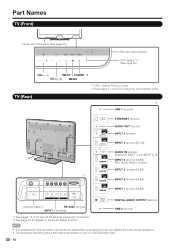
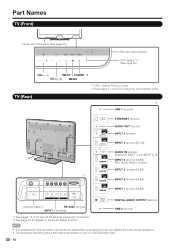
... 12 to 16 and 43 for external equipment connection. *2 See page 48 for details on the LC-52LE820UN model.
10 TV (Rear)
*1 USB 1 terminal
ETHERNET terminal AUDIO OUT terminal INPUT 2 terminal...are for using the touch sensor panel.
Part Names
TV (Front)
Center Icon illumination (See page 30.)
Remote control sensor
OPC sensor *1 (See page 24.)
VOLl/k
INPUT POWER *2
CHV/U MENU
*1 OPC:...
LC-40LE820UN | LC-46LE820UN | LC-52LE820UN | LC-60LE820UN Operation Manual - Page 24


...can also operate the menu with LC Font technology, which was developed by SHARP Corporation for some are as shown below. Using the touch sensor panel of the screen.
2 Item ...a16
b16
Contrast
[b30] 0
b40
Brightness
[ 0] a30
b30
Color
[ b2] a30
b30
Tint
[ 0] a30
b30
Sharpness
[ b2] a10
b10
Advanced
Reset
1 Press MENU to display the MENU screen. 2 1 Press c/d to select the...
LC-40LE820UN | LC-46LE820UN | LC-52LE820UN | LC-60LE820UN Operation Manual - Page 25
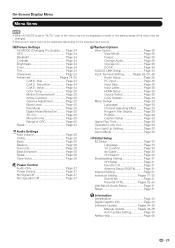
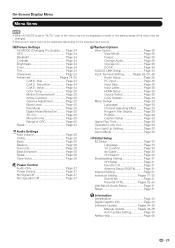
...OPC Page 24 Backlight Page 24 Contrast Page 24 Brightness Page 24 Color Page 24 Tint Page 24 Sharpness Page 24 Advanced Pages 24-25
C.M.S.-Hue Page 24 C.M.S.-Saturation Page 24 C.M.S.-Value Page 24 Color...Surround Page 26 Bass Enhancer Page 26 Reset Page 26 Clear Voice Page 26
Power Control Audio Only Page 27 Power Saving Page 27 No Signal Off Page 27 No Operation Off Page 27
...
LC-40LE820UN | LC-46LE820UN | LC-52LE820UN | LC-60LE820UN Operation Manual - Page 31


...MENU to exit.
• To unlock the buttons on the TV, press MENU on the TV, except
POWER, are locked. Default: The font specified by moving it up or down.
• For ...and the remote control.
Type 6: Cursive font type. H-Pos.: Centers the image by using the touch sensor panel of the time. When "RC Control Lock" or "Button Control Lock" is changed.
Type 3: Monospaced ...
LC-40LE820UN | LC-46LE820UN | LC-52LE820UN | LC-60LE820UN Operation Manual - Page 47


...Press OPTION to display the Link Operation Menu
screen.
2 Press a/b to select "Recorder Power On/Off", and
then press ENTER.
3 Select "On" (or "Off") and... Operation Menu
Link Operation
Link Operation
Menu
Recorder Power On/Off Device Operation panel Play from Rec.
I
Starts playback. Buttons
Description
POWER (SOURCE)
G
Turns the power of Device Link Booking (Rec. Book) Change...
LC-40LE820UN | LC-46LE820UN | LC-52LE820UN | LC-60LE820UN Operation Manual - Page 48


... to select "Choosing Operating Device",
and then press ENTER. Listening with the Device Control Panel function is connected. compatible audio system for playback or recording on the AQUOS LINK-compatible recorder...Device Selection If multiple HDMI devices are connected in the AQUOS LINK-compatible equipment. 1 Power on the status of the equipment (recording or in standby mode, etc), the setup ...
LC-40LE820UN | LC-46LE820UN | LC-52LE820UN | LC-60LE820UN Operation Manual - Page 52
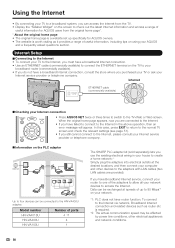
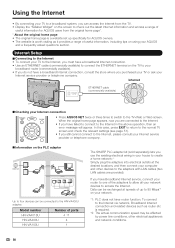
... provided).
Model number HN-VA401SU HN-VA400U HN-VA100U
Number of ports 4 +1 4 1
The SHARP PLC adapter kit (sold separately) lets you use the existing electrical wiring in your house to create...owners. • The website is required.
*2: The actual communication speed may be affected by power line conditions, other devices to the adapters with LAN cables (two LAN cables are connected to ...
LC-40LE820UN | LC-46LE820UN | LC-52LE820UN | LC-60LE820UN Operation Manual - Page 61
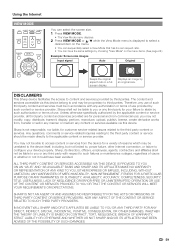
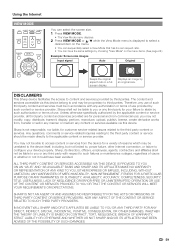
...liates shall not be unrelated to the device itself, including, but not limited to, power failure, other Internet connection, or failure to configure your failure to abide by..., license, create derivative works from the device for personal and non-commercial use;
DISCLAIMERS
This Sharp device facilitates the access to content and services provided by an original size. Using the Internet ...
LC-40LE820UN | LC-46LE820UN | LC-52LE820UN | LC-60LE820UN Operation Manual - Page 62
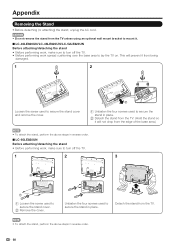
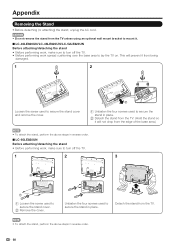
...; To attach the stand, perform the above steps in reverse order.
■ LC-60LE820UN Before attaching/detaching the stand • Before performing work spread cushioning over the base...AC cord. This will not drop from the TV. (Hold the stand so it .
■ LC-40LE820UN/LC-46LE820UN/LC-52LE820UN Before attaching/detaching the stand • Before performing work, make sure to turn off the TV...
LC-40LE820UN | LC-46LE820UN | LC-52LE820UN | LC-60LE820UN Operation Manual - Page 63
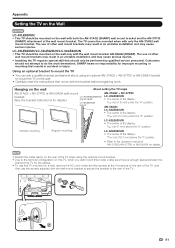
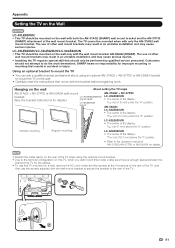
... AN-52AG4 bracket to do the work .
The TV cannot be mounted when with the wall mount bracket AN-52AG4 (SHARP).
SHARP bears no responsibility for details.)
0/5/10/15/20°
LC-60LE820UN
0/5/10°
AN-37AG2 + AN-37P30 LC-40LE820UN • The center of the display:
5/16 inch (7.6 mm) under the "b" position. AN-52AG4...
LC-40LE820UN | LC-46LE820UN | LC-52LE820UN | LC-60LE820UN Operation Manual - Page 66
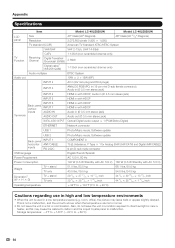
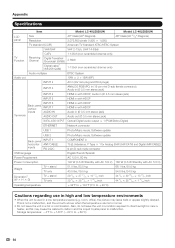
...Specifications
LCD panel
Item Size Resolution
Model: LC-40LE820UN 40o Class (40o Diagonal) 2,073,600 pixels (1,920 g 1,080)
Model: LC-46LE820UN 46o Class (45... (VHF/UHF/CATV) and Digital (AIR/CABLE) 9-pin D-sub male connector
OSD language
English/French/Spanish
Power Requirement
AC 120 V, 60 Hz
Power Consumption
140 W (0.5 W Standby with AC 120 V) 160 W (0.5 W Standby with AC 120 V)...
LC-40LE820UN | LC-46LE820UN | LC-52LE820UN | LC-60LE820UN Operation Manual - Page 67
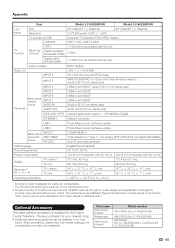
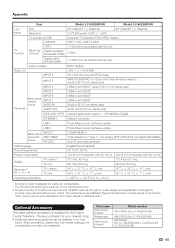
... newest catalogue for the Liquid Crystal Television. Optional Accessory
The listed optional accessory is available for compatibility and check the availability. Part name Wall mount bracket Attachment
Wall mount bracket
Model number
AN-37AG2 (for LC-40LE820UN)
AN-37P30 (for LC-40LE820UN) AN-52AG4 (for LC-46LE820UN/LC-52LE820UN/ LC-60LE820UN)
65 The performance specification...
LC-40LE820UN | LC-46LE820UN | LC-52LE820UN | LC-60LE820UN Operation Manual - Page 69
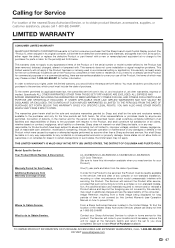
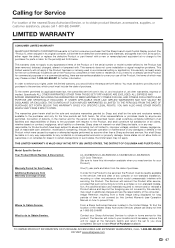
... the Product by anyone other warranties, express or implied. Some states do to Obtain Service:
LC-40LE820UN/LC-46LE820UN/LC-52LE820UN/LC-60LE820UN LCD Color Television (Be sure to have this warranty, may vary.
Calling for Service
For location of the nearest Sharp Authorized Service, or to obtain product literature, accessories, supplies, or customer assistance, please call...
Similar Questions
Lc-60le832 Wont Power Up Blinks 5 Times ,2 Long Blinks And 3 Shorts Blinks
(Posted by juan1940 9 years ago)

