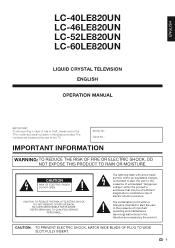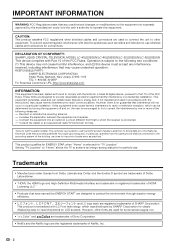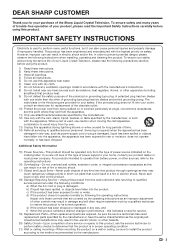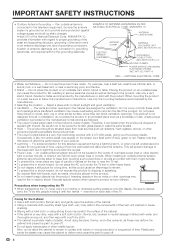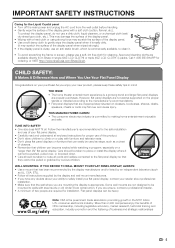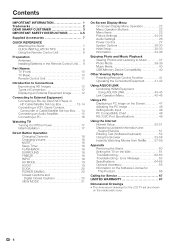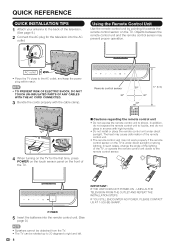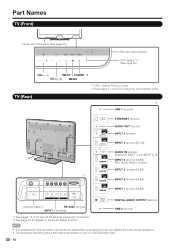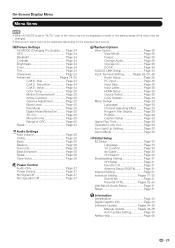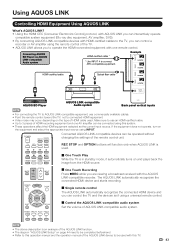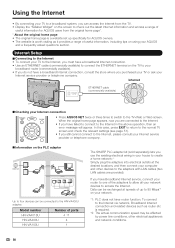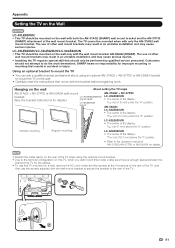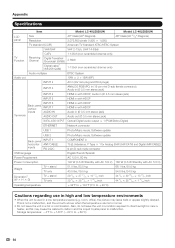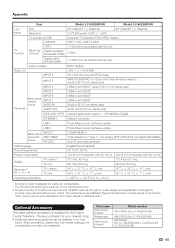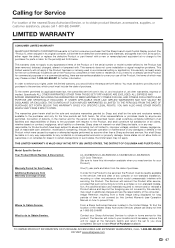Sharp LC-60LE820UN Support Question
Find answers below for this question about Sharp LC-60LE820UN.Need a Sharp LC-60LE820UN manual? We have 1 online manual for this item!
Question posted by teocast879 on June 5th, 2022
Firmware Sharp Aquos Lc60le820un
The person who posted this question about this Sharp product did not include a detailed explanation. Please use the "Request More Information" button to the right if more details would help you to answer this question.
Current Answers
Answer #1: Posted by SonuKumar on June 5th, 2022 9:21 PM
http://www.opendrivers.com/modeldriver/sharp%20electronics_lc-60le820un-driver-download.html
http://global.sharp/restricted/products/copier/downloads/select_us_software.html
https://www.manualslib.com/manual/508707/Sharp-Aquos-Lc-60le820un.html
Please respond to my effort to provide you with the best possible solution by using the "Acceptable Solution" and/or the "Helpful" buttons when the answer has proven to be helpful.
Regards,
Sonu
Your search handyman for all e-support needs!!
Related Sharp LC-60LE820UN Manual Pages
Similar Questions
Flat Panel Lc20b4u-sm Is Broken.
Can I replace a broke flat panel lc 20b4u-sm
Can I replace a broke flat panel lc 20b4u-sm
(Posted by Mbermudezford 11 years ago)
Tv Won't Tun On
Have lc60le820un sharp aquos tv. Won't turn on. Triangle at bottom of tv just flashes. Help
Have lc60le820un sharp aquos tv. Won't turn on. Triangle at bottom of tv just flashes. Help
(Posted by kenschaeffer 11 years ago)
Where Can I Purchase A Lcd Screen For My Lc-46sb54u Flat Panel Tv Brand Is Shar
(Posted by allwayswillbe 12 years ago)