Sharp LC-60LE820UN Support Question
Find answers below for this question about Sharp LC-60LE820UN.Need a Sharp LC-60LE820UN manual? We have 1 online manual for this item!
Question posted by ttanchico on June 3rd, 2013
Stand Unit
Is the stand unit for the 60LE820UN the sasat for 60LE830?
Current Answers
There are currently no answers that have been posted for this question.
Be the first to post an answer! Remember that you can earn up to 1,100 points for every answer you submit. The better the quality of your answer, the better chance it has to be accepted.
Be the first to post an answer! Remember that you can earn up to 1,100 points for every answer you submit. The better the quality of your answer, the better chance it has to be accepted.
Related Sharp LC-60LE820UN Manual Pages
LC-40LE820UN | LC-46LE820UN | LC-52LE820UN | LC-60LE820UN Operation Manual - Page 3
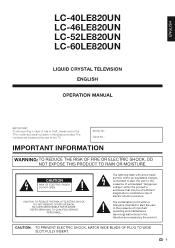
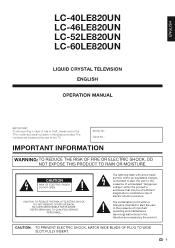
... product.
NO USER-SERVICEABLE PARTS INSIDE. CAUTION: TO PREVENT ELECTRIC SHOCK, MATCH WIDE BLADE OF PLUG TO WIDE SLOT, FULLY INSERT.
1 ENGLISH
LC-40LE820UN LC-46LE820UN LC-52LE820UN LC-60LE820UN
LIQUID CRYSTAL TELEVISION ENGLISH
OPERATION MANUAL
IMPORTANT: To aid reporting in case of the TV.
The lightning flash with arrow-head symbol, within the product...
LC-40LE820UN | LC-46LE820UN | LC-52LE820UN | LC-60LE820UN Operation Manual - Page 4
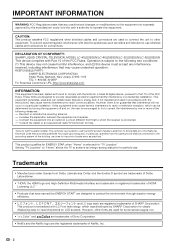
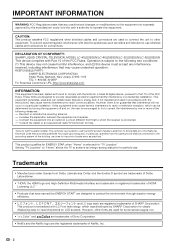
...es FCC regulations when shielded cables and connectors are used to connect the unit to other fonts are used in a residential installation. To prevent electromagnetic ... to comply with LC Font technology, which the receiver is selected for connections. DECLARATION OF CONFORMITY: SHARP LIQUID CRYSTAL TELEVISION, MODEL LC-40LE820UN/LC-46LE820UN/LC-52LE820UN/LC-60LE820UN This device complies ...
LC-40LE820UN | LC-46LE820UN | LC-52LE820UN | LC-60LE820UN Operation Manual - Page 5
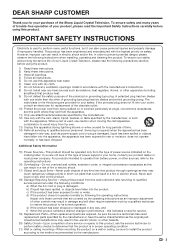
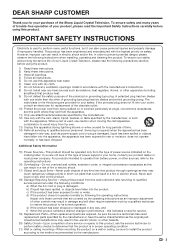
...attachments/accessories specified by the manufacturer. 12) Use only with the cart, stand, tripod, bracket, or table specified by the manufacturer, or sold with ...4) Follow all servicing to perform many years of trouble-free operation of your Liquid Crystal Television, please read the Important Safety Instructions carefully before using this apparatus near any heat sources such...
LC-40LE820UN | LC-46LE820UN | LC-52LE820UN | LC-60LE820UN Operation Manual - Page 6
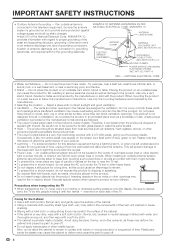
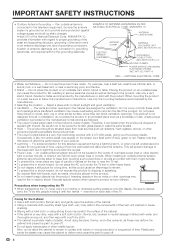
...an unstable cart, stand, tripod or table. Avoid using benzene, thinner, and other openings may deform the components of the main unit cabinet or cause
... near water - The product should be located in case the panel breaks. • Heat - Occasionally, a few non-active ...to dripping or splashing. Also, do not expose this television equipment during a lightning storm, or when it is ...
LC-40LE820UN | LC-46LE820UN | LC-52LE820UN | LC-60LE820UN Operation Manual - Page 7
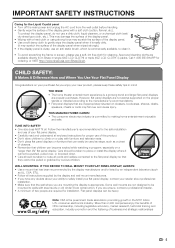
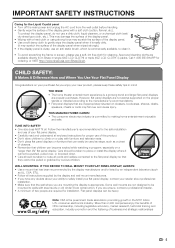
...This may damage the surface of the display panel. • Wiping with furniture and television sets. • Don't place flat panel displays on or play with a hard cloth ...cables connected to the flat panel displays are not always supported on the proper stands or installed according to the manufacturer's recommendations. • Flat panel displays that has been recommended by...
LC-40LE820UN | LC-46LE820UN | LC-52LE820UN | LC-60LE820UN Operation Manual - Page 8
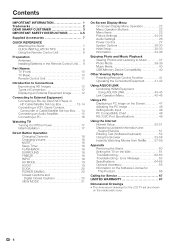
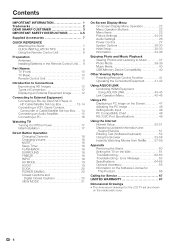
...DEAR SHARP CUSTOMER 3 IMPORTANT SAFETY INSTRUCTIONS 3-5
Supplied Accessories 7
QUICK REFERENCE Attaching the Stand 7 QUICK INSTALLATION TIPS 8 Using the Remote Control Unit 8
Preparation Antennas 9 Installing Batteries in the Remote Control Unit. . . 9
Part Names TV (Front 10 TV (Rear 10 Remote Control Unit 11
Introduction to Connections Experiencing HD Images 12 Types of Connection 12...
LC-40LE820UN | LC-46LE820UN | LC-52LE820UN | LC-60LE820UN Operation Manual - Page 9
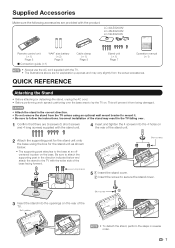
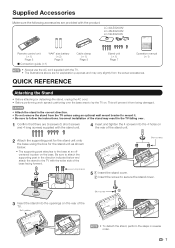
... the TV on
the rear of the
1
TV.
Incorrect installation of the stand may vary slightly from being damaged. LC-40LE820UN/ LC-46LE820UN/ LC-52LE820UN
Remote control unit (g1)
Page 8
"AAA" size battery (g2)
Page 9
■ Connection guide (g1)
Cable clamp (g1)
Page 8
Stand unit (g1)
Page 7
Operation manual (g1)
• Always use the AC cord supplied...
LC-40LE820UN | LC-46LE820UN | LC-52LE820UN | LC-60LE820UN Operation Manual - Page 10
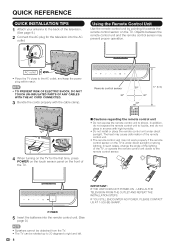
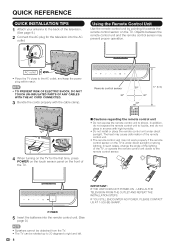
.... The heat may cause deformation of the television.
(See page 9.)
2 Connect the AC plug for the first time, press
POWER on the touch sensor panel on the TV is under direct sunlight. IMPORTANT: IF THE UNIT DOES NOT POWER ON - Objects between the remote control unit and the remote control sensor may not...
LC-40LE820UN | LC-46LE820UN | LC-52LE820UN | LC-60LE820UN Operation Manual - Page 11


...; Do not mix old and new batteries.
Mixing old and new batteries can result in the remote control unit.
1 Open the battery cover.
2 Insert two "AAA" size batteries (supplied with 3 Close the battery...at)
NOTICE F-type connector should be using one of the methods in the Remote Control Unit
If the remote control fails to the TV, use an outdoor antenna.
Different types of ...
LC-40LE820UN | LC-46LE820UN | LC-52LE820UN | LC-60LE820UN Operation Manual - Page 12
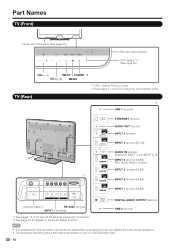
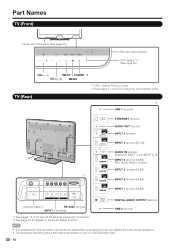
... control sensor
OPC sensor *1 (See page 24.)
VOLl/k
INPUT POWER *2
CHV/U MENU
*1 OPC: Optical Picture Control *2 See pages 17 and 22 for details on the LC-52LE820UN model.
10 DIGITAL AUDIO OUTPUT terminal USB 2 terminal
• The illustrations in
RS-232C terminal
INPUT 1 terminals
*1 See pages 12 to 16 and 43...
LC-40LE820UN | LC-46LE820UN | LC-52LE820UN | LC-60LE820UN Operation Manual - Page 15
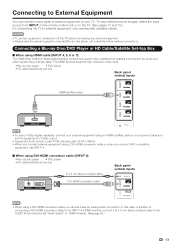
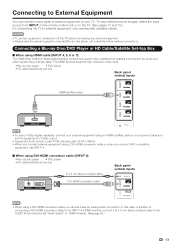
...cable/satellite set -top box
AUDIO
DVI OUT
Ø 3.5 mm stereo minijack cable DVI-HDMI conversion cable
Back panel vertical inputs
• When using a single cable. In this case, in addition to connecting a DVI-HDMI ...TV.
To view external source images, select the input source from INPUT on the remote control unit or on the TV. (See pages 12 and 19.) For connecting the TV to 1080p output...
LC-40LE820UN | LC-46LE820UN | LC-52LE820UN | LC-60LE820UN Operation Manual - Page 21


...below to 7. No adjustments are allowed.
In addition, it is input using INPUT 4 to match the television broadcast signal.
Be sure to connect the equipment beforehand.
• See pages 12 to accompany a single... TV mode.
• You can have the same settings by pressing INPUT on the remote control unit or on the menu items. (See page 28.)
• You can select a different AV ...
LC-40LE820UN | LC-46LE820UN | LC-52LE820UN | LC-60LE820UN Operation Manual - Page 24


...INPUT: ENTER on the remote control. Using the touch sensor panel of the main unit You can also operate the menu with LC Font technology, which was developed by SHARP Corporation for some are...is connected to the selected input terminal. -The function is embedded with the touch sensor panel of the main unit. Refer to the guide display corresponding to the menu setting screen for the item.
...
LC-40LE820UN | LC-46LE820UN | LC-52LE820UN | LC-60LE820UN Operation Manual - Page 31


...Select from the System Options menu. V-Pos.: Centers the image by using the touch sensor panel of the time. The ranges can be automatically adjusted. Caption Setup
This function allows you to...or default font.
On: The elapsed time is adjusted with VOLk/l on the remote control unit or VOLl/k on the TV.
Operation Lock Out
This function locks the operation buttons on the...
LC-40LE820UN | LC-46LE820UN | LC-52LE820UN | LC-60LE820UN Operation Manual - Page 45
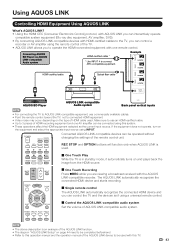
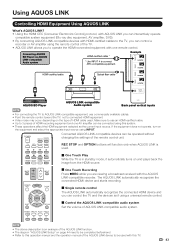
...fied cable
Optical fiber cable
AQUOS BD Player
AQUOS LINK-compatible Audio system
Back panel vertical inputs
• For connecting the TV to AQUOS LINK-compatible equipment, use an HDMI-...cables to the TV, you can be operated without changing the settings of the remote control unit. Connecting AQUOS BD Player via AQUOS LINK-compatible Audio system
HDMI-certified cable *
...
LC-40LE820UN | LC-46LE820UN | LC-52LE820UN | LC-60LE820UN Operation Manual - Page 62
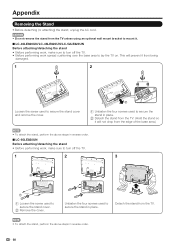
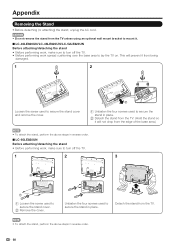
... using an optional wall mount bracket to mount it will prevent it from the TV.
• To attach the stand, perform the above steps in reverse order.
■ LC-60LE820UN Before attaching/detaching the stand • Before performing work, make sure to turn off the TV. • Before performing work , make sure to turn...
LC-40LE820UN | LC-46LE820UN | LC-52LE820UN | LC-60LE820UN Operation Manual - Page 63
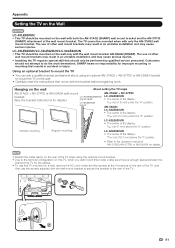
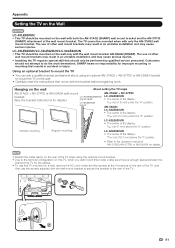
...rear of the display:
43/64 inch (16.7 mm) above the "b" position.
Vertical mounting
Angular mounting
LC-60LE820UN • The center of the TV.
1 2
61 The use of the display:
33/64 inch ... skill that results in an unstable installation and may result in accident or injury. LC-46LE820UN/LC-52LE820UN/LC-60LE820UN • This TV should be mounted on the wall only with both the AN...
LC-40LE820UN | LC-46LE820UN | LC-52LE820UN | LC-60LE820UN Operation Manual - Page 66
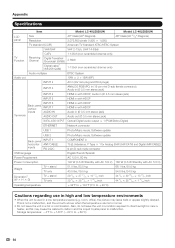
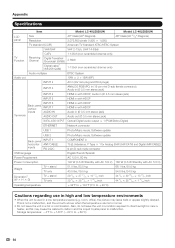
...unit in a location exposed to direct sunlight or near a heater, as this may leave trails or appear slightly delayed. Storage temperature: f4°F to e140°F (f20°C to malfunction. Appendix
Specifications
LCD panel
Item Size Resolution
Model: LC... with AC 120 V)
Weight
TV + stand TV only
Dimension*2 (W g H g D)
TV + stand TV only
Operating temperature
51.8 lbs./23...
LC-40LE820UN | LC-46LE820UN | LC-52LE820UN | LC-60LE820UN Operation Manual - Page 67
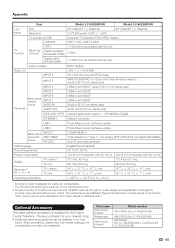
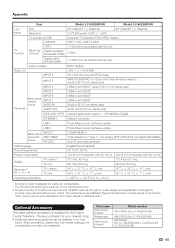
...Television. Part name Wall mount bracket Attachment
Wall mount bracket
Model number
AN-37AG2 (for LC-40LE820UN)
AN-37P30 (for LC-40LE820UN) AN-52AG4 (for compatibility and check the availability. Appendix
LCD panel
Item Size Resolution
Model: LC-52LE820UN 52o Class (52 1/32o Diagonal) 2,073,600 pixels (1,920 g 1,080)
Model: LC-60LE820UN...stand TV only
Dimension*2 (W g H g D)
TV + stand...
LC-40LE820UN | LC-46LE820UN | LC-52LE820UN | LC-60LE820UN Operation Manual - Page 69
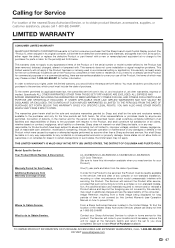
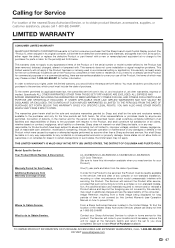
...are the responsibility of the consumer. Some states do to Obtain Service:
LC-40LE820UN/LC-46LE820UN/LC-52LE820UN/LC-60LE820UN LCD Color Television (Be sure to , improper voltage), accident, misuse, negligence, lack of..., there are permitted. THIS LIMITED WARRANTY IS VALID ONLY IN THE FIFTY (50) UNITED STATES, THE DISTRICT OF COLUMBIA AND PUERTO RICO. Model Specific Section Your Product...
Similar Questions
Flat Panel Lc20b4u-sm Is Broken.
Can I replace a broke flat panel lc 20b4u-sm
Can I replace a broke flat panel lc 20b4u-sm
(Posted by Mbermudezford 10 years ago)
Where Can I Purchase A Lcd Screen For My Lc-46sb54u Flat Panel Tv Brand Is Shar
(Posted by allwayswillbe 12 years ago)

