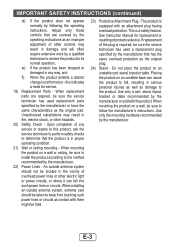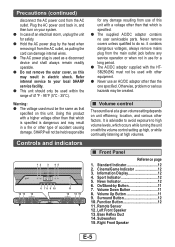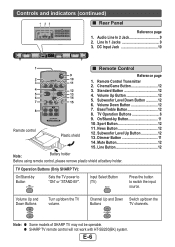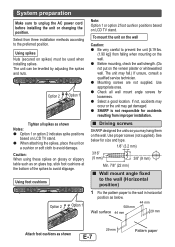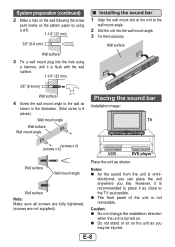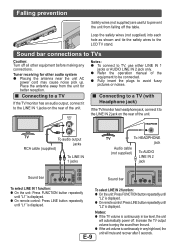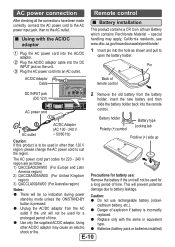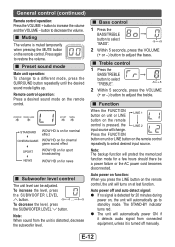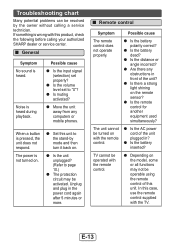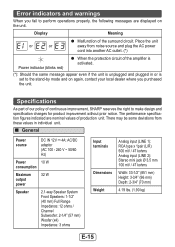Sharp HT-SB250 Support and Manuals
Get Help and Manuals for this Sharp item

View All Support Options Below
Free Sharp HT-SB250 manuals!
Problems with Sharp HT-SB250?
Ask a Question
Free Sharp HT-SB250 manuals!
Problems with Sharp HT-SB250?
Ask a Question
Most Recent Sharp HT-SB250 Questions
How Do I Wall Mount The Ht-sb250 Sharp Surround Sound Bar
(Posted by cheryl0530 10 years ago)
Will It Easily Connect To A Panasonic Tx-32lxd60 Tv ?
(Posted by brianthurling 10 years ago)
Sound Loss
Please can somebody tell me how to stop my soundbar from the sound cutting out for no reason.
Please can somebody tell me how to stop my soundbar from the sound cutting out for no reason.
(Posted by tonyevans1890 11 years ago)
Popular Sharp HT-SB250 Manual Pages
Sharp HT-SB250 Reviews
We have not received any reviews for Sharp yet.