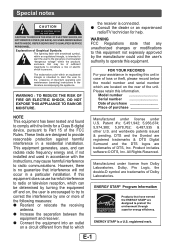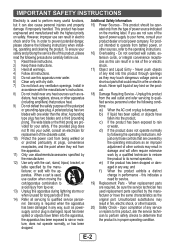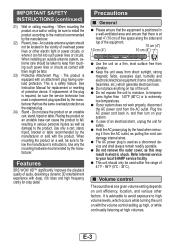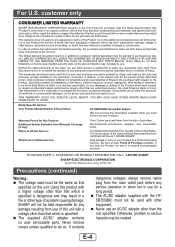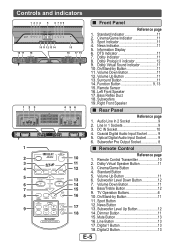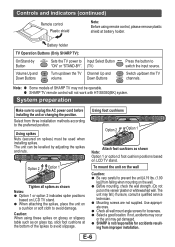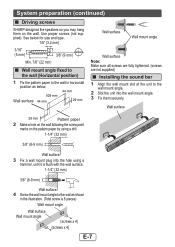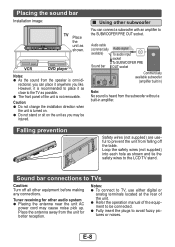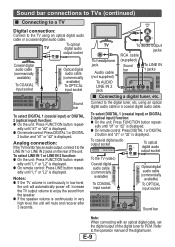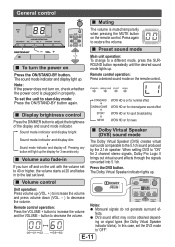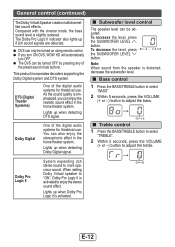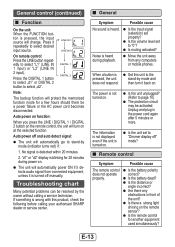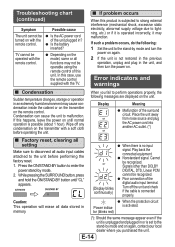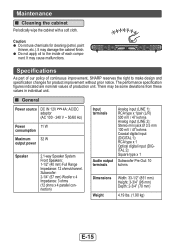Sharp HT-SB350 Support and Manuals
Get Help and Manuals for this Sharp item

View All Support Options Below
Free Sharp HT-SB350 manuals!
Problems with Sharp HT-SB350?
Ask a Question
Free Sharp HT-SB350 manuals!
Problems with Sharp HT-SB350?
Ask a Question
Most Recent Sharp HT-SB350 Questions
Having Trouble Hooking My Sound Bar Up To My Tv An Getting Sound Out Of The Bar
i bought a sharp tv & sound bar ,i cant get any sound out of the soundbar..were can i get help o...
i bought a sharp tv & sound bar ,i cant get any sound out of the soundbar..were can i get help o...
(Posted by mgrammyof3 12 years ago)
Set Up
I need help setting up TV. It was a second hand gift. Do I need cable? I don't think the sensor on t...
I need help setting up TV. It was a second hand gift. Do I need cable? I don't think the sensor on t...
(Posted by melvissa 12 years ago)
Popular Sharp HT-SB350 Manual Pages
Sharp HT-SB350 Reviews
We have not received any reviews for Sharp yet.