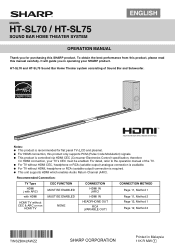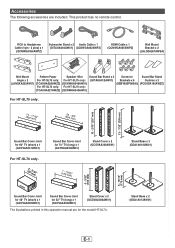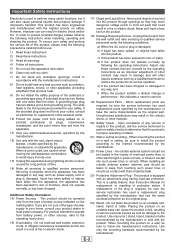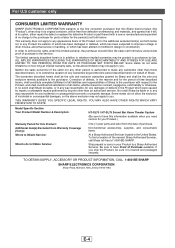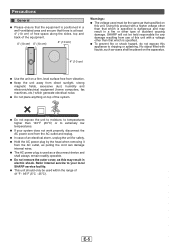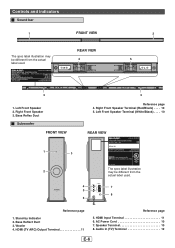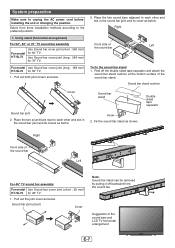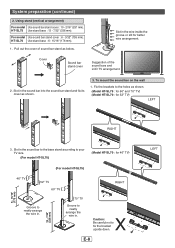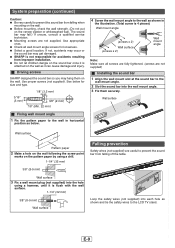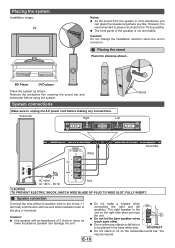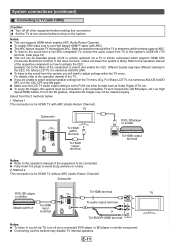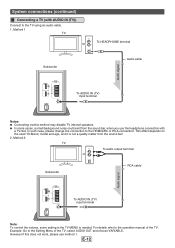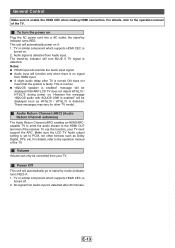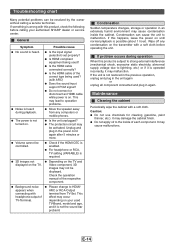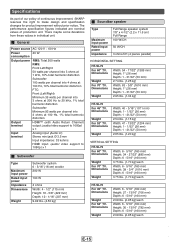Sharp HT-SL75 Support and Manuals
Get Help and Manuals for this Sharp item
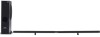
View All Support Options Below
Free Sharp HT-SL75 manuals!
Problems with Sharp HT-SL75?
Ask a Question
Free Sharp HT-SL75 manuals!
Problems with Sharp HT-SL75?
Ask a Question
Most Recent Sharp HT-SL75 Questions
How To Hook Up Sharp Home Theater System Ht-sl75 To Samsung Tv
(Posted by dujr102 9 years ago)
How To Control The Sound On Sharp Ht-sl75
(Posted by Aega 9 years ago)
Sharpe Ht-sl75 I Cant Turn The Volume Down
(Posted by mallyvlad 9 years ago)
Aquos Link Does Not Detect Ht-sl75
(Posted by wingNegr 9 years ago)
Sharp Ht-sl75 Can`t Control Volume
(Posted by graSpec 9 years ago)
Popular Sharp HT-SL75 Manual Pages
Sharp HT-SL75 Reviews
We have not received any reviews for Sharp yet.