Sharp HT-SB500 Support and Manuals
Get Help and Manuals for this Sharp item
This item is in your list!

View All Support Options Below
Free Sharp HT-SB500 manuals!
Problems with Sharp HT-SB500?
Ask a Question
Free Sharp HT-SB500 manuals!
Problems with Sharp HT-SB500?
Ask a Question
Most Recent Sharp HT-SB500 Questions
Where Can I Order The Ac Adapter For The Ht-ab500 Sound Bar?
(Posted by mikesylo85 10 years ago)
Popular Sharp HT-SB500 Manual Pages
HT-SB500 Operation Manual - Page 1


... product is recommended for purchasing this manual carefully.
SOUND BAR SYSTEM
MODEL
HT-SB500
OPERATION MANUAL
Thank you in operating your SHARP product. To obtain the best performance from this product, please read this SHARP product. TruSurround HD technology is a trademark of SRS Labs, Inc. is incorporated under license from two speakers, complete with rich bass, high frequency...
HT-SB500 Operation Manual - Page 2
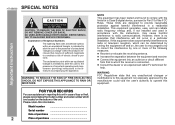
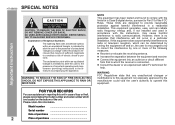
NO USER-SERVICEABLE PARTS INSIDE.
FOR YOUR RECORDS
For your assistance in reporting this unit in a particular installation. Consult the dealer or an experienced radio/TV technician for a Class B digital device, pursuant to radio communications.
Model number
Serial number
Date of purchase
2
Place of purchase
NOTE
This equipment has been tested and found to comply with...
HT-SB500 Operation Manual - Page 4
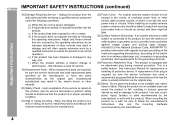
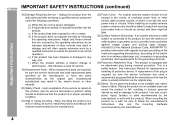
...or table. Article810 of the National Electrical Code, ANSI/NFPA 70, provides information with the product. See Instruction Manual for replacement or resetting of the lead-in damage and will often require extensive work by the operating instructions as damage to grounding electrodes, and requirements for service.
19) Replacement Parts - Unauthorized substitutions may result in wire...
HT-SB500 Operation Manual - Page 6
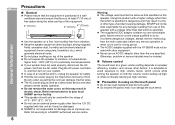
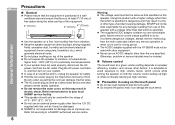
... damage internal wires. Refer internal service to wipe the touch panel. This speaker should only be held responsible for any service operation or when not in use . HT-SB500
Precautions
General Please ensure that the equipment is positioned in a wellventilated area and ensure that there is at a given volume setting depends on speaker efficiency, location, and various...
HT-SB500 Operation Manual - Page 7
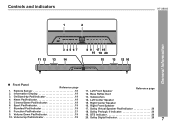
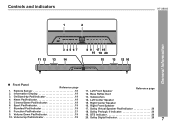
... Pad/Indicator 19
17. Function Pad/Indicator 21
18. Right Front Speaker
7. Controls and indicators
1
2
HT-SB500
General Information
3 45 67
11 12 13
14
8 9 17 19 10 18 20
15
13
12 16
Front Panel
Reference page
Reference page
1. Left Front Speaker
2. Subwoofers
4. Cinema/Game Pad/Indicator 19
15. Dolby Prologic II Indicator 20...
HT-SB500 Operation Manual - Page 9
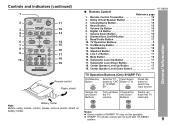
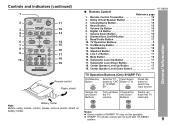
... 17.
Volume Up and Down Buttons
Turn up / down Channel Up
the TV
and Down
volume. Volume Up Button 15 6. Dimmer/Sens On/Off Button 15 9.
SHARP TV remote control will not work with HT-SB500 system.
9 Center Speaker Level Up Button 17 19. Subwoofer Level Down Button 17 18. Dolby Virtual Speaker Button 16 3. Remote Control Reference page
1.
HT-SB500 Operation Manual - Page 11
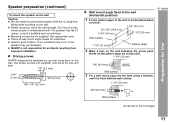
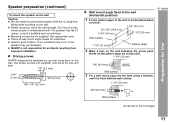
..." (509 mm) 1-3/4" (44 mm)
1-1/8" (29 mm)
Wall surface
HT-SB500
1-1/8" (29 mm)
Pattern paper
2 Make a hole on the wall following the screw point
marks on the wall. If not, accidents may occur or the speaker may fall.) If unsure, consult a qualified service technician. Select a good location. SHARP is not responsible for accidents resulting from falling...
HT-SB500 Operation Manual - Page 13
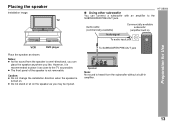
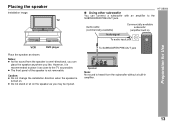
...: No sound is heard from the speaker is turned on the speaker as shown. The front panel of the speaker is recommended to the SUBWOOFER PRE-OUT jack. HT-SB500
Audio cable (commercially available)
Audio signal
Commercially available subwoofer
(amplifier built in amplifier. Using other subwoofer You can place the speaker anywhere you like.
Placing the speaker
Installation image:
TV...
HT-SB500 Operation Manual - Page 15
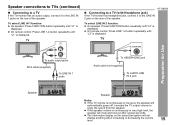
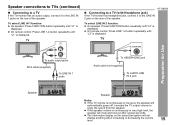
... on the rear of the speaker. On remote control: Press LINE 1-2 button repeatedly until "L2" is displayed. HT-SB500
To select LINE IN 2 function: On speaker: Press FUNCTION button repeatedly until "L2" is displayed.
The information display on the sound bar system will mute and recover after several seconds.
TV
HEADPHONE
To audio output jacks
RCA cable (supplied...
HT-SB500 Operation Manual - Page 19
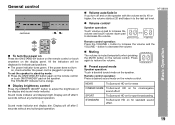
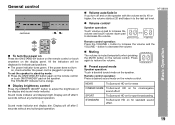
... operation. HT-SB500
Volume control
Speaker operation:
Touch volume up pad to increase the
volume and touch volume down pad
to decrease the volume.
00 01 02 .....
59 60
Remote control operation: Press the VOLUME + button to adjust the brightness of the display and sound mode indicator. Basic Operation
Preset sound mode Speaker operation: Touch a desired sound mode...
HT-SB500 Operation Manual - Page 20
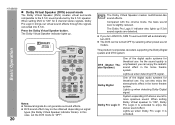
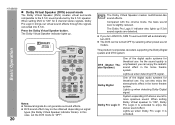
... blinks).
In this case, set the DVS mode to "OFF".
20
ON
The Dolby Virtual Speaker creates multichannel-like sound effects.
Press the Dolby Virtual Speaker button. Lights up when detecting Dolby Digital signal. HT-SB500
Dolby Virtual Speaker (DVS) sound mode The Dolby Virtual Speaker (DVS) creates virtual surrounds comparable to the 5.1ch sound produced by selecting other preset...
HT-SB500 Operation Manual - Page 21
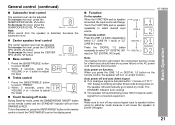
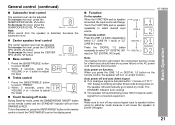
... function: When you press the LINE 1-2 or DIGITAL 1-2 button on the remote control, the speaker will turn from ORANGE to power ON again.
21 Treble control
-5 +5
1. LINE 1 LINE 2 DIGITAL 1 DIGITAL 2
HT-SB500
Basic Operation
Note:
The backup function will turn on the remote control and the STAND-BY indicator will protect the memorized function mode...
HT-SB500 Operation Manual - Page 22
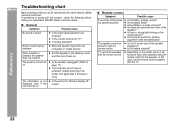
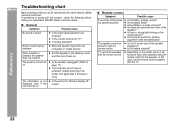
... is heard during playback.
Is the battery dead? Is there a strong light shining on the remote sensor? Is the AC power cord of the speaker? When a button is wrong with the TV.
22 References
HT-SB500
Troubleshooting chart
Many potential problems can be resolved by mode and then turn it back on.
In this case, use...
HT-SB500 Operation Manual - Page 25
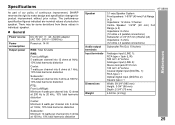
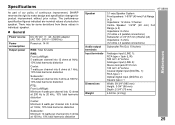
... continuous improvement, SHARP reserves the right to 20 kHz, 10% total harmonic distortion
Center: Minimum 6 watts per channel into 6 ohms at 1 KHz, 10% total harmonic distortion
Subwoofer: Minimum 14 watts per channel into 3 ohms at 100 Hz, 10% total harmonic distortion
Speaker
Audio output terminals Input terminals
Dimensions Weight
HT-SB500
3.1-way Speaker System Front speakers: 1-9/16" (40...
HT-SB500 Operation Manual - Page 28
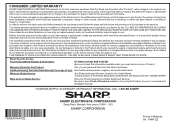
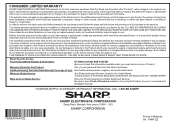
... PURCHASE SET FORTH BELOW. YOU MAY ALSO HAVE OTHER RIGHTS WHICH VARY FROM STATE TO STATE. TO OBTAIN SUPPLY, ACCESSORY OR PRODUCT INFORMATION, CALL 1-800-BE-SHARP.
*TINSEA314AWZZM4*|
TINSEA314AWZZ
SHARP ELECTRONICS CORPORATION
Sharp Plaza, Mahwah, New Jersey 07495 - 1163
Printed in design or construction. Model Specific Section Your Product Model Number & Description:
HT-SB500 SOUND BAR SYSTEM...
Sharp HT-SB500 Reviews
Do you have an experience with the Sharp HT-SB500 that you would like to share?
Earn 750 points for your review!
We have not received any reviews for Sharp yet.
Earn 750 points for your review!
