Sharp HT-SB500 Support Question
Find answers below for this question about Sharp HT-SB500.Need a Sharp HT-SB500 manual? We have 1 online manual for this item!
Question posted by mikesylo85 on September 13th, 2013
Where Can I Order The Ac Adapter For The Ht-ab500 Sound Bar?
The person who posted this question about this Sharp product did not include a detailed explanation. Please use the "Request More Information" button to the right if more details would help you to answer this question.
Current Answers
There are currently no answers that have been posted for this question.
Be the first to post an answer! Remember that you can earn up to 1,100 points for every answer you submit. The better the quality of your answer, the better chance it has to be accepted.
Be the first to post an answer! Remember that you can earn up to 1,100 points for every answer you submit. The better the quality of your answer, the better chance it has to be accepted.
Related Sharp HT-SB500 Manual Pages
HT-SB500 Operation Manual - Page 1


... immersive, feature-rich surround sound experience from this product, please read this SHARP product.
TruSurround HD technology is a trademark of SRS Labs, Inc. It will guide you for flat panel TV (LCD and plasma). Note: This product is recommended for purchasing this manual carefully.
SOUND BAR SYSTEM
MODEL
HT-SB500
OPERATION MANUAL
Thank you in...
HT-SB500 Operation Manual - Page 3
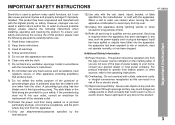
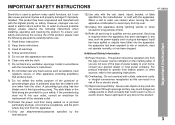
IMPORTANT SAFETY INSTRUCTIONS
HT-SB500
Important Instruction
Electricity is used , use this apparatus near any heat sources such as power-supply cord or plug is required when the apparatus has been damaged in a fire or electric shock. This product has been engineered and manufactured with one wider than the other. In order to perform...
HT-SB500 Operation Manual - Page 4
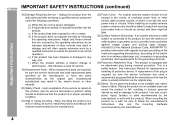
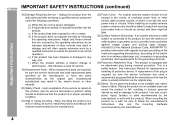
...outlet and refer servicing to qualified service personnel under the following conditions:
a) When the AC cord or plug is connected to the product. Upon completion of the lead-in ...Placing the product on a wall or ceiling, be fatal.
23) Outdoor Antenna Grounding - HT-SB500 IMPORTANT SAFETY INSTRUCTIONS (continued)
Important Instruction
18) Damage Requiring Service - If an outside antenna...
HT-SB500 Operation Manual - Page 5
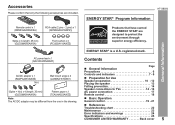
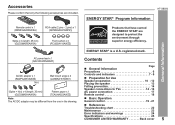
...mark.
Accessories
Please confirm that have earned the ENERGY STAR® are included. AC power lead x 1 (QACCDA005AWZZ)
Contents
AC/DC adaptor x 1 (RADPAA061AWZZ)
Nut
(Spike + Nut) x 4 (...23
Error indicators and warnings 24
Specifications 25
CONSUMER LIMITED WARRANTY Back cover
5 HT-SB500
ENERGY STAR® Program Information
General Information
Remote control x 1 (RRMCGA200AWSA)
...
HT-SB500 Operation Manual - Page 6
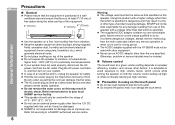
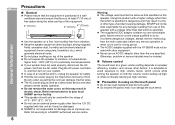
... for a long period. Volume control
The sound level at a given volume setting depends on with the HT-SB500 must be created. Do not expose the speaker to moisture, to wipe the touch panel. Hold the AC power plug by the head when removing it from the AC outlet. The AC/DC adaptor supplied with the volume...
HT-SB500 Operation Manual - Page 8
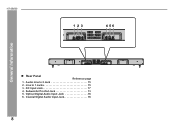
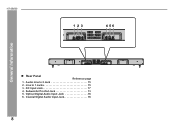
Line In 1 Jacks 15
3. Subwoofer Pre-Out Jack 13 5. Audio Line In 2 Jack 15 2. Optical Digital Audio Input Jack 16
6. HT-SB500
1 23
456
General Information
Rear Panel
Reference page
1. DC Input Jack 17 4. Coaxial Digital Audio Input Jack 16
8
HT-SB500 Operation Manual - Page 10
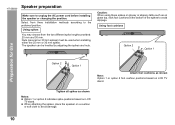
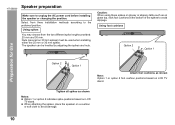
...
Option 1
Preparation for Use
Option 2
Option 1
Attach foot cushions as on a cushion or soft cloth to unplug the AC power cord before installing the speaker or changing the position.
Tighten all spikes as shown
Notes: Option 1 or option 2 ... stick foot cushions at the bottom of the spikes to the preferred position. HT-SB500 Speaker preparation
Make sure to avoid damage.
10
HT-SB500 Operation Manual - Page 13
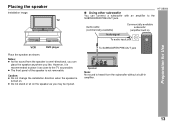
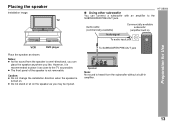
... not change the installation direction when the speaker is recommended to place it as possible.
HT-SB500
Audio cable (commercially available)
Audio signal
Commercially available subwoofer
(amplifier built in)
To audio input jack
To SUBWOOFER PRE-OUT jack
Speaker
Note: No sound is not removable.
However, it is turned on the speaker as shown. Placing the...
HT-SB500 Operation Manual - Page 14
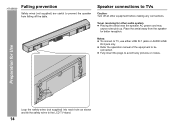
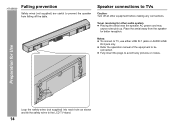
...insert the plugs to TV, use either LINE IN 1 jacks or AUDIO LINE IN 2 jack only. HT-SB500
Falling prevention
Safety wires (not supplied) are useful to prevent the ...speaker from the speaker for better reception. Place the aerial away from falling off all other audio system Placing the aerial near the speaker AC...
HT-SB500 Operation Manual - Page 15
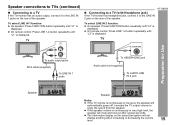
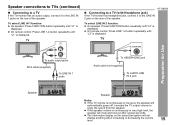
...
Connecting to a TV If the TV/monitor has an audio output, connect it to the LINE IN
2 jack on the rear of the speaker. HT-SB500
To select LINE IN 2 function: On speaker: Press FUNCTION...not
display anything when increasing or decreasing the volume level.
15 The information display on the sound bar system will mute and recover after several seconds. TV
Connecting to a TV (with Headphone ...
HT-SB500 Operation Manual - Page 16
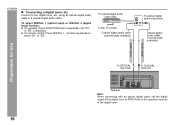
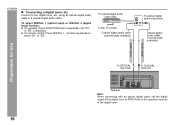
... jack
Optical digital audio cable (commercially available)
Preparation for Use Audio signal
Audio signal
To OPTICAL input jack
To COAXIAL input jack
Speaker Note: When connecting with an optical digital cable, set the digital output of the digital tuner.
16
Refer to the operation manual of the digital tuner to PCM. HT-SB500
Connecting a digital...
HT-SB500 Operation Manual - Page 17
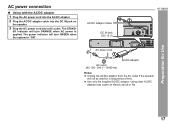
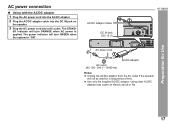
... the DC IN jack on
the speaker.
3 Plug the AC power cord into a AC outlet. AC/DC Adaptor Cable
DC IN jack (DC 12 V)
HT-SB500
Preparation for Use
AC power cord
AC/DC Adaptor
AC outlet (AC 100 - 240 V ~ 50/60 Hz)
Notes: Unplug the AC/DC adaptor from the AC outlet if the speaker will turn GREEN when the...
HT-SB500 Operation Manual - Page 19
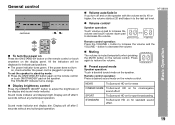
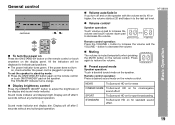
...in to the last set the speaker to indicate pad positions. Volume auto fade-in properly. HT-SB500
Volume control
Speaker operation:
Touch volume up pad to increase the
volume and touch volume down... panel.
Display brightness control Press the DIMMER ON/OFF button to decrease the volume. Sound mode indicator and display dim. Display will off after 5 seconds without any button/pad operation...
HT-SB500 Operation Manual - Page 20
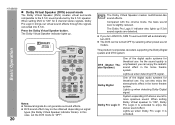
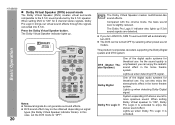
... DTS signal. You can enjoy the realistic sound effect in the home theatre system. HT-SB500
Dolby Virtual Speaker (DVS) sound mode The Dolby Virtual Speaker (DVS) creates virtual surrounds comparable to the 5.1ch sound produced by selecting other preset sound modes. Compared with the cinema mode, the bass sound level is activated. If you can also...
HT-SB500 Operation Manual - Page 21
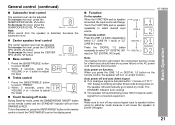
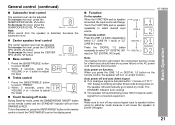
...adjust the bass.
LINE 1 LINE 2 DIGITAL 1 DIGITAL 2
HT-SB500
Basic Operation
Note:
The backup function will protect the memorized ... button.
-5 -4 ... +4 +5
Note: When sound from the speaker is touched, the input source will... to stand-by mode because it detects audio signal from ORANGE to RED. The STANDBY...AC power cord becomes disconnected. To decrease the level, press the CENTER SPK ...
HT-SB500 Operation Manual - Page 22
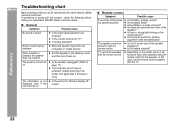
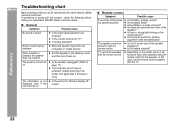
...functions may be activated. General Symptom
Possible cause
No sound is heard during playback. Noise is heard. Move the... Symptom
The remote control does not operate properly.
References
HT-SB500
Troubleshooting chart
Many potential problems can be resolved by mode...strong light shining on with the remote control. Is the AC power cord of this speaker to "0"? Set this speaker.
...
HT-SB500 Operation Manual - Page 23
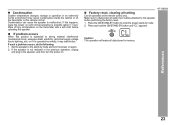
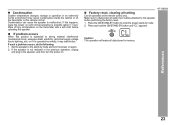
... problem occurs When this happens, leave the power on the remote control only.
Make sure to the speaker before operating the speaker. HT-SB500
Caution: This operation will erase all audio input cables attached to disconnect all data stored in memory. Condensation Sudden temperature changes, storage or operation in the speaker, and then...
HT-SB500 Operation Manual - Page 24
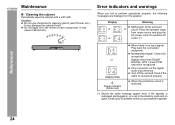
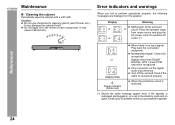
...HT-SB500 Maintenance
Cleaning the cabinet Periodically wipe the cabinet with a soft cloth. It may damage the cabinet finish. Place the speaker away
from noise source and plug the AC power cord into another AC...
Display or or
Meaning
Malfunction of each component.
Turn off the unit and check if ... of the digital audio input terminal. Error indicators and warnings
When you ...
HT-SB500 Operation Manual - Page 25
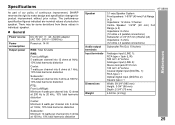
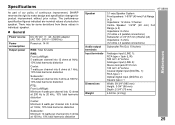
... 14 watts per channel into 3 ohms at 100 Hz, 10% total harmonic distortion
Speaker
Audio output terminals Input terminals
Dimensions Weight
HT-SB500
3.1-way Speaker System Front speakers: 1-9/16" (40 mm) Full Range (x 2) Impedance:...in individual speaker. General
Power source
Power consumption Output power
DC IN 12V 4A: AC/DC adaptor (AC 100 - 240 V ~ 50/60 Hz)
Power on: 14 W
RMS: Total...
HT-SB500 Operation Manual - Page 28
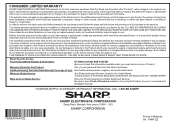
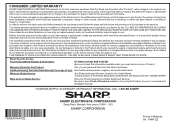
... DATE OF PURCHASE SET FORTH BELOW. Be sure to have this information available when you . In order to enforce the rights under this limited warranty, the purchaser should follow the steps set forth below ...Sharp. Model Specific Section Your Product Model Number & Description:
HT-SB500 SOUND BAR SYSTEM (Be sure to Obtain Service:
At a Sharp Authorized Servicer located in Malaysia 09L R MW 1
Similar Questions
Cannot Control Sound On Sharp Ht-sl70 Sound Bar Home Theater System
(Posted by gwhibri 9 years ago)
How Do You Connect Sharp Ht Sl50 Sound Bar Without Remote
(Posted by bigsydj 10 years ago)

