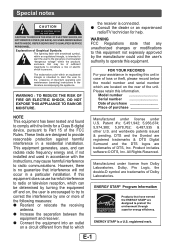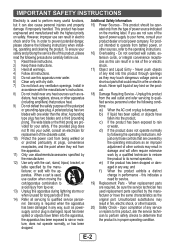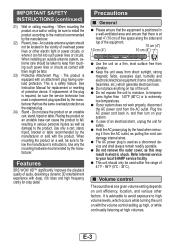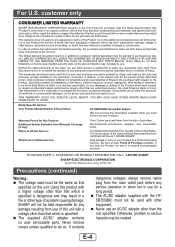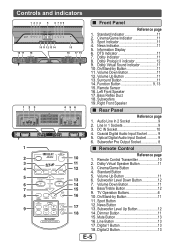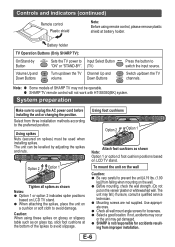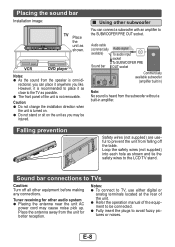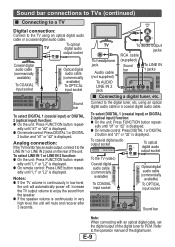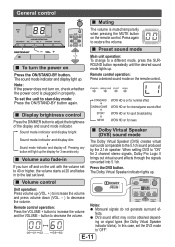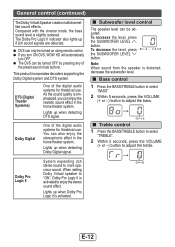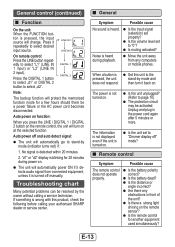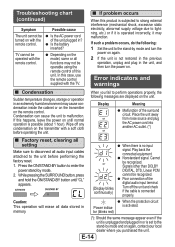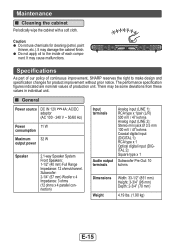Sharp HT-SB350 Support Question
Find answers below for this question about Sharp HT-SB350.Need a Sharp HT-SB350 manual? We have 1 online manual for this item!
Question posted by melvissa on August 18th, 2011
Set Up
I need help setting up TV. It was a second hand gift. Do I need cable? I don't think the sensor on the remote is working. I have tried calling and kept getting switched 10 times between Emerson and Funai!!! Please call me and help me for my little boy! Melissa Hubbard 513.889.0311, thank you.
Current Answers
Related Sharp HT-SB350 Manual Pages
Similar Questions
How Do I Get Cd Player To Play Same Disc Again Instead Of Going To Next In Line
my cd play er goes to next disc after completing current disc. used to play same disc over and over ...
my cd play er goes to next disc after completing current disc. used to play same disc over and over ...
(Posted by Anonymous-153079 8 years ago)
Remote Control Is Needed Where Can I Purchase A Remote For This Unit
(Posted by earlwrght 10 years ago)
No Sound On My Sharp Ht-sb60 Help
got no sound from sound bar ht-sb60 pl help.
got no sound from sound bar ht-sb60 pl help.
(Posted by darrenfuller 10 years ago)
Hook Up To Sharp Tv
I'm trying to hook up the HT SL50 sound bar to my Sharp 70" LC70LE847U TV. I've attached the HDMI ca...
I'm trying to hook up the HT SL50 sound bar to my Sharp 70" LC70LE847U TV. I've attached the HDMI ca...
(Posted by bobbyg65786 11 years ago)