Sharp 27C240 Support and Manuals
Get Help and Manuals for this Sharp item
This item is in your list!

View All Support Options Below
Free Sharp 27C240 manuals!
Problems with Sharp 27C240?
Ask a Question
Free Sharp 27C240 manuals!
Problems with Sharp 27C240?
Ask a Question
Popular Sharp 27C240 Manual Pages
Operation Manual - Page 1
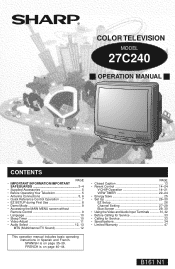
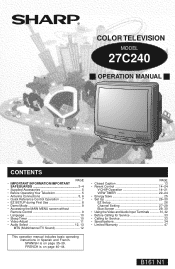
... Timer 10 • Video Adjust 11 • Audio Select 12, 13
MTS (Multichannel TV Sound 12
This operation manual includes basic operating instructions in Spanish and French. PAGE • Closed Caption 13 • Parent Control 14-24
V-CHIP Operation 14-21 VIEW TIMER 22-24 • Energy Save 25 • Set Up 26-30 EZ Setup 26 Channel Setting 27...
Operation Manual - Page 2
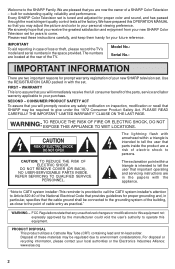
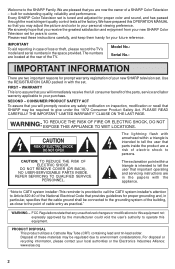
.... WARNING - For disposal or recycling information, please contact your new SHARP Color Television set . The numbers are a risk of your future reference.
We sincerely hope that important operating and servicing instructions are two important reasons for years to Article 820-40 of the National Electrical Code that provides guidelines for proper color and sound, and has...
Operation Manual - Page 3
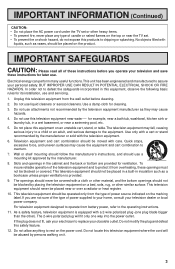
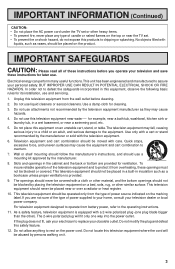
.... 12. Television equipment and cart combination should be operated only from the wall outlet before you are provided for its installation, ...TV set or other heavy items. • To prevent fire, never place any type of the television equipment and to protect it .
3 Use only with a cart or stand recommended by the manufacturer. 8. Do not allow anything to the operating instructions...
Operation Manual - Page 4
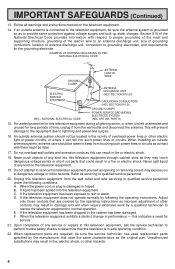
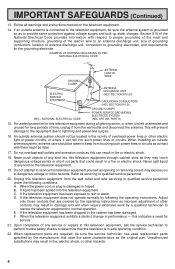
...-up static charges. Never spill liquid of the National Electrical Code provides information with them might be sure the service technician has used replacement parts specified by the operating instructions as to grounding electrodes, and requirements for service.
21. Do not attempt to service this television equipment yourself as this television equipment from the wall outlet and refer...
Operation Manual - Page 6
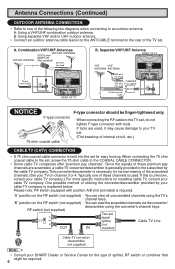
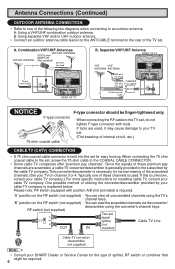
... is required. If this is unknown, consult your cable TV company.) For more specific instructions on the RF switch (not supplied) : You can view the scrambled channels via the converter/
RF switch (not supplied)
descrambler using the TV's
channel keys.
"A" position on installing cable TV, consult your TV set , do not tighten F-type connector with position A/B (not provided...
Operation Manual - Page 7


... when in this manual may differ from keypad. Quick Reference Control Operation
• Part Names
Front Panel
POWER Press → On. REMOTE KEYPAD Accesses any channel from their actual appearance.
7 Press twice → Switches to the original TV mode. REMOTE CONTROL SENSOR
MENU Press → Accesses MAIN MENU. Note: • The TV set and remote control illustrations and...
Operation Manual - Page 8
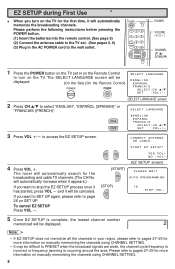
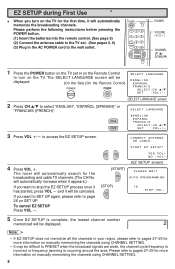
... access the EZ SETUP screen.
will automatically increase when it appears.)
If you want to the wall outlet.
Please perform the following instructions before pressing the POWER button. (1) Insert the batteries into the remote control. (See page 5) (2) Connect the antenna cable to the TV set or on the Remote Control
to pages 27-29 for the first...
Operation Manual - Page 9
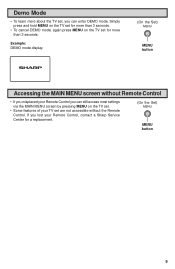
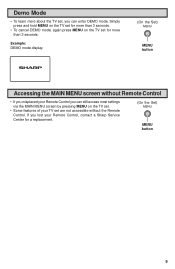
... the Remote Control.
Simply press and hold MENU on the TV set for more than 3 seconds. If you lost your Remote Control you can still access most settings via the MAIN MENU screen by pressing MENU on the TV set are not accessible without Remote Control
• If you misplaced your Remote Control, contact a Sharp Service Center for a replacement.
(On the Set)
MENU...
Operation Manual - Page 12


... STEREO or SAP when receiving STEREO or SAP broadcasts.
12
STEREO ON A I R
SAP
ON A I O SE ...STEREO", "SAP" or "MONO" when the
" " mark is determined by manually switching to fixed monaural mode.
1 Press MENU to access the MAIN MENU screen...TV sound remains monaural even if the TV set receives a stereo broadcast. Stereo broadcasts Live television broadcasts of stereo or bilingual TV...
Operation Manual - Page 13
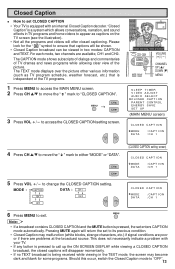
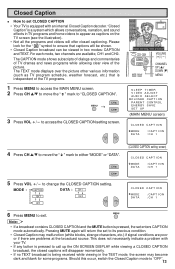
... broadcast contains CLOSED CAPTION and the MUTE button is pressed, the set CLOSED CAPTION • Your TV is equipped with your TV.
• If any button is pressed to call up the ...look for some programs. Should this occur, switch the Closed Caption mode to exit. For each mode, two channels are problems at the broadcast source. MODE : CAPTION
DATA : CH 1
TEXT
CH 2
OFF
C LOSED CAP T I ON
...
Operation Manual - Page 27


...through 125 (STD, HRC and IRC)
27 B LUE SCREEN L ANGUAGE CH SE T T I NG
→
5 Press VOL k/l to access the CH SETTING screen.
(SET UP screen)
EZ SETUP A I R / CABLE CH SEARCH CH...AIR/CABLE screen.
→
(CH SETTING screen)
EZ SETUP A I RC
(AIR/CABLE screen)
Note:
• Receivable channels of your region, follow the instructions below to manually memorize the channel.
1 Press MENU ...
Operation Manual - Page 32
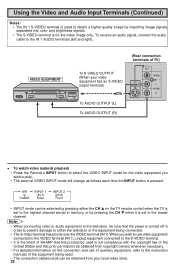
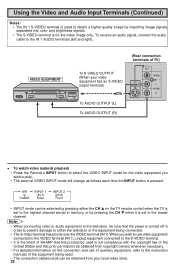
...television, be sure that prior permission be obtained from copyright owners whenever necessary.
• For detailed information on the TV remote control when the TV is set to the highest channel stored in order to prevent damage to either the CH a on the connection and use of auxiliary equipment, refer to the instruction manuals of TV...; It is the intent of SHARP that this product be used in...
Operation Manual - Page 33
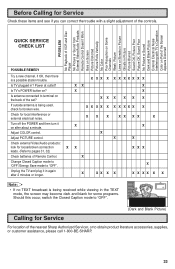
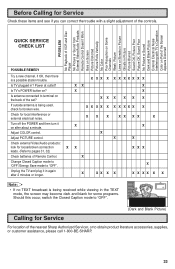
QUICK SERVICE CHECK LIST
PROBLEM No Playback of Remote Control.
X X XX X...SHARP.
33 X X XX X XX X X X XXX X XX X X
Is TV's POWER button on Part of the nearest Sharp Authorized Servicer, or to "OFF". X X XX X XX X X X XXX X XX X X
Check for local interference or external electrical noise. Before Calling for Service
Check these items and see if you can correct the trouble with TV...
Operation Manual - Page 34


Specifications
MODEL
27C240
Receiving System
NTSC
Stereo Broadcast
MTS (STEREO/SAP)
Reception Channels
AIR
VHF 2-13 ch
UHF 14-69 ch
CATV
1-125 ch
Channel Tuning
181-channel Reception PLL tuning system
Antenna Input Impedance VHF/UHF 75 ohm Unbalanced
Screen Size
27˝ Diagonally Measured
Terminals
Audio/Video input x 2 (Front x 1, Rear x 1), S-Video input x 1 (Rear...
Operation Manual - Page 45
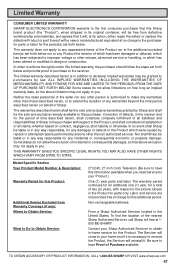
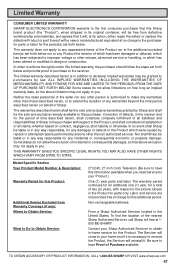
... the servicer. Limited Warranty
CONSUMER LIMITED WARRANTY
SHARP ELECTRONICS CORPORATION warrants to the first consumer purchaser that this Sharp brand product (the "Product"), when shipped in its option, either repair the defect or replace the defective Product or part thereof with respect to the purchaser for parts or labor for the period(s) set forth below.
Model Specific Section Your...
Sharp 27C240 Reviews
Do you have an experience with the Sharp 27C240 that you would like to share?
Earn 750 points for your review!
We have not received any reviews for Sharp yet.
Earn 750 points for your review!
