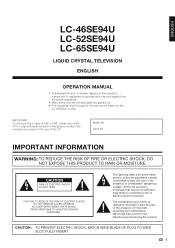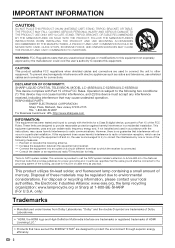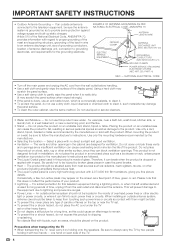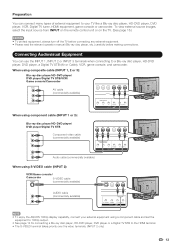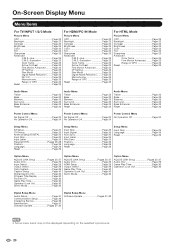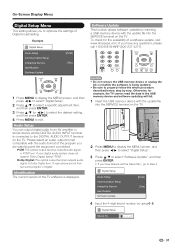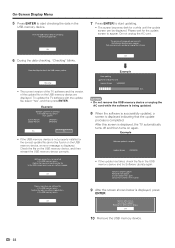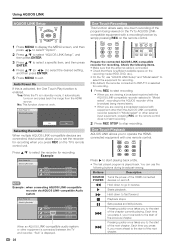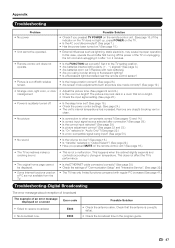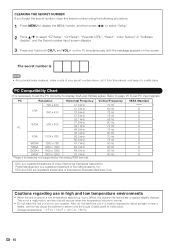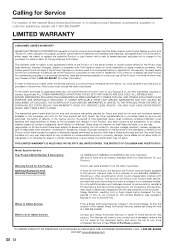Sharp LC-46SE941U-R - Aquos 46 In. 1080P LCD HDtv No Speakers Support and Manuals
Get Help and Manuals for this Sharp item

View All Support Options Below
Free Sharp LC-46SE941U-R manuals!
Problems with Sharp LC-46SE941U-R?
Ask a Question
Free Sharp LC-46SE941U-R manuals!
Problems with Sharp LC-46SE941U-R?
Ask a Question
Most Recent Sharp LC-46SE941U-R Questions
Lc-46a83m Sharp Lcd Tv Language Settings
I can't find my manual and accidently changed the language of my LC-46A83M Sharp LCD TV to some w...
I can't find my manual and accidently changed the language of my LC-46A83M Sharp LCD TV to some w...
(Posted by zhuxintse 13 years ago)
Popular Sharp LC-46SE941U-R Manual Pages
Sharp LC-46SE941U-R Reviews
We have not received any reviews for Sharp yet.