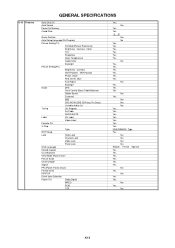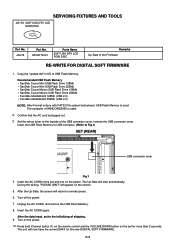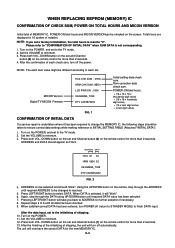Sharp LC-26SH12U - 26" LCD HDTV Support and Manuals
Get Help and Manuals for this Sharp item

View All Support Options Below
Free Sharp LC-26SH12U manuals!
Problems with Sharp LC-26SH12U?
Ask a Question
Free Sharp LC-26SH12U manuals!
Problems with Sharp LC-26SH12U?
Ask a Question
Most Recent Sharp LC-26SH12U Questions
How To Do A Channel Scan
how do you do a manual channel scan
how do you do a manual channel scan
(Posted by tiffanyfutrell248 3 years ago)
How Does One Listen Through Headphones Is There A Trick?
I plug in headphones and get no soundIs there some trick I am unaware of, or is my headphone jack in...
I plug in headphones and get no soundIs there some trick I am unaware of, or is my headphone jack in...
(Posted by Mopato4286 5 years ago)
V-chip Removal On My Sharp Tv
How to remove the V-CHIP setting on my LC-26SH12U Sharp TV .I lost the Password
How to remove the V-CHIP setting on my LC-26SH12U Sharp TV .I lost the Password
(Posted by hojess 8 years ago)
Popular Sharp LC-26SH12U Manual Pages
Sharp LC-26SH12U Reviews
We have not received any reviews for Sharp yet.