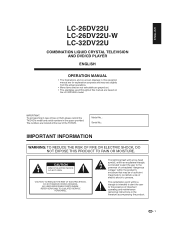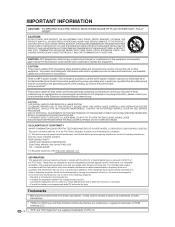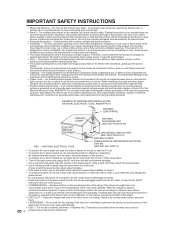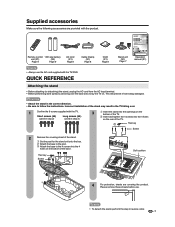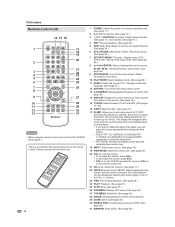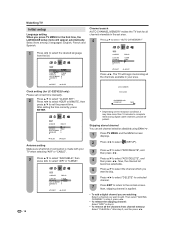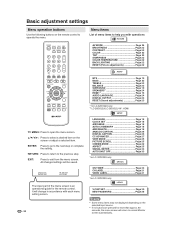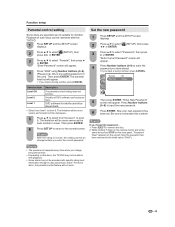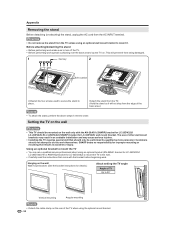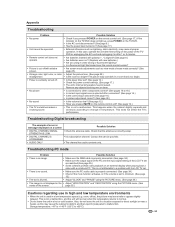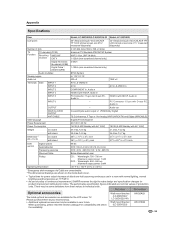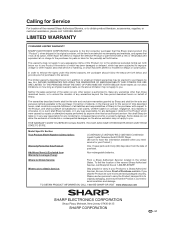Sharp LC-26DV22U - 26" LCD TV Support and Manuals
Get Help and Manuals for this Sharp item

View All Support Options Below
Free Sharp LC-26DV22U manuals!
Problems with Sharp LC-26DV22U?
Ask a Question
Free Sharp LC-26DV22U manuals!
Problems with Sharp LC-26DV22U?
Ask a Question
Most Recent Sharp LC-26DV22U Questions
Remote Codes
what remote code (3 digit) do i enter for a Sharp LC26SH2OU
what remote code (3 digit) do i enter for a Sharp LC26SH2OU
(Posted by tranqdw 11 years ago)
When I Send Wireless Hdmi To Tv There Is No Output On The Digital Audio Out
TV is in Garage--sending Dish via Wireless HDMI to TV--pictures is great audio on TV is good--althou...
TV is in Garage--sending Dish via Wireless HDMI to TV--pictures is great audio on TV is good--althou...
(Posted by jhuber73858 11 years ago)
Is There A Menu Button On The Tv?
I have lost the original remote and am unable to attach satellite to the tv because I am not able to...
I have lost the original remote and am unable to attach satellite to the tv because I am not able to...
(Posted by lmccullar 11 years ago)
Model Lc26sh2ou - What Setting Should My Bell Receiver Be On - 720, 480 Etc?
(Posted by Mattdickie 12 years ago)
Need Sharp 26' (model# Lc-26ad22u )lcd Wall Mount Part # An-26ag1
(Posted by jcarapella 12 years ago)
Popular Sharp LC-26DV22U Manual Pages
Sharp LC-26DV22U Reviews
We have not received any reviews for Sharp yet.