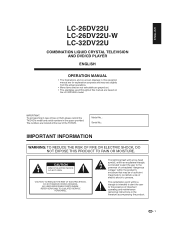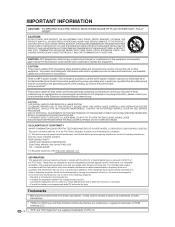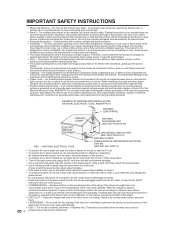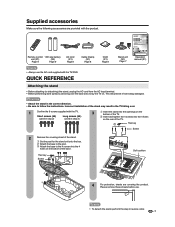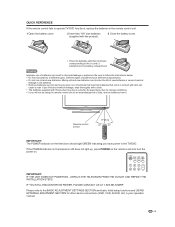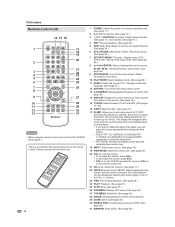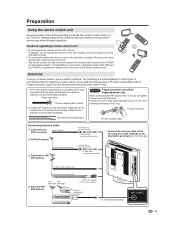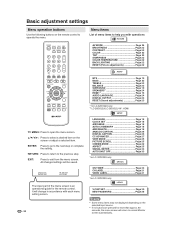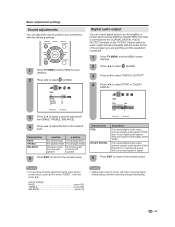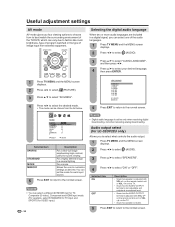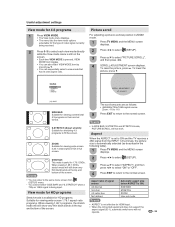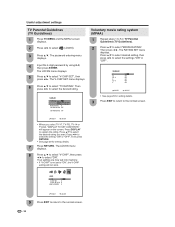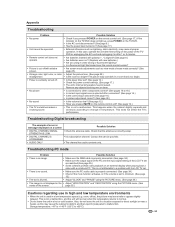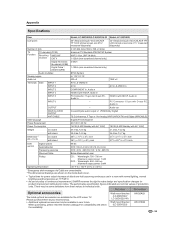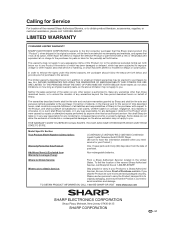Sharp LC-26DV22U Support Question
Find answers below for this question about Sharp LC-26DV22U - 26" LCD TV.Need a Sharp LC-26DV22U manual? We have 1 online manual for this item!
Question posted by Mattdickie on January 22nd, 2012
Model Lc26sh2ou - What Setting Should My Bell Receiver Be On - 720, 480 Etc?
The person who posted this question about this Sharp product did not include a detailed explanation. Please use the "Request More Information" button to the right if more details would help you to answer this question.
Current Answers
Related Sharp LC-26DV22U Manual Pages
Similar Questions
Remote Codes
what remote code (3 digit) do i enter for a Sharp LC26SH2OU
what remote code (3 digit) do i enter for a Sharp LC26SH2OU
(Posted by tranqdw 11 years ago)
How To Adjust Picture Framing On Sharp Lcd Tv Model Lc-20sh20u?
We just purchased a used Sharp LCD TV Model LC-20SH20U (no remote, no manual). The TV works fine, bu...
We just purchased a used Sharp LCD TV Model LC-20SH20U (no remote, no manual). The TV works fine, bu...
(Posted by kwoted 12 years ago)
Sharp 26' Lcd Lc-26sb24u
I have a shrp 26" LCD tv model LC-26SB24U the the green light will come on for about 15-20 sec. then...
I have a shrp 26" LCD tv model LC-26SB24U the the green light will come on for about 15-20 sec. then...
(Posted by awoliver86 12 years ago)
Need Sharp 26' (model# Lc-26ad22u )lcd Wall Mount Part # An-26ag1
(Posted by jcarapella 12 years ago)