Sharp LD-26SH1U - 26" LCD TV Support and Manuals
Get Help and Manuals for this Sharp item
This item is in your list!

View All Support Options Below
Free Sharp LD-26SH1U manuals!
Problems with Sharp LD-26SH1U?
Ask a Question
Free Sharp LD-26SH1U manuals!
Problems with Sharp LD-26SH1U?
Ask a Question
Popular Sharp LD-26SH1U Manual Pages
LD-26SH1U Operation Manual - Page 3


...Responsible Party: SHARP ELECTRONICS CORPORATION Sharp Plaza, Mahwah, New Jersey 07430-2135 TEL: 1-800-BE-SHARP... with part 15 of mercury. ONLY
Declaration of Conformity
SHARP 26" LCD color TV LD-26SH1U This ...installer: This reminder is no guarantee that provides guidelines for help. Disposal of the National Electrical Code that interference will not occur in a residential installation...
LD-26SH1U Operation Manual - Page 6


... instructions. Never spill liquid of the Sharp 26" LCD color TV. Unplug this indicates a need for your purchase of any heat sources such as the original part. this product from tip-over. 13) Unplug this apparatus during lightning storms or when unused for replacement of the polarized or grounding-type plug. When replacement parts are provided for service. 19) Replacement Parts...
LD-26SH1U Operation Manual - Page 8


.../NFPA 70
GROUND CLAMP
ELECTRIC SERVICE EQUIPMENT
NEC-NATIONAL ELECTRICAL CODE
ANTENNA LEAD IN WIRE
ANTENNA DISCHARGE UNIT (NEC SECTION 810-20)
GROUNDING CONDUCTORS (NEC SECTION 810-21) GROUND CLAMPS POWER SERVICE GROUNDING ELECTRODE SYSTEM (NEC ART 250, PART H)
- No objects
filled with regard to proper grounding of the mast and supporting structure, grounding of the...
LD-26SH1U Operation Manual - Page 10


...: 0LTLS20276002) - Sharp Corporation holds authorship rights to the Utility program. Do not reproduce it without permission. - The shape of the supplied accessories may not be exactly the same as shown in this manual. PC audio cable (1)
(model name: 0LTLS05247001) - Cable clamp (1) - "AAA" size (UM/SUM-4) dry battery (2) - Power cord (1) - Operation manual (1) Notes: - Remote control...
LD-26SH1U Operation Manual - Page 28


... input terminal
2. Power cord (supplied)
AC outlet
Power cord (supplied) Note: -
Español
English
E27 English
Français Deutsch
Italiano
Connecting the TV to a malfunction. When connecting, ensure that the TV is switched off. -
The
setup must be completed in the proper order for information on removing/replacing the terminal cover. 1. Place the power plug into an AC...
LD-26SH1U Operation Manual - Page 29


... menu
POWER
PC
TV
Virtual AV HDMI/DVI
FREEZE MULTI VIEW MODE
SLEEP
MENU
TV memory for manually setting the channels you can receive (CHANNEL SEARCH) The TV will automatically set channels. Channel setting methods There are two ways to turn on the remote control.
2. MENU
VIDEO ADJUST AUDIO ADJUST CHANNEL SETTING SCREEN ADJUST MODE SELECT CLOSED CAPTION V-CHIP BLOCK HDMI SETUP
< TV/AV...
LD-26SH1U Operation Manual - Page 32
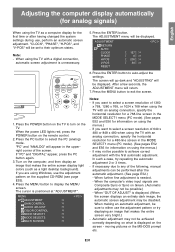
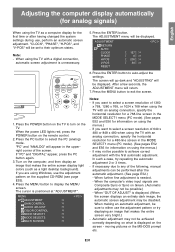
... POWER button on the TV to turn on the remote control.
2. After a few seconds, the ADJUSTMENT menu will appear in the MODE SELECT1 menu (PC mode). (See pages E52 and E56 for a 480-line screen in the upper- ADJUSTMENT
< PC >
RETURN AUTO CLOCK PHASE H-POS V-POS RESET
[ 127 ] >> [ 0 ] >> [ 200 ] >> [ 50 ] >>
POWER
Virtual
PC
TV
AV HDMI/DVI
FREEZE...
LD-26SH1U Operation Manual - Page 33


... for several seconds. Common operations
Turning power on/off
Switching display modes (INPUT)
POWER
PC
TV
Virtual AV HDMI/DVI
FREEZE MULTI VIEW MODE
SLEEP
MENU
BRIGHT MODE
ENTER
BRIGHT
POWER
Virtual
PC
TV
AV HDMI/DVI
FREEZE MULTI VIEW MODE
SLEEP
MENU
BRIGHT MODE
ENTER
BRIGHT
Turning power on the remote control. Each time you press the HDMI/DVI button, the input toggles...
LD-26SH1U Operation Manual - Page 60


... [OK], and close the window. 12. For Windows 98
Installing monitor set -up information into Windows 98, and setting the monitor's ICC profile as a predetermined value. Check [Display a list of all the drivers in a
specific location, so you can select the driver you want .], then click [Next]. 8. When [Models] is [D:], and click [OK]. 5. Click on [Change]. 6. In...
LD-26SH1U Operation Manual - Page 61


... (For Windows)
For Windows 2000
Installing monitor set -up information into the CD-ROM drive of all the drivers in a
specific location, so you can select the driver you want .] and click [Next]. 8. When [Upgrade Device Driver Wizard]
appears, click [Next]. 7. Eject the CD-ROM from the CD-ROM drive.
Load the supplied CD-ROM into the CD...
LD-26SH1U Operation Manual - Page 62


...Select the monitor from the CD-ROM drive.
- Click on [Properties], [Driver], and [Update
Driver]. [Hardware Update Wizard] appears. Installing the ICC profile Installing the monitor's ICC profile. (If the set-up information into Windows XP, and setting the monitor's ICC profile as the file location. 7.
Choose [Control Panel].
3. Click on [Finish]. 12. If [has not passed Windows...
LD-26SH1U Operation Manual - Page 67


... you purchased the TV or your nearest Sharp authorized Service Center. - connected equipment? (Page E32)
- Is the adjustment lock set TV channels properly? (Pages E28 to E30)
There are using to E30)
- Is the TV switched to TV
specifications? (Page E70)
- Is there interference from potential
sources of fluorescent tubes the screen may be repaired. Place the antenna line...
LD-26SH1U Operation Manual - Page 68


... interfere with
The remote control does not work . Some kind of load noises from the TV
speakers. (Pages E48 and E57)
- Español
English
E67 Try changing the antenna's height and direction. Try switching power off the power and turn it on after waiting at least 5 seconds,
and then check the operation. - Set "AV-OUT...
LD-26SH1U Operation Manual - Page 69


... from the surface of the TV, consult the shop where you purchased the TV or your nearest Sharp authorized Service Center.) There is suitable.)
Ventilation openings and exhaust openings If dust has accumulated, remove it. Is the location where the TV is displayed on the screen. Power LED blinks red. Problem "Temperature" is installed easily susceptible to
temperature...
LD-26SH1U Operation Manual - Page 70


...
Product specifications Model name
LD-26SH1U LCD display
26" Advanced Super-V and Anti-Glare Low-Reflection TFT LCD module Actual display size 251/2" (64.8 cm) measured diagonally Resolution (max.) 1366 x 768 Displayable colors (max.) Approx. 16.77 million colors (8 bit) Dot pitch (H x V) 0.4135 mm x 0.4135 mm Brightness (max.) 500 cd/m2 (The screen brightness deteriorates over time. Cable...
Sharp LD-26SH1U Reviews
Do you have an experience with the Sharp LD-26SH1U that you would like to share?
Earn 750 points for your review!
We have not received any reviews for Sharp yet.
Earn 750 points for your review!
