Sharp 26DV24U - LC - 26" LCD TV Support and Manuals
Get Help and Manuals for this Sharp item
This item is in your list!

View All Support Options Below
Free Sharp 26DV24U manuals!
Problems with Sharp 26DV24U?
Ask a Question
Free Sharp 26DV24U manuals!
Problems with Sharp 26DV24U?
Ask a Question
Popular Sharp 26DV24U Manual Pages
Operation Manual - Page 2
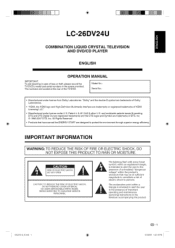
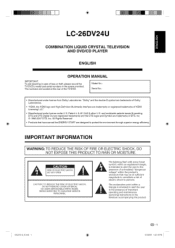
... superior energy efficiency.
and worldwide patents issued & pending.
LC-26DV24U
COMBINATION LIQUID CRYSTAL TELEVISION AND DVD/CD PLAYER
ENGLISH
OPERATION
IMPORTANT: To aid reporting in case of HDMI Licensing LLC."
• Manufactured under license under license from Dolby Laboratories.
NO USER-SERVICEABLE PARTS INSIDE. The exclamation point within the product's enclosure...
Operation Manual - Page 3
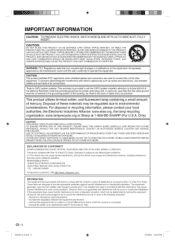
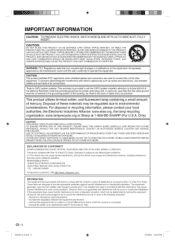
... is connected. DO NOT STARE INTO BEAM. DECLARATION
OF CONFORMITY
SHARP COMBINATION LIQUID CRYSTAL TELEVISION AND DVD CD PLAYER, MODEL LC-26DV24U. These limits are used in a particular installation. This equipment generates, uses and can be determined by turning the equipment off and on, the user is encouraged to try to correct the interference by the manufacturer...
Operation Manual - Page 4
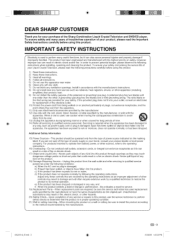
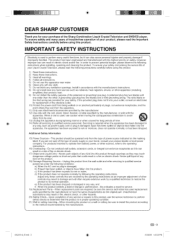
... manufacturer,
50Q0131A E,indb 3
K#_.b
_-3 3/3/2008 1:43:20 PM
IMPORTANT SAFETY INSTRUCTIONS
r
Electricity is used to perform many years of trouble-free operation of your purchase of the Sharp Combination Liquid Crystal Television and DVD/CD player. DEAR SHARP CUSTOMER
Thank you are not sure of the type of power supply to your home, consult your product dealer or local...
Operation Manual - Page 5
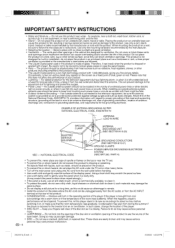
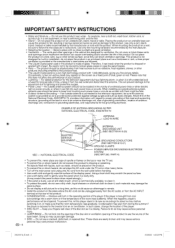
...Use only the mounting hardware recommended by broken ...TV set or other heavy items. • Turn off the main power and unplug the AC cord from the wall outlet before switching it on the screen...INPUT
terminal on an unstable cart, stand, tripod or table. When this product to provide some protection against voltage surges and built-up static charges. IMPORTANT SAFETY INSTRUCTIONS...
Operation Manual - Page 7
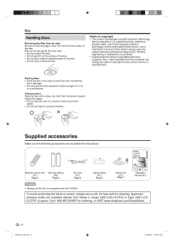
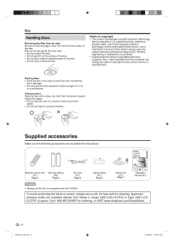
... or in single (OOZ-LCD-CLOTH) or triple (OOZ-LCDCLOTH- 3) packs. Approved cleaning cloths are provided with the product.
:{emote control unit
(Xl) Page 9
"AA" size battery
(X2) Page 9
AC cord
(Xl) Page 8
Cable Clamp
(Xl) Page 8
Stand unit
_(Xl) rage 7
Operation manual (Xl)
• Always use the AC cord supplied with a clean, dry cloth...
Operation Manual - Page 13
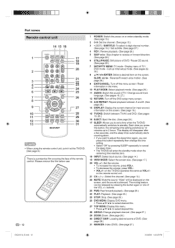
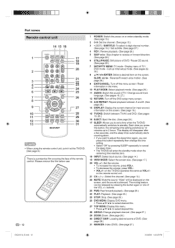
... the DVD setup menu screen.
13 A-B REPEAT: Repeat playback between A and B. (See page 26.)
14 DISPLAY: Display the current channel (or input source) information on the
screen, and the sound is a protective film covering the face of the remote control. Each time you to set at the TV/DVD. (See page 9.)
There is silenced.
on the TV/DVD operates the same as VOL+/- Part names...
Operation Manual - Page 15
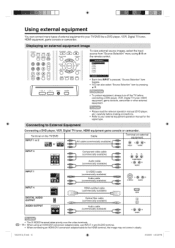
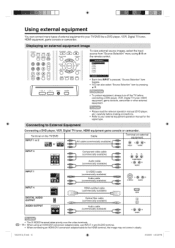
... or other external equipment.
• Please read the relevant operation manual (DVD player, etc.) carefully before making connections.
• Refer to your external equipment operation manual for the signal type. Terminal on the TV/DVD INPUT 1 or 2
Cable AV cable (commercially available)
Terminal on the remote control. Using external equipment
You can also select "Source Selection" item...
Operation Manual - Page 16


...
Lighting (Green)
OFF/Standby
Lighting (Red)
• POWER indicator (Green): The TV/DVDS is on. ("Please wait" will appear automatically when TV MENU is pressed on the TV/DVD changes to Red.
• If you are broadcasting digital signals. be made if there is broadcasting a digital signal to set area.
1 Press TV MENU and the MENU screen displays.
You can only be accomplished while...
Operation Manual - Page 20


...
Allows you to adjust the closed caption screen appearance to suit your preference.
1 Press TV MENU and the MENU screen displays.
2 Press ,&/T to select"Setup", then press =,-or ENTER. Setting a password 1 Press TV MENU and the MENU screen displays.
2 Press A/T to select "Lock", then press _ or ENTER.
3 Select and enter a password (4 digits) using the number buttons (0-9), then press ENTER...
Operation Manual - Page 24
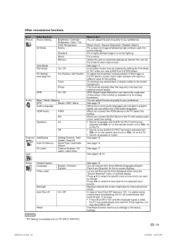
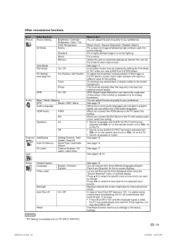
... the remote control unit or VOL -/+ on the PC Monitor screen. Let you can select one of the picture. (This function is "On", if a station being viewed stops broadcasting, the TV wil! Setup
Closed Caption Language
Video Label
English / Francais / EspaSo! When two or more audio languages are
adjusted with VOL +/- You can choose from the DVD...
Operation Manual - Page 25
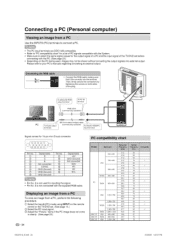
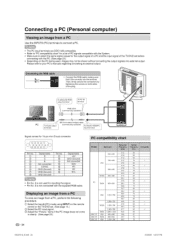
....
1,280 x 720
44.8
60
O Select the tnput5 (PC) mode using INPUT on the remote control or the TV/DVD set before
connecting with the System. • Make sure to external output. Then, firmly secure the connectors by tightening the screws on the PC being used for inputting the signal. • Pin No. 9 is not used , images may not...
Operation Manual - Page 26


... is not available on -screen menu may appear at the upper right of an on the disc, or the TV/DVD cannot access the feature at this , be sure to the instructions supplied with the TV/DVD. When an 8 cm disc is insertedduringsome modes other than DVD
mode, it is loaded, "Incorrect Disc", "Region Code Error" or "Parental Error" will be sure to...
Operation Manual - Page 35
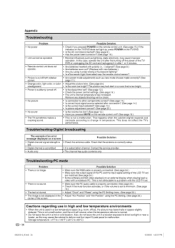
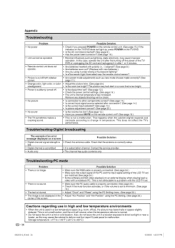
... and the input signal setting of the LCD TV set
are matched.(See page 24.) • Some software prohibit video playback on a screen • Digital channel signal strength is
low
• Digital channel is not displayed in a location exposed to change in a hot or cold location. The picture may look dark in after first turning off the power of the screen.
This happens...
Operation Manual - Page 37
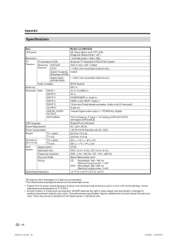
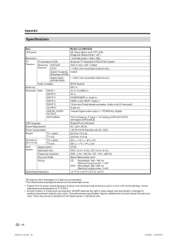
The performance specification figures indicated are shown on the inside back cover.
• Typical time for power output decrease of about one-half assuming continuous use in a room with normal lighting, normal brightness and temperature at 77°F/25°C
• As part of policy of production units. Appendix
Item
Model: LC-26DV24U
LCD panel Resolution
26" Active Matrix...
Operation Manual - Page 38
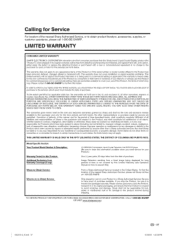
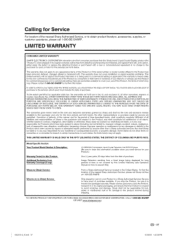
... WARRANTIES IS LIMITED TO THE PERIOD(S) FROM THE DATE OF PURCHASE SET FORTH BELOW. THIS WARRANTY GIVES YOU SPECIFIC LEGAL RIGHTS. Sharp does not warrant nor shall Sharp be liable or in its option, either repair the defect or replace the defective Product or part thereof with . Nor shall Sharp be liable, or in any damages or defects in...
Sharp 26DV24U Reviews
Do you have an experience with the Sharp 26DV24U that you would like to share?
Earn 750 points for your review!
We have not received any reviews for Sharp yet.
Earn 750 points for your review!
