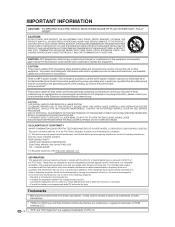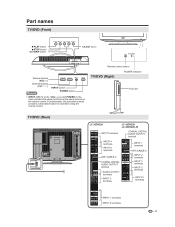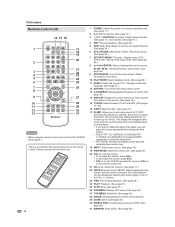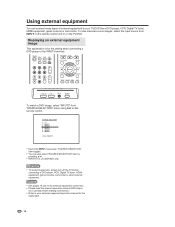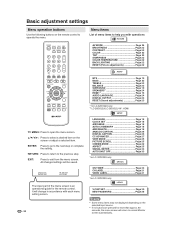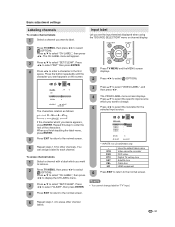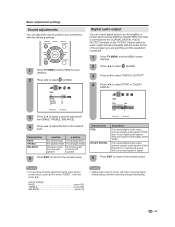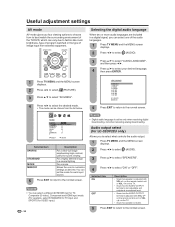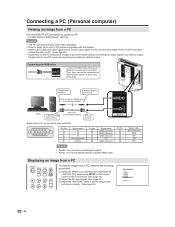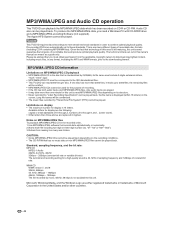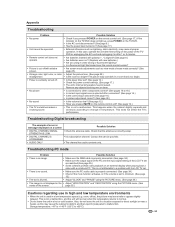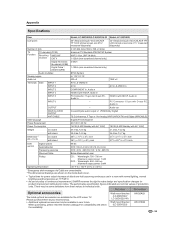Sharp LC-26DV22U Support Question
Find answers below for this question about Sharp LC-26DV22U - 26" LCD TV.Need a Sharp LC-26DV22U manual? We have 1 online manual for this item!
Question posted by jhuber73858 on October 20th, 2012
When I Send Wireless Hdmi To Tv There Is No Output On The Digital Audio Out
TV is in Garage--sending Dish via Wireless HDMI to TV--pictures is great audio on TV is good--although--I want to use with a recieiver that is 15 ft away using the digital audio out--I am not getting a signal--what is wrong.Wireless HDMI is with ActionTec My Wireless TV
Current Answers
Related Sharp LC-26DV22U Manual Pages
Similar Questions
Is There A Menu Button On The Tv?
I have lost the original remote and am unable to attach satellite to the tv because I am not able to...
I have lost the original remote and am unable to attach satellite to the tv because I am not able to...
(Posted by lmccullar 11 years ago)
Sharp 26' Lcd Lc-26sb24u
I have a shrp 26" LCD tv model LC-26SB24U the the green light will come on for about 15-20 sec. then...
I have a shrp 26" LCD tv model LC-26SB24U the the green light will come on for about 15-20 sec. then...
(Posted by awoliver86 12 years ago)
Where Can I Purchase A Lcd Screen For My Lc-46sb54u Flat Panel Tv Brand Is Shar
(Posted by allwayswillbe 12 years ago)
Sharptv
my tv sharp lc26sbu audio ok problem picture juste white scree . help me please
my tv sharp lc26sbu audio ok problem picture juste white scree . help me please
(Posted by fazine 12 years ago)
Plug In To Dell Windows Xp Home Edition Loads But Then Goes To No Signal
(Posted by wildbillsjewelry 13 years ago)