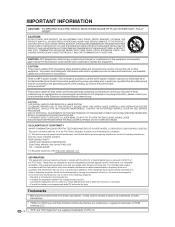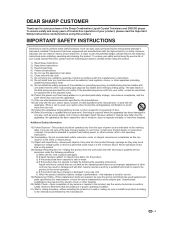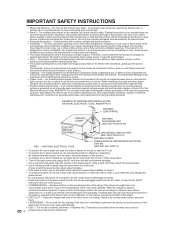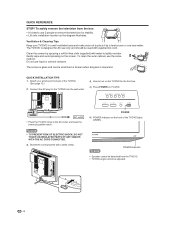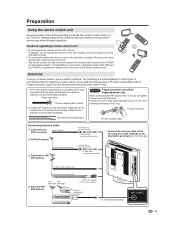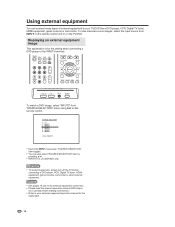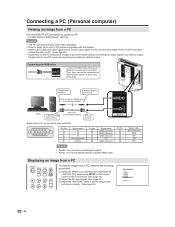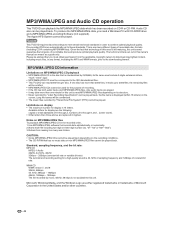Sharp LC-26DV22U Support Question
Find answers below for this question about Sharp LC-26DV22U - 26" LCD TV.Need a Sharp LC-26DV22U manual? We have 1 online manual for this item!
Question posted by wildbillsjewelry on March 10th, 2011
Plug In To Dell Windows Xp Home Edition Loads But Then Goes To No Signal
The person who posted this question about this Sharp product did not include a detailed explanation. Please use the "Request More Information" button to the right if more details would help you to answer this question.
Current Answers
Related Sharp LC-26DV22U Manual Pages
Similar Questions
Power Cycling
Power is cycling by itself, it goes off and on without human remote activation
Power is cycling by itself, it goes off and on without human remote activation
(Posted by curtisgriffith 1 year ago)
My Sharp Aquos 32' Tv Has No Picture Or Sound.
MY SHARP AQUOS 32" TV(LC-32LE450U) has no picture or sound.The green lgt is on thats located on the ...
MY SHARP AQUOS 32" TV(LC-32LE450U) has no picture or sound.The green lgt is on thats located on the ...
(Posted by fsheffield 7 years ago)
Can This Tv Be Used As A Windows Xp Computer Monitor?
What connecting cables are needed?
What connecting cables are needed?
(Posted by sfstanford 11 years ago)
Connecting A Pc To Sharp Lc-32sb27u
I've tried to connect my 15-month-old eMachines PC with Windows 7 Home Premium SP1 to my Sharp LC-32...
I've tried to connect my 15-month-old eMachines PC with Windows 7 Home Premium SP1 to my Sharp LC-32...
(Posted by scottcbauer 12 years ago)
Ac Plug
where can i find the ac plug or the part number for the ac plug,for my 40" sharp aquos led lcd tv, m...
where can i find the ac plug or the part number for the ac plug,for my 40" sharp aquos led lcd tv, m...
(Posted by onereeleditor 13 years ago)