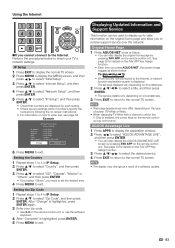Sharp LC-40LE830U Support and Manuals
Get Help and Manuals for this Sharp item

View All Support Options Below
Free Sharp LC-40LE830U manuals!
Problems with Sharp LC-40LE830U?
Ask a Question
Free Sharp LC-40LE830U manuals!
Problems with Sharp LC-40LE830U?
Ask a Question
Most Recent Sharp LC-40LE830U Questions
Hola Cómo Puedo Resetear Mi Televisor Sharp Model Lc-40le830u. Que No Encie
Solo el botón de encender hace por encender pero no enciende completamente
Solo el botón de encender hace por encender pero no enciende completamente
(Posted by yaralisvilaro 1 year ago)
Actualizacion Firmware Sharp Lc-40le830u
(Posted by figuered00 3 years ago)
My Tv Will Not Come On, But The Light Is Flashing
the TV will not turn on, and the light is flashing. When we were watching it yesterday it turned it'...
the TV will not turn on, and the light is flashing. When we were watching it yesterday it turned it'...
(Posted by sdominy1 7 years ago)
I Have The Same Tv And The Same Problem I Was Wondering If You Could Send The
answers since it was not explained on the internet thank you
answers since it was not explained on the internet thank you
(Posted by ryanurb824life 8 years ago)
Cant Connect Tv To My Router With Wifi
(Posted by kimberljackson 8 years ago)
Popular Sharp LC-40LE830U Manual Pages
Sharp LC-40LE830U Reviews
We have not received any reviews for Sharp yet.