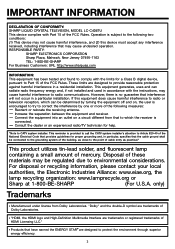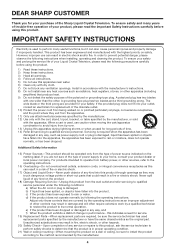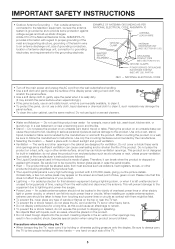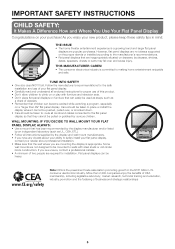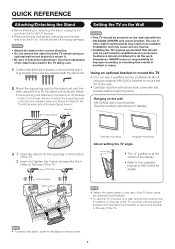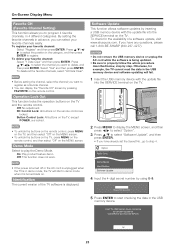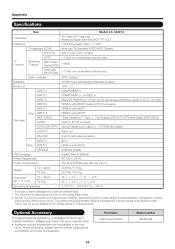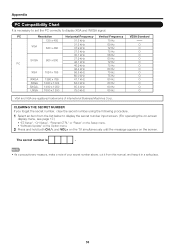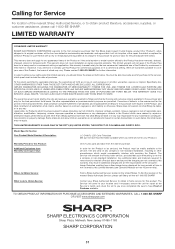Sharp LC-C4067UN - AQUOS Full HD 1080p LCD HDTV Support and Manuals
Get Help and Manuals for this Sharp item

View All Support Options Below
Free Sharp LC-C4067UN manuals!
Problems with Sharp LC-C4067UN?
Ask a Question
Free Sharp LC-C4067UN manuals!
Problems with Sharp LC-C4067UN?
Ask a Question
Most Recent Sharp LC-C4067UN Questions
My Sharp Aquos Lc C4067un Tv Stopped Working No Power How Can I Fix This?.
(Posted by BFGOLDSTON43 9 years ago)
49' Sharp Dolby Tv Model # Lc-c4067un
When I turn on my 49" Sharp Dolby TV it goes to a blue screen that reads: Fail to complete update re...
When I turn on my 49" Sharp Dolby TV it goes to a blue screen that reads: Fail to complete update re...
(Posted by rubenm817 9 years ago)
Info About Tv Displays On Screen And We Can't Get It Off
We lost the picture to our Sharp LC-C4067UN so unplugged everything (including cable box) for 10 min...
We lost the picture to our Sharp LC-C4067UN so unplugged everything (including cable box) for 10 min...
(Posted by kokeefe62 9 years ago)
How Do I Update Tv
(Posted by gnhutz 10 years ago)
Delay Start Up
My 40" LCD flat panel TV (model Nº LC-C4067UN) takes about 10 minutes for the picture & sou...
My 40" LCD flat panel TV (model Nº LC-C4067UN) takes about 10 minutes for the picture & sou...
(Posted by raphaelgarcia 10 years ago)
Popular Sharp LC-C4067UN Manual Pages
Sharp LC-C4067UN Reviews
We have not received any reviews for Sharp yet.