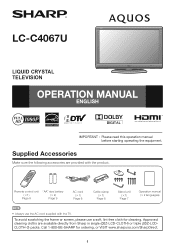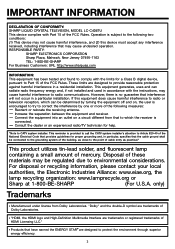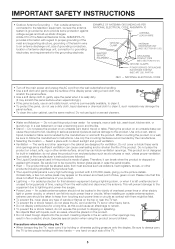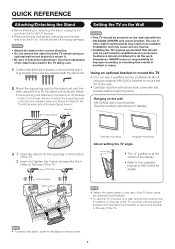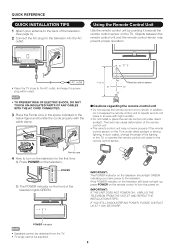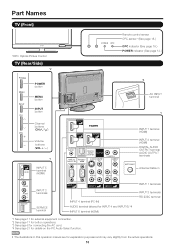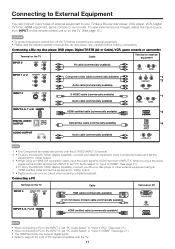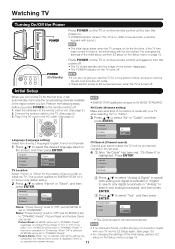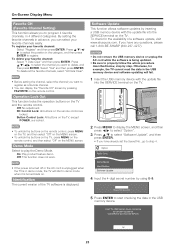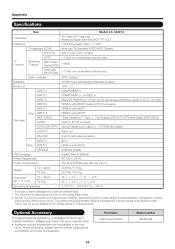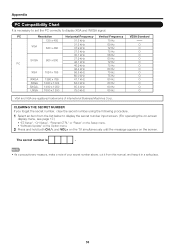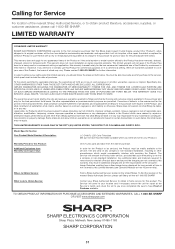Sharp LC-C4067UN Support Question
Find answers below for this question about Sharp LC-C4067UN - AQUOS Full HD 1080p LCD HDTV.Need a Sharp LC-C4067UN manual? We have 2 online manuals for this item!
Question posted by gnhutz on January 15th, 2014
How Do I Update Tv
The person who posted this question about this Sharp product did not include a detailed explanation. Please use the "Request More Information" button to the right if more details would help you to answer this question.
Current Answers
Related Sharp LC-C4067UN Manual Pages
Similar Questions
How To Program Tv Channels On My Sharp 32f631 Television
I have a Sharp televison model number 32F631 and i cannt figure out to program the television channe...
I have a Sharp televison model number 32F631 and i cannt figure out to program the television channe...
(Posted by jennylynnsmith9 6 years ago)
Info About Tv Displays On Screen And We Can't Get It Off
We lost the picture to our Sharp LC-C4067UN so unplugged everything (including cable box) for 10 min...
We lost the picture to our Sharp LC-C4067UN so unplugged everything (including cable box) for 10 min...
(Posted by kokeefe62 9 years ago)
I Need A Table Top Tv Stand For Sharp Aquos Lc-c4067u. Where Can I Get One?
(Posted by mitchelfamily0 11 years ago)
I Have A Aquos Sharp Tv Lc C4067un
my tv turns on but cant connect to my cable or xbox there is no picture please help me
my tv turns on but cant connect to my cable or xbox there is no picture please help me
(Posted by kimberlybennett25 11 years ago)