Sharp RB-LC-52D82U - 52" 1080p 120Hz HDTV Support and Manuals
Get Help and Manuals for this Sharp item
This item is in your list!

View All Support Options Below
Free Sharp RB-LC-52D82U manuals!
Problems with Sharp RB-LC-52D82U?
Ask a Question
Free Sharp RB-LC-52D82U manuals!
Problems with Sharp RB-LC-52D82U?
Ask a Question
Popular Sharp RB-LC-52D82U Manual Pages
LC-46D82U | LC-52D82U Operation Manual - Page 3


... to constitute a risk of electric shock to persons. Model No.: Serial No.:
IMPORTANT INFORMATION
WARNING: TO REDUCE THE RISK OF FIRE OR ELECTRIC SHOCK, DO NOT EXPOSE THIS PRODUCT TO RAIN OR MOISTURE.
NO USER-SERVICEABLE PARTS INSIDE. ENGLISH
LC-46D82U LC-52D82U
LIQUID CRYSTAL TELEVISION
ENGLISH
OPERATION MANUAL
• The illustrations and on-screen displays in...
LC-46D82U | LC-52D82U Operation Manual - Page 4
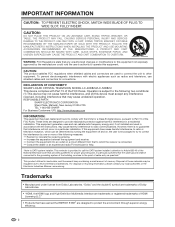
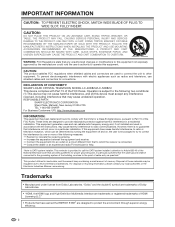
... interference with the limits for connections. DECLARATION OF CONFORMITY: SHARP LIQUID CRYSTAL TELEVISION, MODEL LC-46D82U/LC-52D82U This device complies with the instructions, may be regulated due to radio communications. Consult the dealer or an experienced radio/TV technician for proper grounding and, in accordance with Part 15 of mercury. USE ONLY WITH A CART, STAND, TRIPOD...
LC-46D82U | LC-52D82U Operation Manual - Page 7
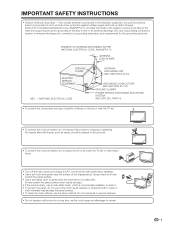
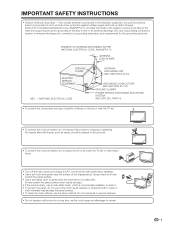
... proper grounding of the mast and supporting structure, grounding of the lead-in...panel, do not place the AC cord under the TV set .
• To prevent fire or ...INSTRUCTIONS
• Outdoor Antenna Grounding - NATIONAL ELECTRICAL CODE
ANTENNA DISCHARGE UNIT (NEC SECTION 810-20)
GROUNDING CONDUCTORS (NEC SECTION 810-21) GROUND CLAMPS POWER SERVICE GROUNDING ELECTRODE SYSTEM (NEC ART 250, PART...
LC-46D82U | LC-52D82U Operation Manual - Page 8


Incorrect installation of 1,
6
2 and 3.
1
NOTE • To detach the stand, perform the steps in reverse order.
Remote control unit (g1) "AAA" size battery (g2)
Page 8
AC cord
(g1) Page 7
Cable Clamp (g2) Cable tie (g1) Page 7
Stand unit
(g1) Page 6
Operation manual (g1)
NOTE • Always use the AC cord supplied with the TV. • AC...
LC-46D82U | LC-52D82U Operation Manual - Page 10


... ADJUSTMENT SETTINGS SECTION for EZ Setup and basic channel setup functions ...the remote control fails to operate TV functions, replace the batteries in the remote control...instructions below. • Do not mix batteries of different types. Remote control sensor
17n (5 m)
30°
30°
IMPORTANT: The POWER indicator on . UNPLUG THE AQUOS TELEVISION FROM THE OUTLET AND REPEAT THE INSTALLATION...
LC-46D82U | LC-52D82U Operation Manual - Page 11


...INSTRUCTIONS 3
Supplied accessories 6
QUICK REFERENCE 6 Attaching the stand 6
Contents 9
Part names 10 TV (Front 10 TV (Rear 10 Remote control unit 11
Preparation 12 Using the remote control unit 12 Cautions regarding the remote control unit ..... 12 Antennas 12 Connecting a Blu-ray disc player, HD-DVD player, DVD player or a Digital TV STB (Air or Cable) .... 13 Connecting a VCR, game...
LC-46D82U | LC-52D82U Operation Manual - Page 15


... player, HD-DVD player, DVD player, VCR, Digital TV tuner, HDMI equipment, game console or camcorder. When using composite cable. (INPUT 1, 2 or 3)
Blu-ray disc player/HD-DVD player/ DVD player/Digital TV STB
AV cable (commercially available)
When using component cable. (INPUT 1 or 2) Blu-ray disc player/HD-DVD player/ DVD player/Digital TV STB
Audio cable (commercially available)
Component video...
LC-46D82U | LC-52D82U Operation Manual - Page 16


... • To enjoy the AQUOS 1080p display capability, connect your Blu-ray disc player, HD-DVD player or other audiovisual equipment can use the INPUT 4, INPUT 5 or INPUT 6 terminal when connecting HDMI equipment. Preparation
Connecting a VCR, game console or camcorder
A VCR, game console, camcorder and other external equipment
using an HDMI cable and set the equipment to output audio through...
LC-46D82U | LC-52D82U Operation Manual - Page 24


...settings
Menu items for TV/INPUT 1/2/3
Picture
OPC Page 26 Backlight Page 26 Contrast Page 26 Brightness Page 26 Color Page 26 Tint Page 26 Sharpness Page 26 Advanced
Color Temp Page 27 Black Page 27 Fine Motion Advanced Page 27 3D... Position Page 32 Language Page 32 Blue Illumination Page 32 Reset Page 32
Option
Audio Only Page 36 Digital Noise Reduction Page 36 HDMI Setup Page 31 ...
LC-46D82U | LC-52D82U Operation Manual - Page 25


... your region, follow the instructions below to select "Start", and then press ENTER. NOTE
• If no channel is made with your TV and try EZ Setup again.
• If you select "Analog Search Start" and initiate the channel search, the CH Memory for setting a secret number.
3
Press a/b to select "Air/Cable", and then press...
LC-46D82U | LC-52D82U Operation Manual - Page 30


...
2
Press a/b to select a specific adjustment item.
3
Press c/d to adjust the item to the operation manual of your DVD player.
NOTE
• You can adjust the sound quality to your preference with the following settings. Basic adjustment settings
Sound adjustment
You can choose Surround by pressing SURROUND on the remote control unit. (See page...
LC-46D82U | LC-52D82U Operation Manual - Page 31


... audio system does not support Dolby Digital, select "PCM". The optical output terminal outputs audio signal in PCM form. Basic adjustment settings
Power Control
Power control setting allows you are watching ...time displays every minute.
4
Press MENU to the DIGITAL AUDIO OUTPUT terminal on the TV.
Audio Setup
You can output digital audio to an AV amplifier or similar device whose ...
LC-46D82U | LC-52D82U Operation Manual - Page 53


...set correctly? room, of an error message displayed on a screen
Error code
• Failed to receive broadcast. Set it to 15.) • Is correct input signal source selected after first turning on the power of the TV...leave the unit in the program guide. E203
• Check the broadcast time in a hot or cold location.
Appendix
Troubleshooting
Problem • No power
Possible ...
LC-46D82U | LC-52D82U Operation Manual - Page 54


...*2 (W g H g D)
TV e stand TV only TV e stand TV only
Operating temperature
78.3 lbs./35.5 kg 68.3 lbs./31.0 kg 4449/64 g 3111/32 g 1211/64 inch 4449/64 g 287/8 g 457/64 inch e32°F to e104°F (0°C to make design and specification changes for product
improvement without prior notice. Appendix
Specifications
Item
Model: LC-46D82U
Model: LC-52D82U
LCD...
LC-46D82U | LC-52D82U Operation Manual - Page 56


... defaced, which were caused by repairs or attempted repairs performed by Sharp and shall be free from the date of purchase.
Be sure to extend the duration of any warranties other than an authorized servicer. The warranties described herein shall be liable, or in any way responsible, for any ):
LC-46D82U/LC-52D82U LCD Color Television (Be sure...
Sharp RB-LC-52D82U Reviews
Do you have an experience with the Sharp RB-LC-52D82U that you would like to share?
Earn 750 points for your review!
We have not received any reviews for Sharp yet.
Earn 750 points for your review!
