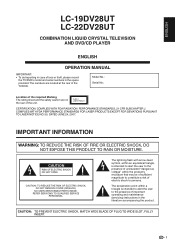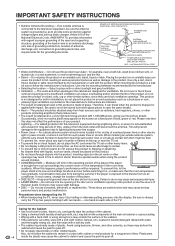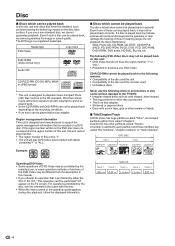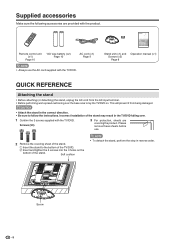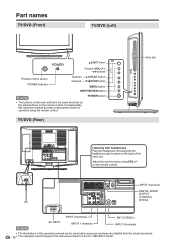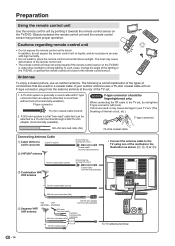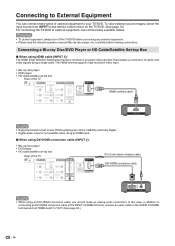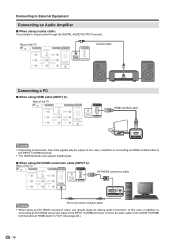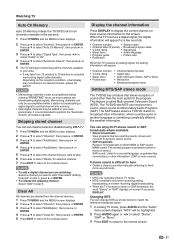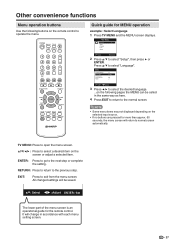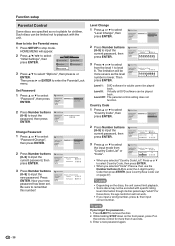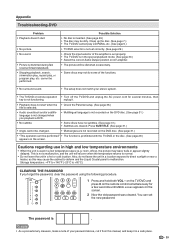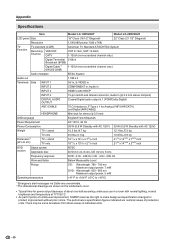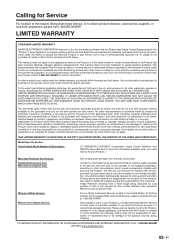Sharp LC19DV12U - 720p LCD HDTV Support and Manuals
Get Help and Manuals for this Sharp item

View All Support Options Below
Free Sharp LC19DV12U manuals!
Problems with Sharp LC19DV12U?
Ask a Question
Free Sharp LC19DV12U manuals!
Problems with Sharp LC19DV12U?
Ask a Question
Most Recent Sharp LC19DV12U Questions
Lost Remote Forlc19dv12u Tv. How Can I Get To The Menu Without The Remote. Than
(Posted by leevee75321 2 years ago)
Antenna Channels Procedure
(Posted by a1equipmentrepair 2 years ago)
Menu Button
I lost the remote for the TV and I don't know how to do the menu so I can do the auto set-up
I lost the remote for the TV and I don't know how to do the menu so I can do the auto set-up
(Posted by haykidah 6 years ago)
Popular Sharp LC19DV12U Manual Pages
Sharp LC19DV12U Reviews
We have not received any reviews for Sharp yet.