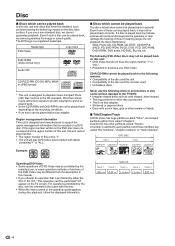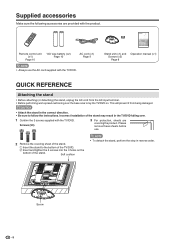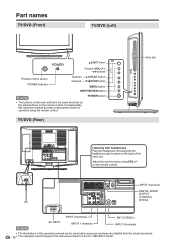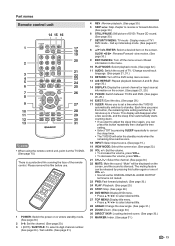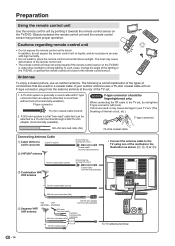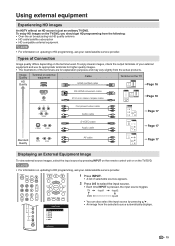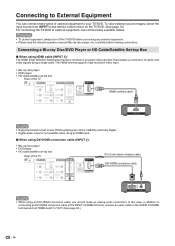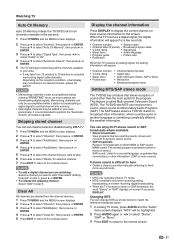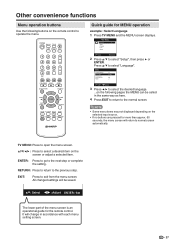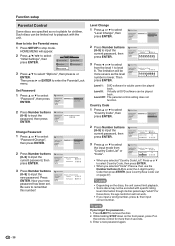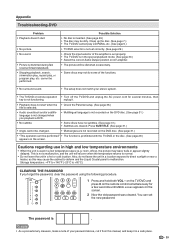Sharp LC19DV12U Support Question
Find answers below for this question about Sharp LC19DV12U - 720p LCD HDTV.Need a Sharp LC19DV12U manual? We have 1 online manual for this item!
Question posted by leevee75321 on November 21st, 2021
Lost Remote Forlc19dv12u Tv. How Can I Get To The Menu Without The Remote. Than
Current Answers
Answer #1: Posted by SonuKumar on November 22nd, 2021 9:57 AM
Press the "Menu" button on the front of your Sharp TV. This will allow you to access the menu for your television without a remote. When the menu appears on screen, use the "Channel" buttons to move up and down, the "Volume" buttons to move left and right and the "Input" buttons to select items.
https://www.techwalla.com/articles/how-to-program-a-sharp-tv-without-a-remote
or
https://play.google.com/store/apps/details?id=com.amplez.sharp_remotes&hl=en&gl=US
Please respond to my effort to provide you with the best possible solution by using the "Acceptable Solution" and/or the "Helpful" buttons when the answer has proven to be helpful.
Regards,
Sonu
Your search handyman for all e-support needs!!
Related Sharp LC19DV12U Manual Pages
Similar Questions
I have a Sharp televison model number 32F631 and i cannt figure out to program the television channe...
I lost the remote for the TV and I don't know how to do the menu so I can do the auto set-up
Are there replacement remotes and a manual for this model? how do you do a channel scan so I can use...