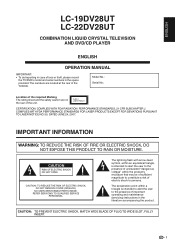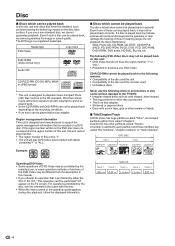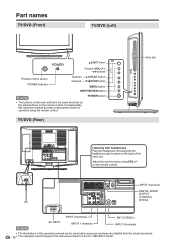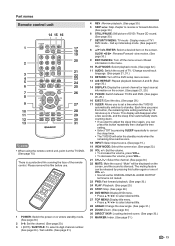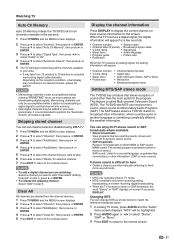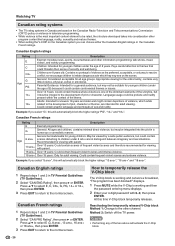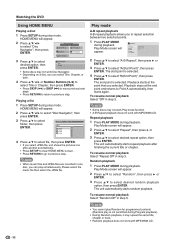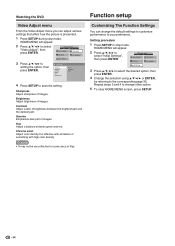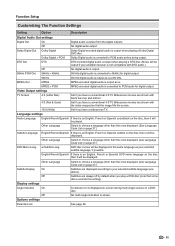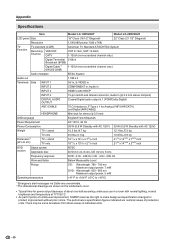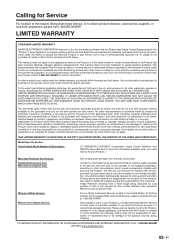Sharp LC19DV12U Support Question
Find answers below for this question about Sharp LC19DV12U - 720p LCD HDTV.Need a Sharp LC19DV12U manual? We have 1 online manual for this item!
Question posted by phenocordeiro on September 22nd, 2018
Menu Bottom
i dont have the remote how do i het tp the menu?
Current Answers
Answer #1: Posted by hzplj9 on September 22nd, 2018 1:30 PM
Very difficult without a remote. Your can search auction sites or the customer service centre in your country.
or in the US.
Related Sharp LC19DV12U Manual Pages
Similar Questions
Lost Remote Forlc19dv12u Tv. How Can I Get To The Menu Without The Remote. Than
(Posted by leevee75321 2 years ago)
Menu Button
I lost the remote for the TV and I don't know how to do the menu so I can do the auto set-up
I lost the remote for the TV and I don't know how to do the menu so I can do the auto set-up
(Posted by haykidah 6 years ago)
Lc-46a83m Sharp Lcd Tv Language Settings
I can't find my manual and accidently changed the language of my LC-46A83M Sharp LCD TV to some w...
I can't find my manual and accidently changed the language of my LC-46A83M Sharp LCD TV to some w...
(Posted by zhuxintse 13 years ago)