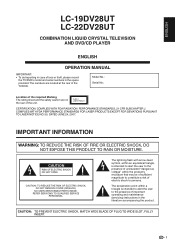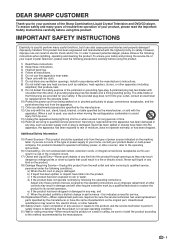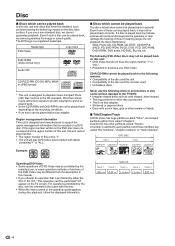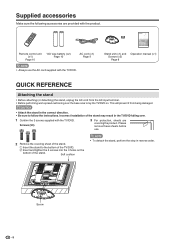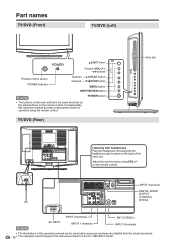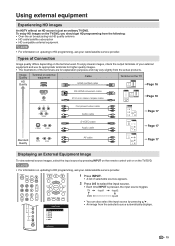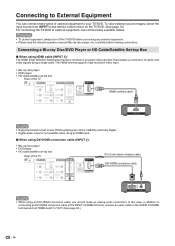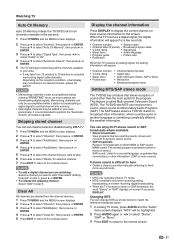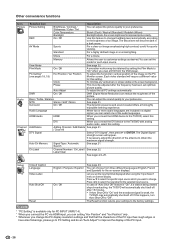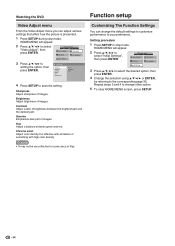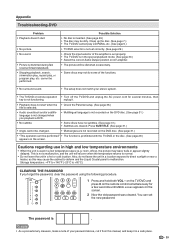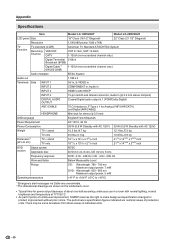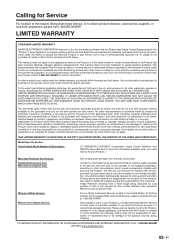Sharp LC19DV12U Support Question
Find answers below for this question about Sharp LC19DV12U - 720p LCD HDTV.Need a Sharp LC19DV12U manual? We have 1 online manual for this item!
Question posted by ldeshner1 on January 7th, 2012
I Need Manual Sharp Lc-19dv12u
The person who posted this question about this Sharp product did not include a detailed explanation. Please use the "Request More Information" button to the right if more details would help you to answer this question.
Current Answers
Answer #1: Posted by freginold on February 6th, 2012 4:11 AM
The user manual does not appear to be online anywhere -- not even Sharp has it available. However, you can purchase a copy of the service manual from PartStore.com for $12.78:
http://www.partstore.com/Model/Sharp/Sharp/LC19DV12U.aspx
http://www.partstore.com/Model/Sharp/Sharp/LC19DV12U.aspx
Related Sharp LC19DV12U Manual Pages
Similar Questions
Proof This Monitor Can Do 720p
I looked in the manual and I can't get confirmation that this tv can handle a 720p signal
I looked in the manual and I can't get confirmation that this tv can handle a 720p signal
(Posted by tradeguy2017 3 years ago)
Replacement Remote And Manual
Are there replacement remotes and a manual for this model? how do you do a channel scan so I can use...
Are there replacement remotes and a manual for this model? how do you do a channel scan so I can use...
(Posted by rarrandt 7 years ago)
Manual For Sharp Lc26sh12u Lcd Tv
We had the TV mounted on the wall, but now want to stand it up and my husband misplaced the stand. I...
We had the TV mounted on the wall, but now want to stand it up and my husband misplaced the stand. I...
(Posted by dooleytree 13 years ago)